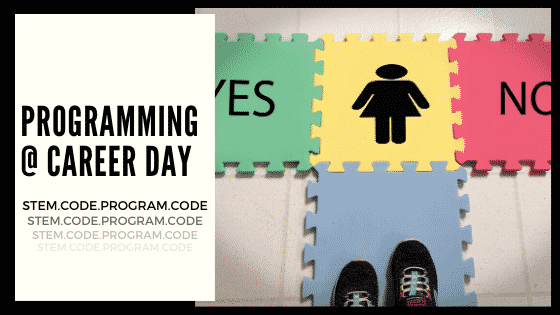Printable PDF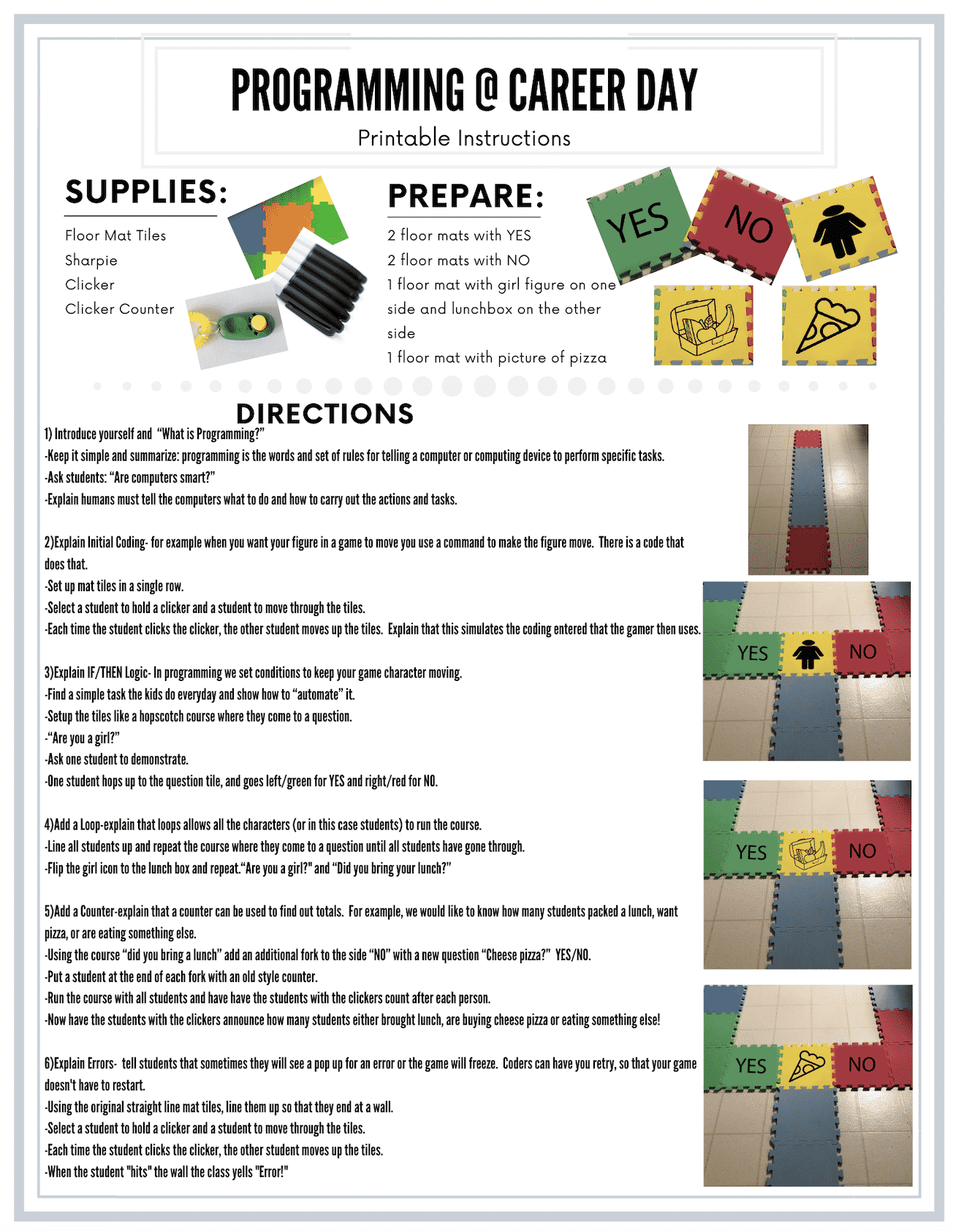
Most programmers will spend their time sitting in front of a computer, and I knew this visit would have to be more exciting than the kids just sitting. I didn’t suspect I’d spark much interest with that. So, I decided to introduce programming in a way that would allow the kids to move while learning. After a brief introduction about myself and my role at work, I created an activity that would not only involve the kids but explain the programming process on their level. That foundation was set, now the tricky part- logic. Logic is a dreaded topic that often frustrates adults let alone children that have just acquired the skills to read. In programming language we use logic in the form of if/then statements, counters, loops, and errors.
I imagined discussing logic would eventually cause blank stares, so I realized it was time to take this STEM lesson up a notch with a physical demonstration. Most students are familiar with playing a game on a tablet or phone, and this demonstration was a simpler version. I designed a logic “flow” using colored children’s mats and then introduced logic and loops.
I took the programming design a step further and introduced counters and errors. At the end of each fork, I had one student count each time another student chose a particular answer using a handheld counter. Then, at the end of the loop, I had the student who was holding the counter announce how many students brought their lunch and how many students are buying their lunch.
Here’s everything you need to confidently show off your coding or programming career.
Items Needed
- Floor Mat Tiles
- Sharpie
- Counter
- Small dry erase board
- Clicker Counter
- Buzzer (optional)
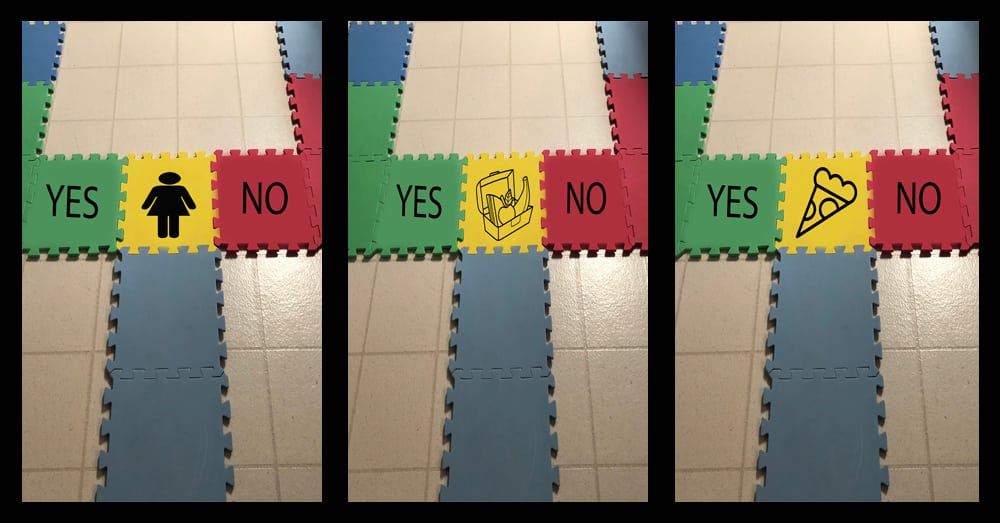
Directions
- Introduce yourself and “What is Programming?” Keep it simple and summarize: programming is the words and set of rules for telling a computer or computing device to perform specific tasks.
- Ask students: “Are computers smart?”
- Explain humans must tell the computers what to do and how to carry out the actions and tasks.
- Explain Initial Coding- for example when you want your figure in a game to move you use a command to make the figure move. There is a code that does that.
- Set up mat tiles in a single row.
- Select a student to hold a clicker and a student to move through the tiles.
- Each time the student clicks the clicker, the other student moves up the tiles. Explain that this simulates the coding entered that the gamer then uses.
- Explain IF/NO Logic- In programming we set conditions to keep your game character moving.
- Find a simple task the kids do everyday and show how to “automate” it.
- Setup the tiles like a hopscotch course where they come to a question.
- “Are you a girl?”
- Ask one student to demonstrate.
- One student hops up to the question tile, and goes left/green for YES and right/red for NO
- Add a Loop- explain that loops allows all the characters (or in this case students) to run the course.
- Line all students up and repeat the course where they come to a question until all students have gone through. Flip the girl icon to the lunch box and repeat.
- “Are you a girl?”
- “Did you bring your lunch?”
- Add a Counter- explain that a counter can be used to find out totals. For example, we would like to know how many students packed a lunch, want pizza, or are eating something else.
- Using the course “did you bring a lunch” add an additional fork to the side “NO” with a new question “Cheese pizza?” YES/NO.
- Put a student at the end of each fork with an old style counter.
- Run the course with all students and have have the students with the clickers count after each person
- Now have the students with the clickers announce how many students either brought lunch, are buying cheese pizza or eating something else!
- Explain Errors- tell students that sometimes they will see a pop up for an error or the game will freeze. Coders can have you retry, so that your game doesn’t have to restart.
- Using the original straight line mat tiles, line them up so that they end at a wall.
- Select a student to hold a clicker and a student to move through the tiles.
- Each time the student clicks the clicker, the other student moves up the tiles.
- When the student “hits” the wall the class yells “Error!”
All in all, everything worked well. The kids were very involved and loved the interaction and demonstration. The next time you are asked to talk about coding and programming at Career Day, don’t despair, this activity will help you confidently go into that elementary classroom like a rock star.
Here is a printer friendly version:
Programming at Career Day Printable