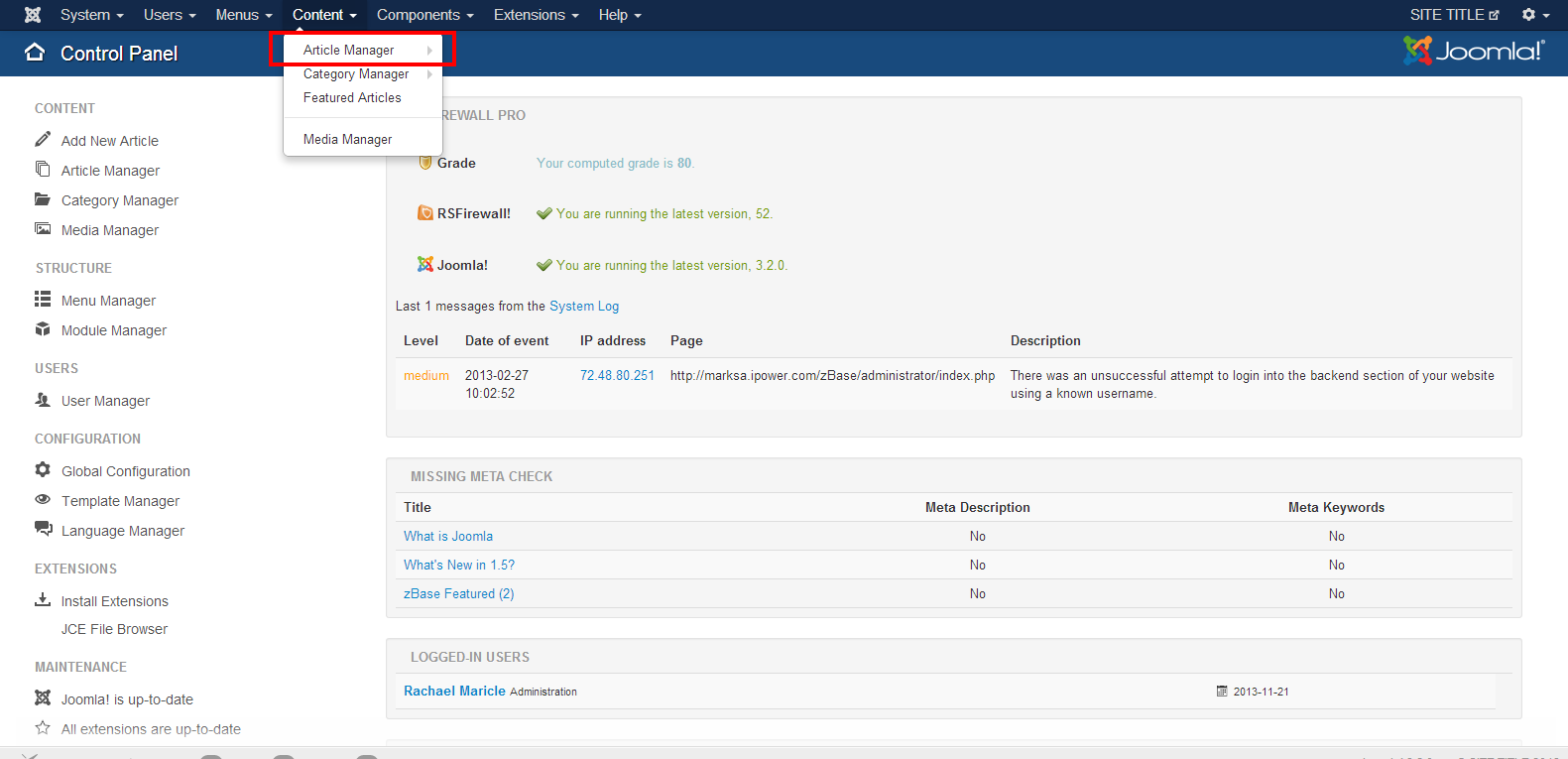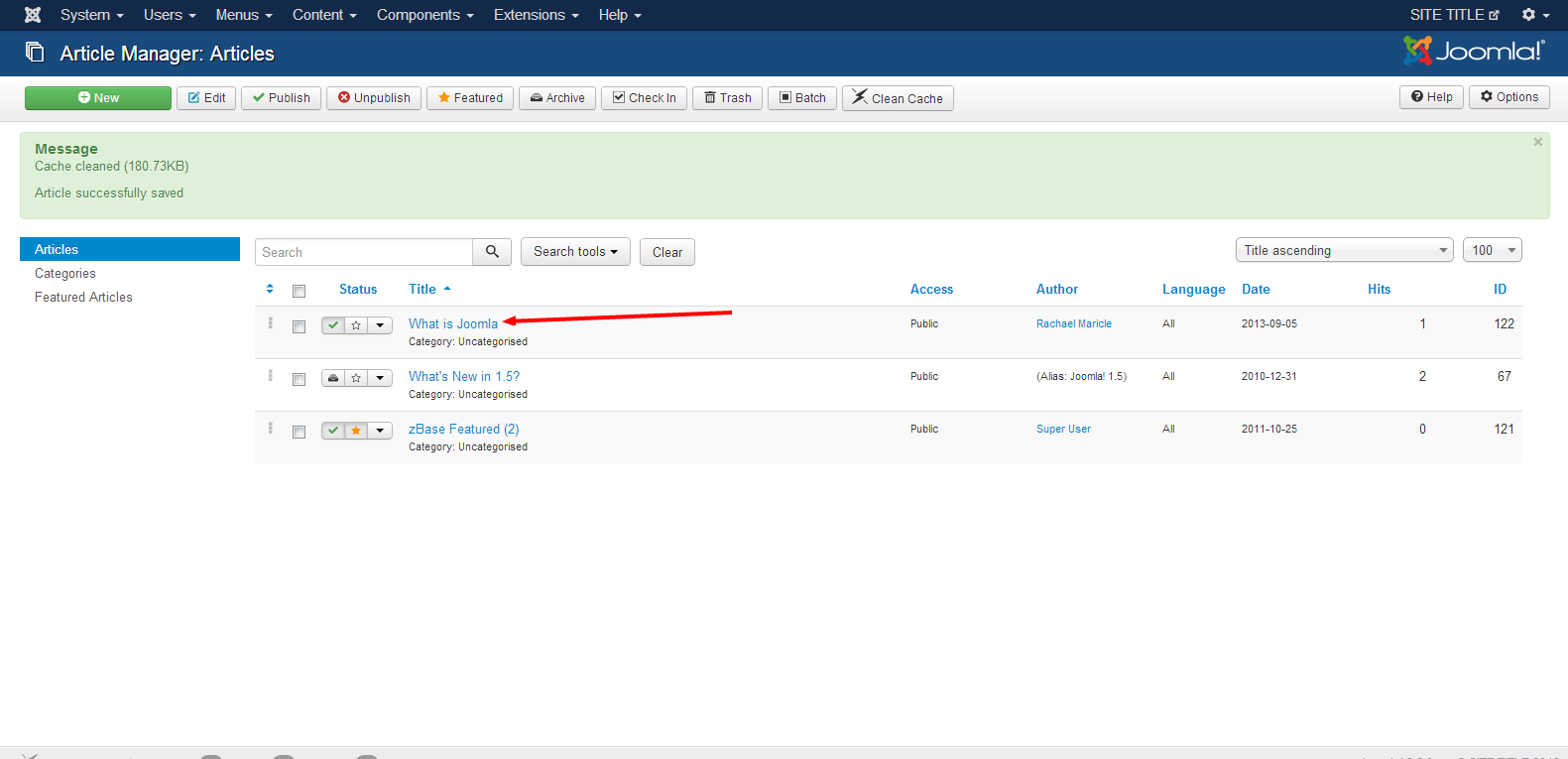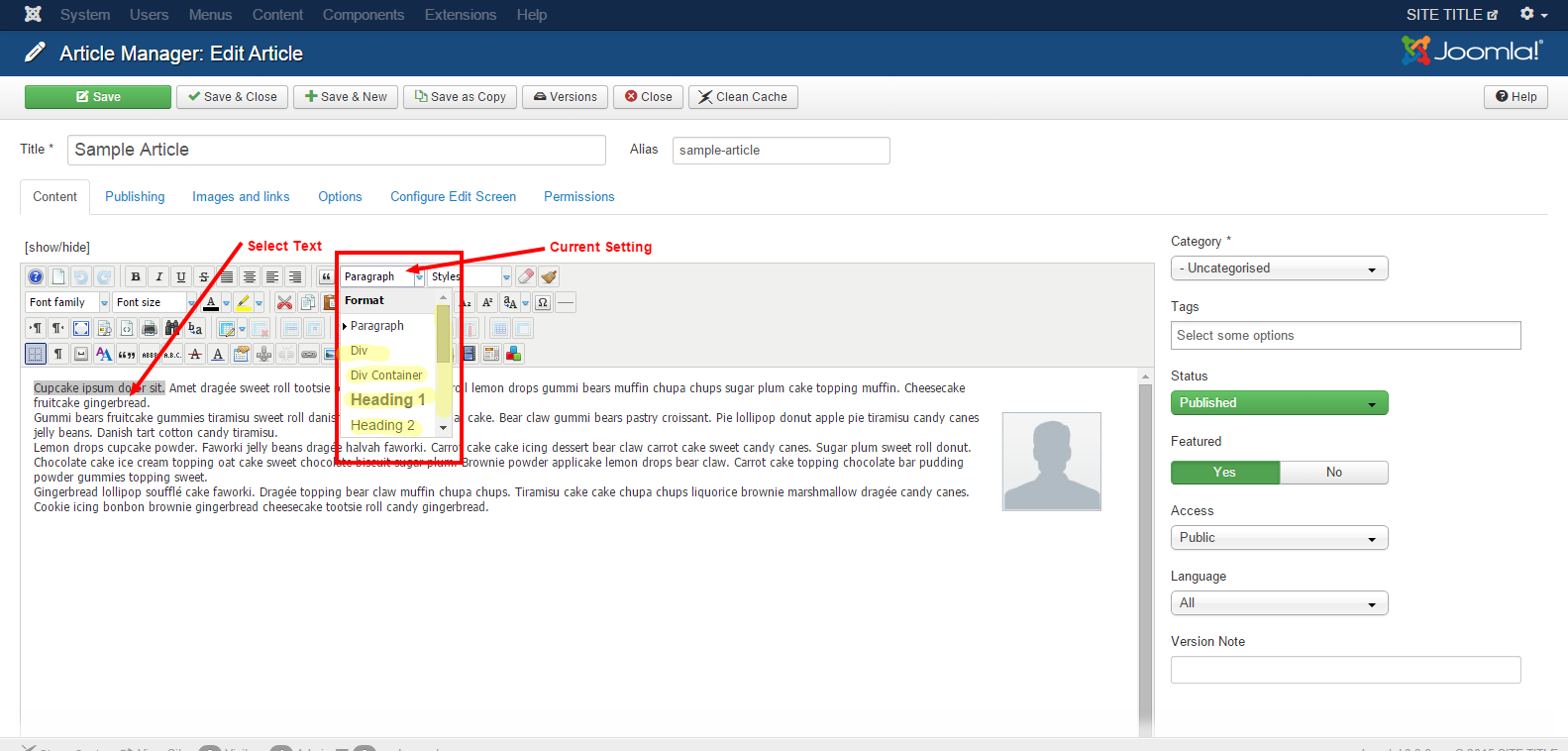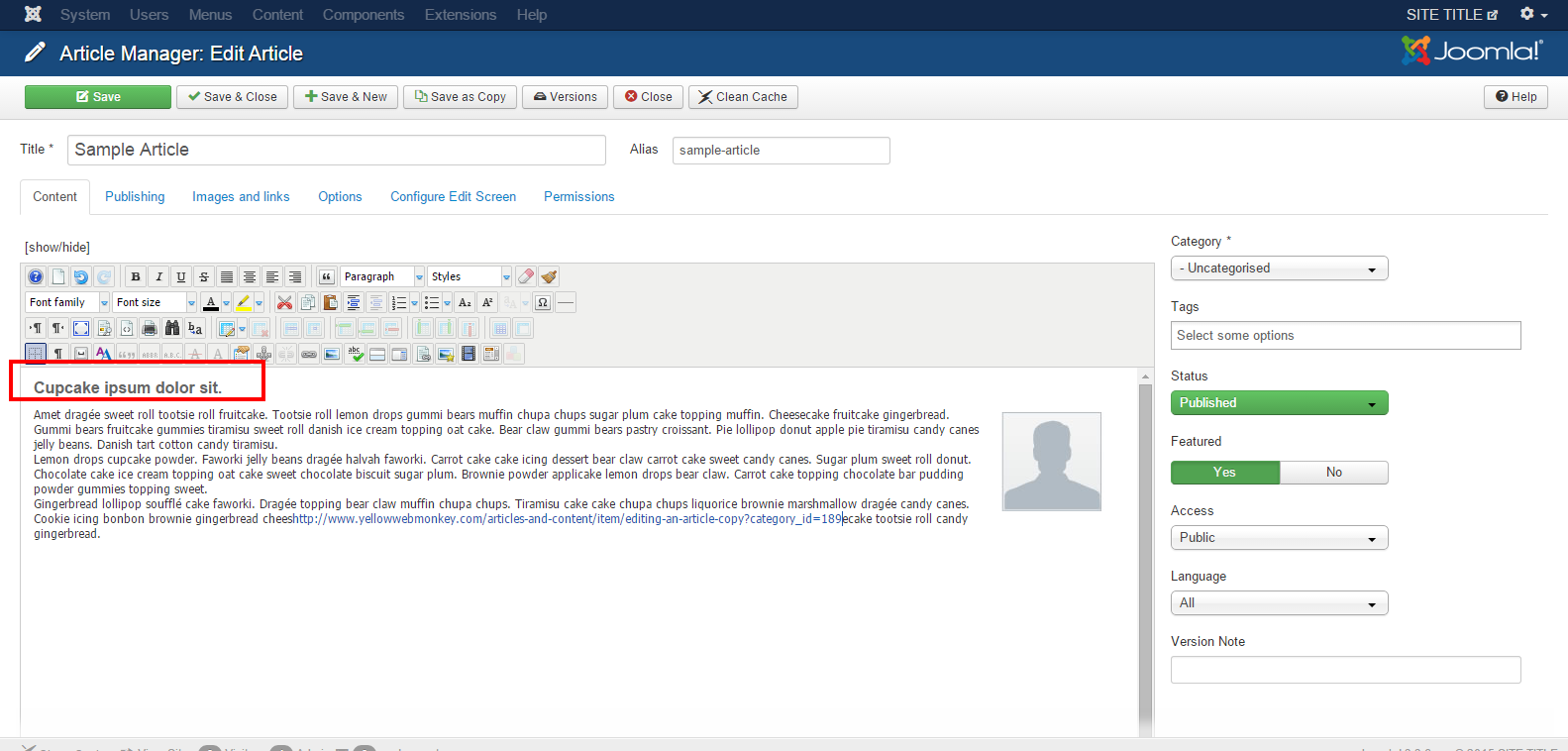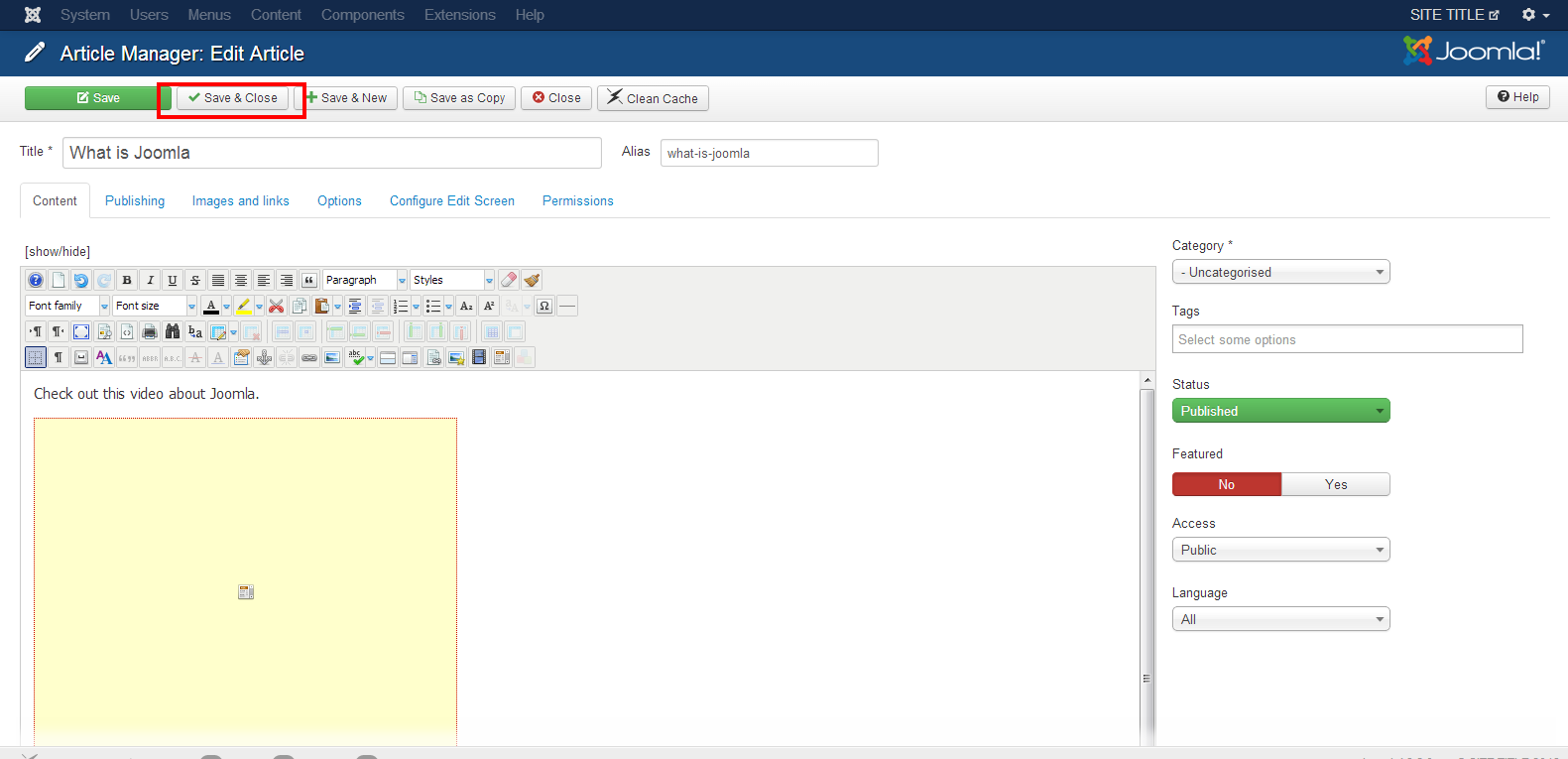1. Go to Content>>Article Manager
2. Select the article you want to edit
3. Select where in the article you would like to add / change / delete content. Then select the formatting drop down for content formatting.
To get only the hidhlighted text to be the new format (in this case Heading 1) it has to be on a line by itself.
4. Save your changes
Note: If you do not see your changes please clear your browers cache and Joomla’s cache.