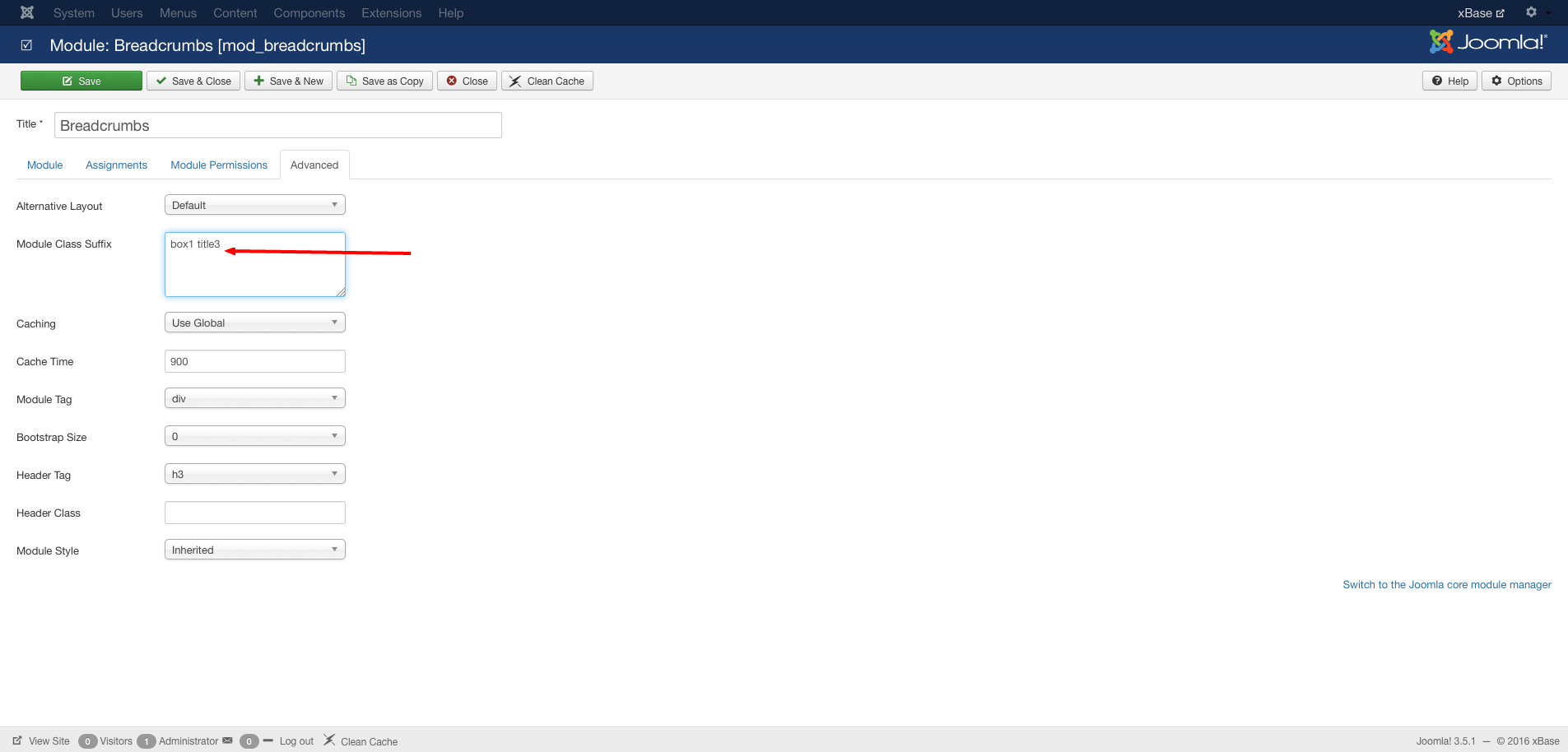Go to the module you want to add the suffix to.
Select the ADVANCED tab
Add the suffix’s as needed. Ex title3 box1
Common Module Class Suffixes
- title1-title10: changes the look of the title
- box1-box10: changes the look of the boxes
Additional Module Class Suffixes
-
rt-center: centres the content of the module.
-
rt-uppercase, rt-lowercase: change the case of the module title.
-
nomargintop, nomarginright, nomarginbottom, nomarginleft, nomarginall: removes the various margins around the module.
-
nopaddingtop, nopaddingright, nopaddingbottom, nopaddingleft, nopaddingall: removes the various paddings around the module.
-
(small/med/large)margintop, (small/med/large)marginright, (small/med/large)marginbottom, (small/med/large)marginleft: increase the margins around the module.
-
(small/med/large)paddingtop, (small/med/large)paddingright, (small/med/large)paddingbottom, (small/med/large)paddingleft: increase the paddings around the module.
-
(subsmall/submed/sublarge)margintop, (subsmall/submed/sublarge)marginright, (subsmall/submed/sublarge)marginbottom, (subsmall/submed/sublarge)marginleft, (subsmall/submed/sublarge)marginall: decrease the margins around the module.