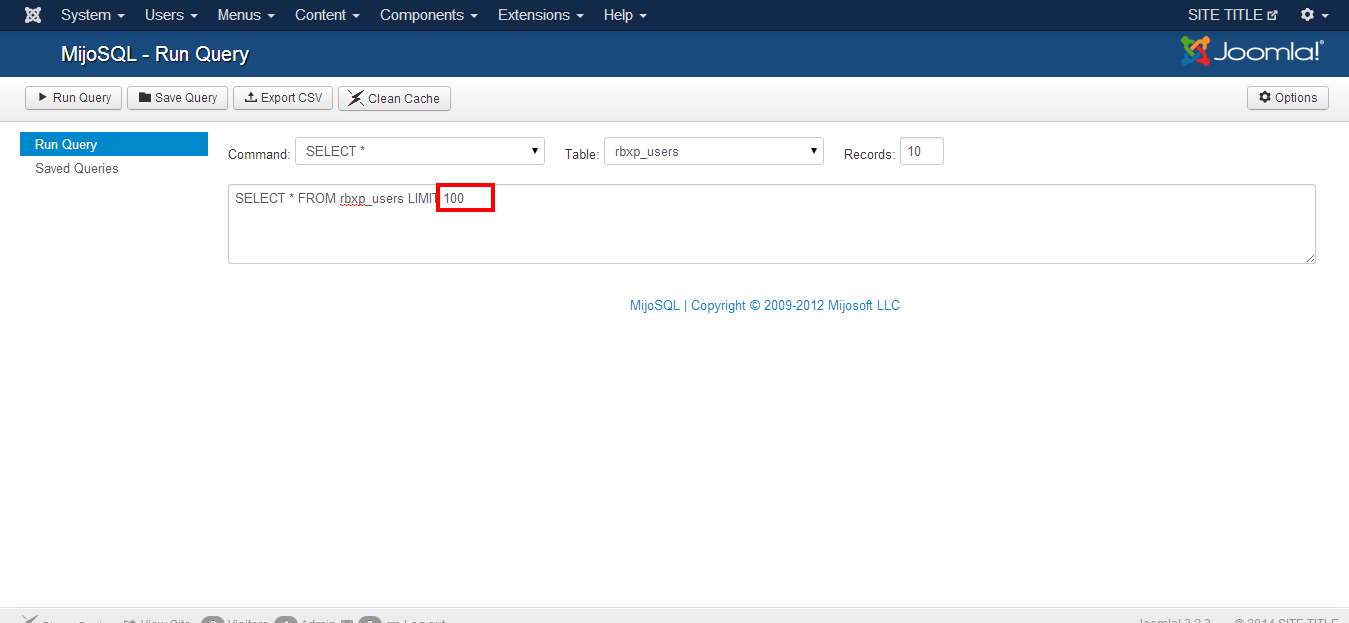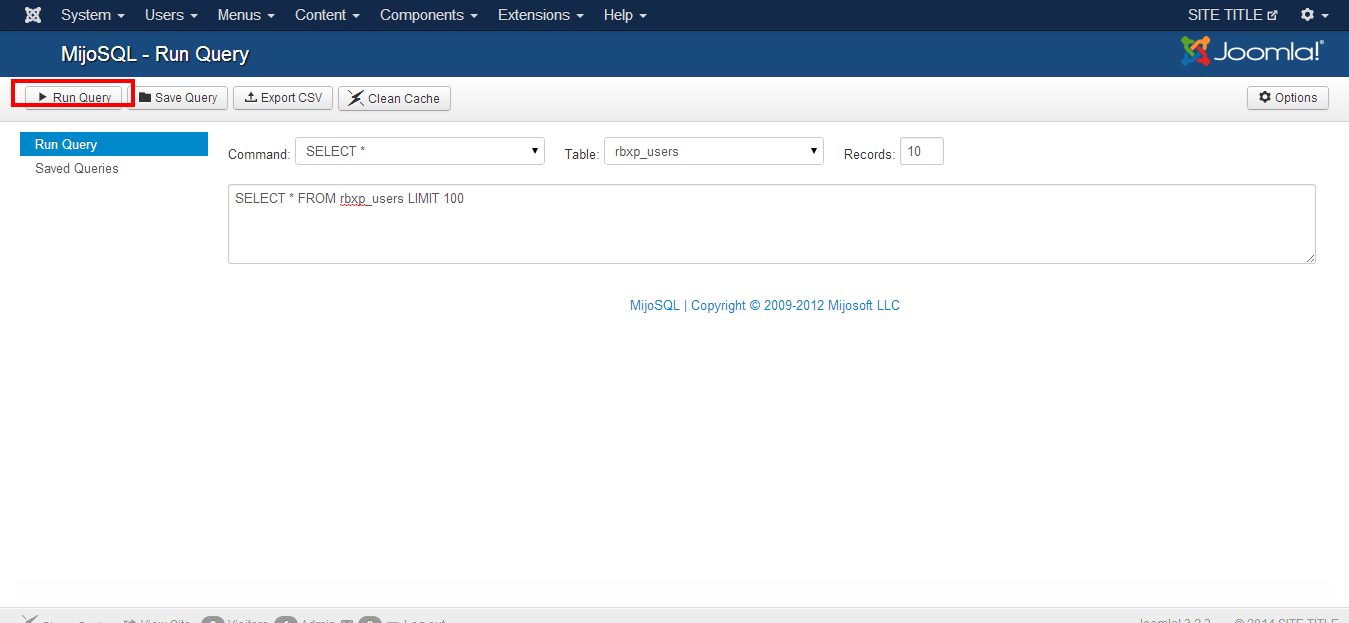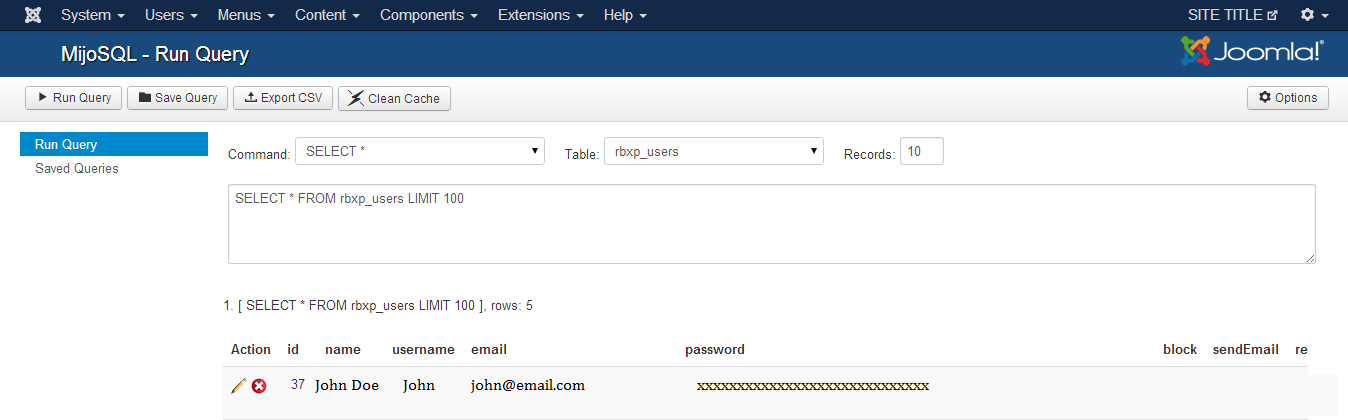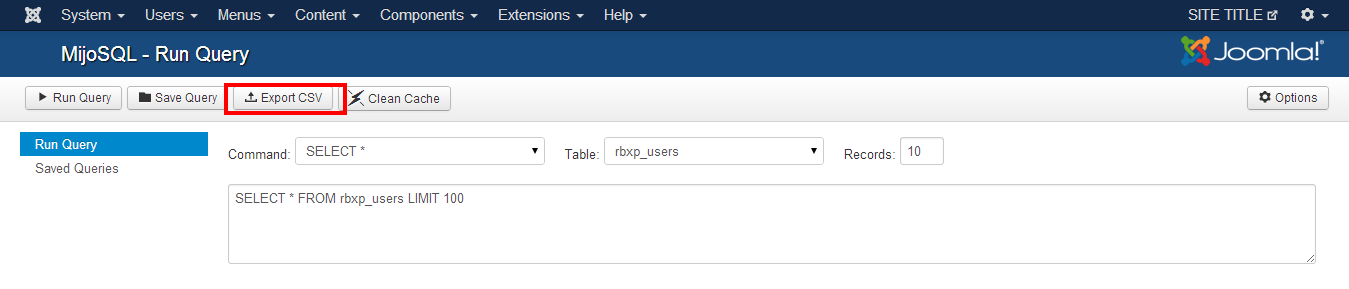Install the MijoSQL Free component to your site https://mijosoft.com/downloads/mijosql/mijosql-free
In the backend of your site go to Components>>MijoSQL>>Run Query
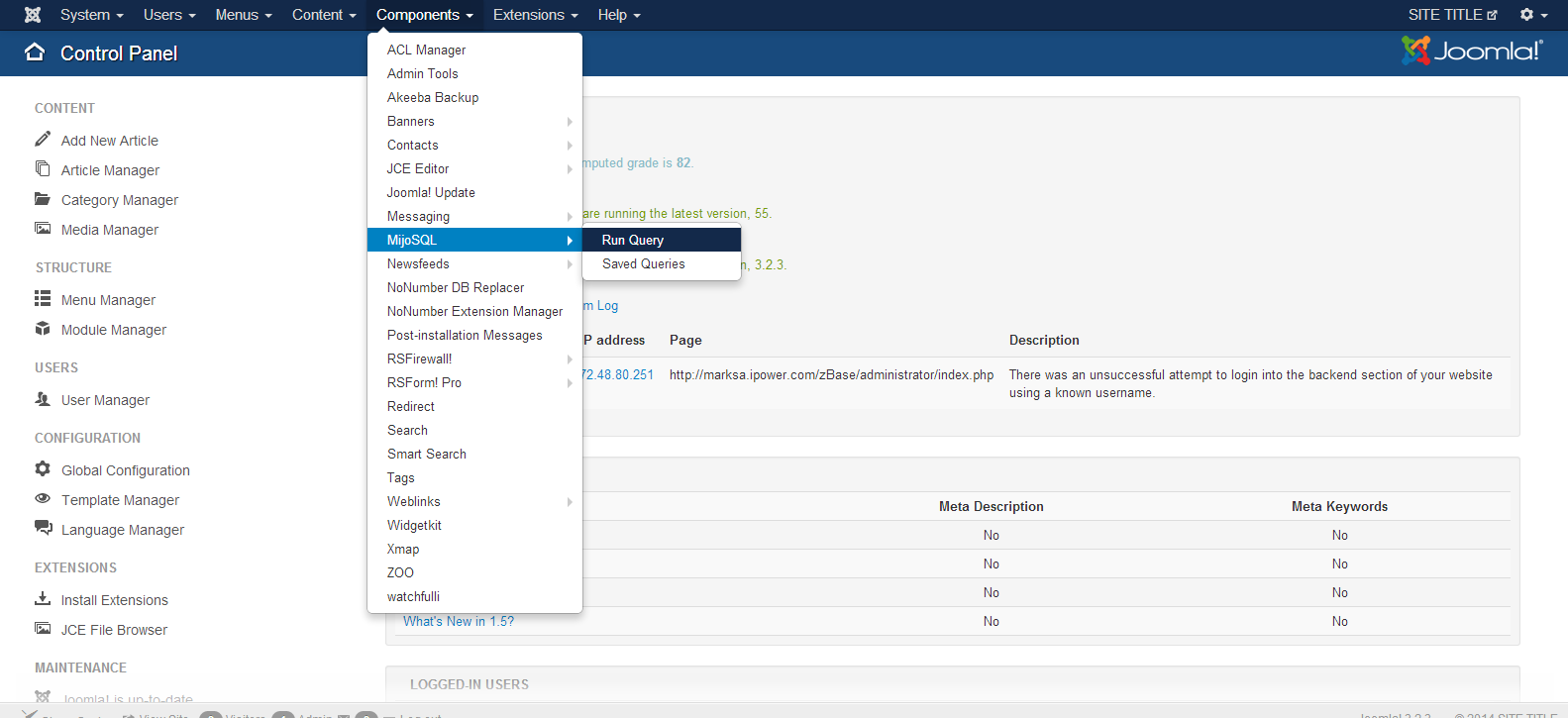
Select the table that has the information you want to query for this example we are going to query all the users on the site
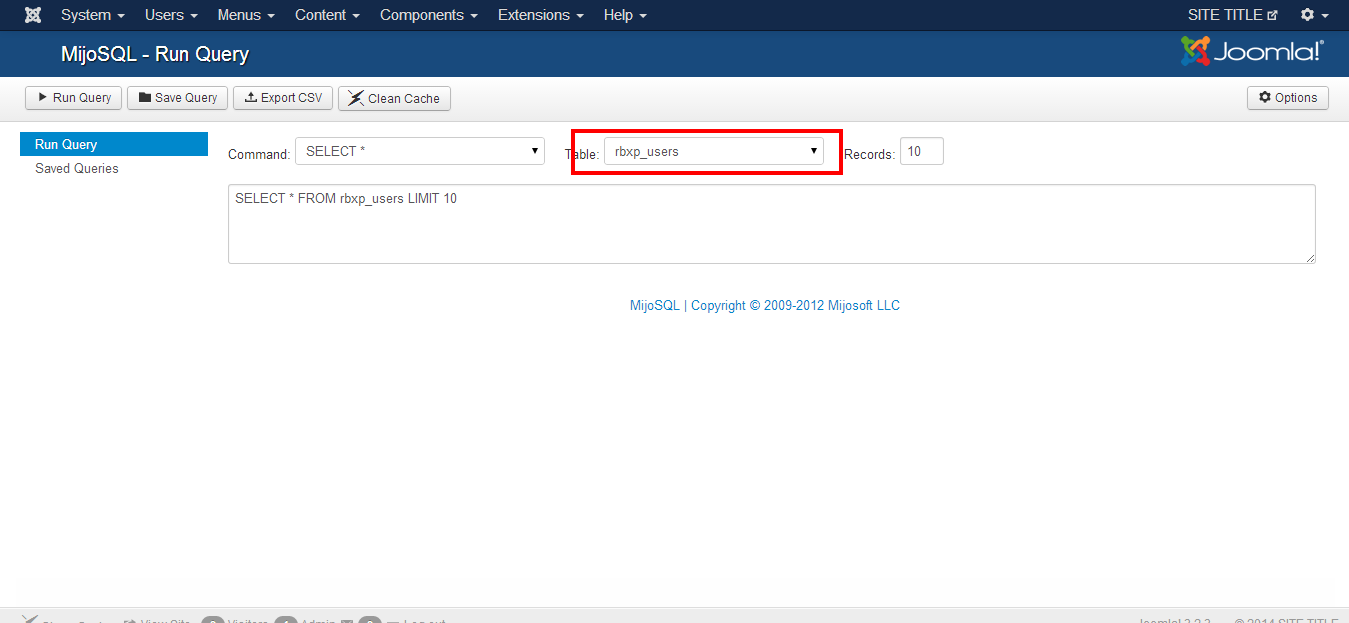
Change the limit of query results as desired the default is 10.
Select Run Query
All of the users will apper here
If you want to export this listig to a CSV. Select “Export to CSV” and it will auto download to your computer.