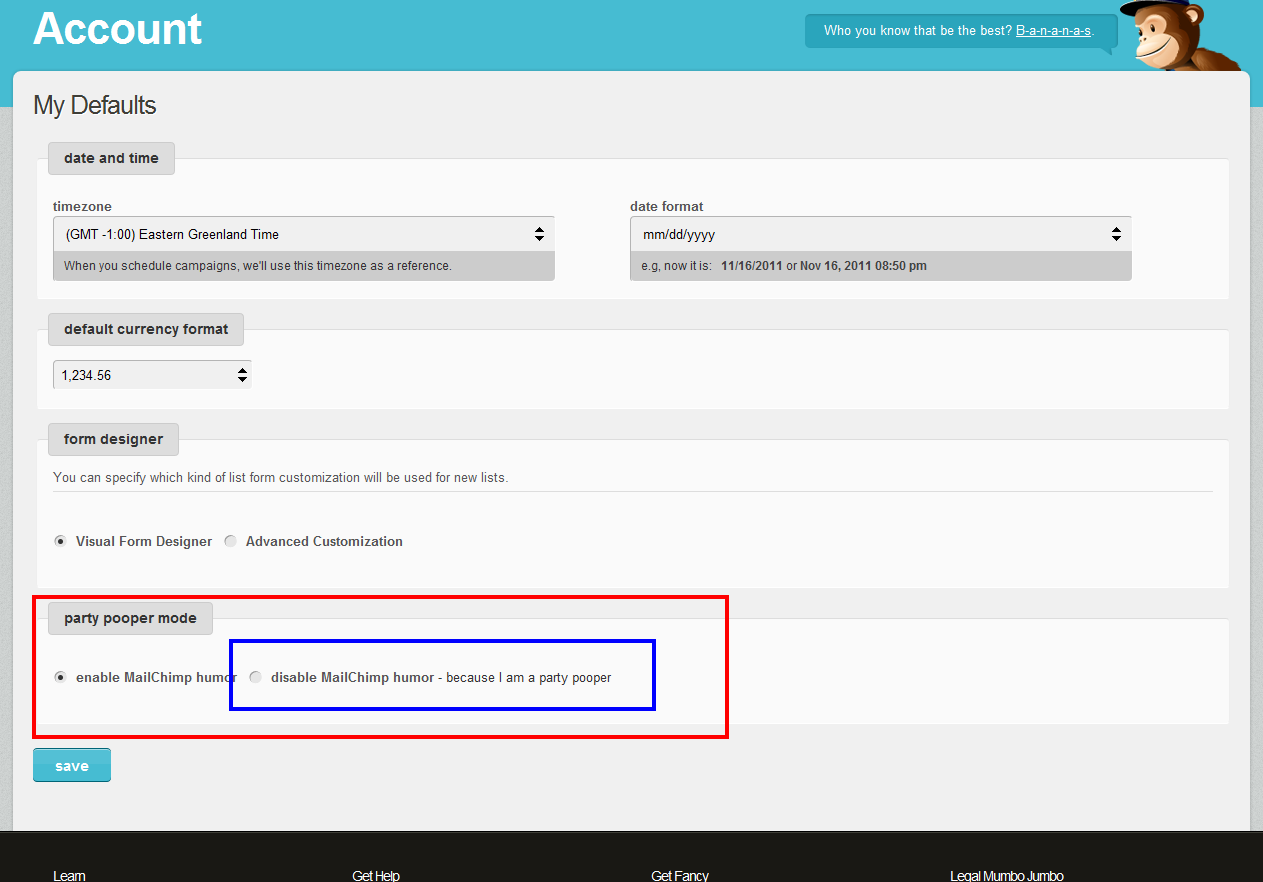- First, login to your MailChimp account.
- On the top right, hover over the “Account” tab.
- Click, “My Defaults.”
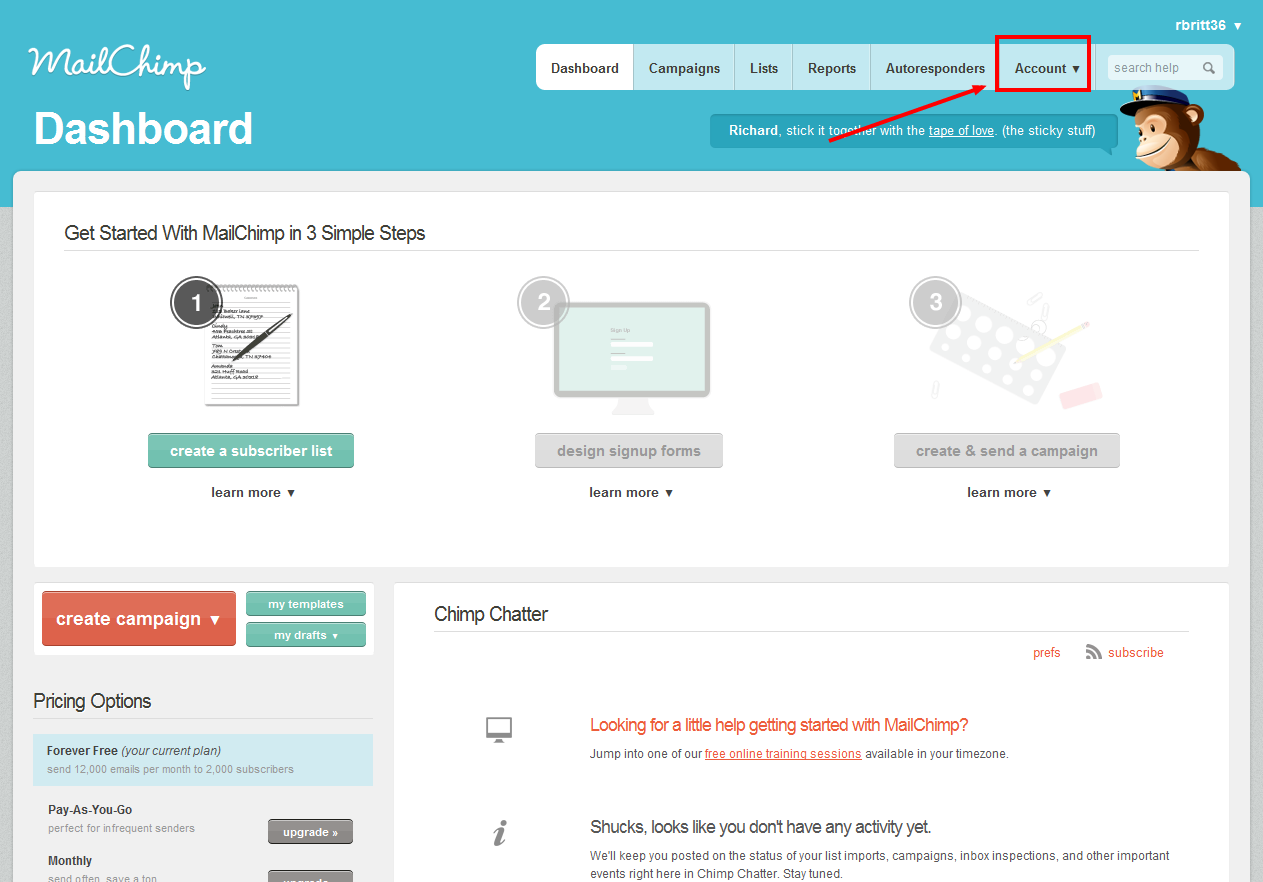
- On the next menu you will see a tab that says “Party Pooper Mode.”
- Select the “Disasble MailChimp humor – because I’m a party pooper” button.
- Press Save, and the humor will cease.