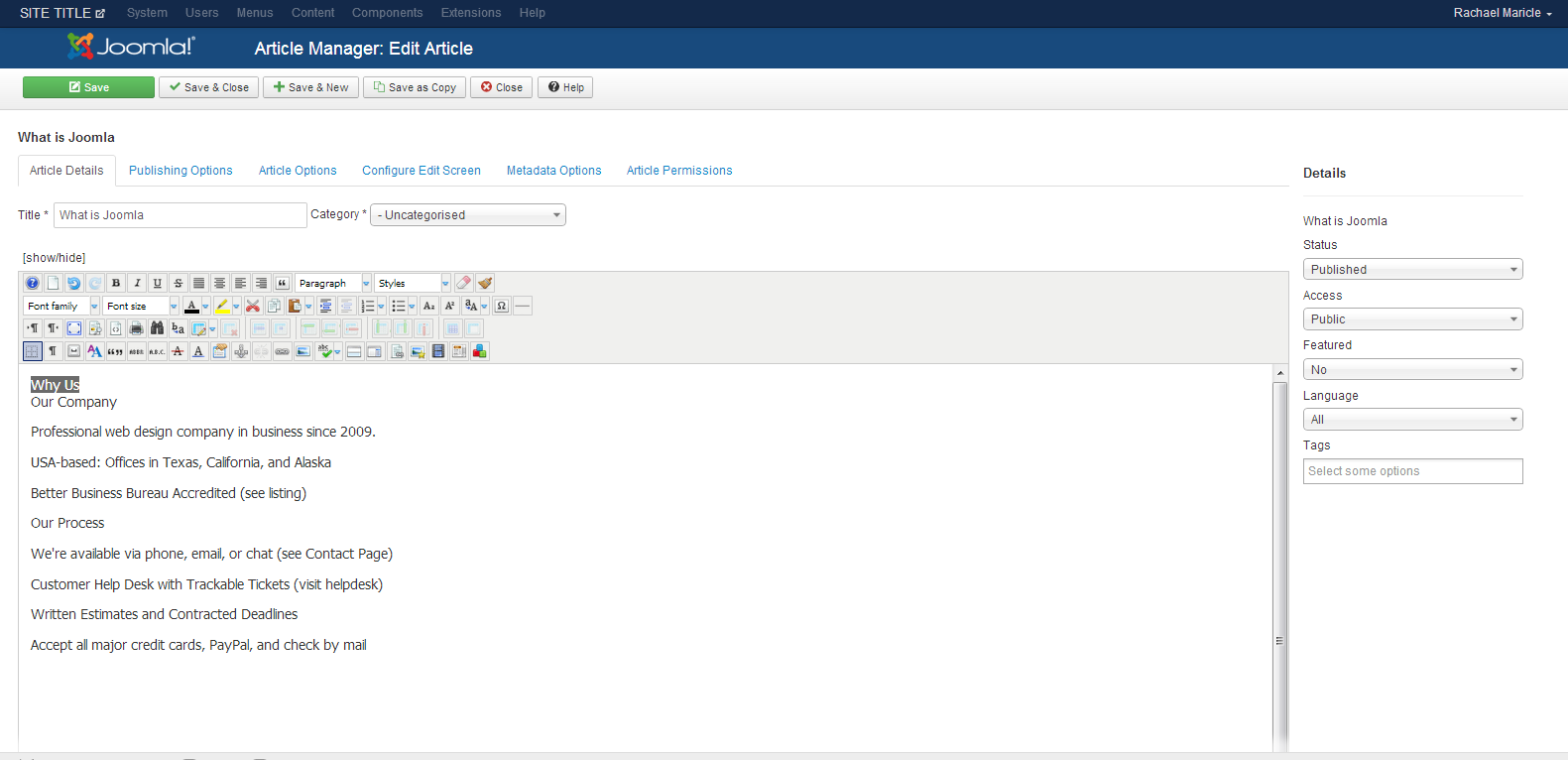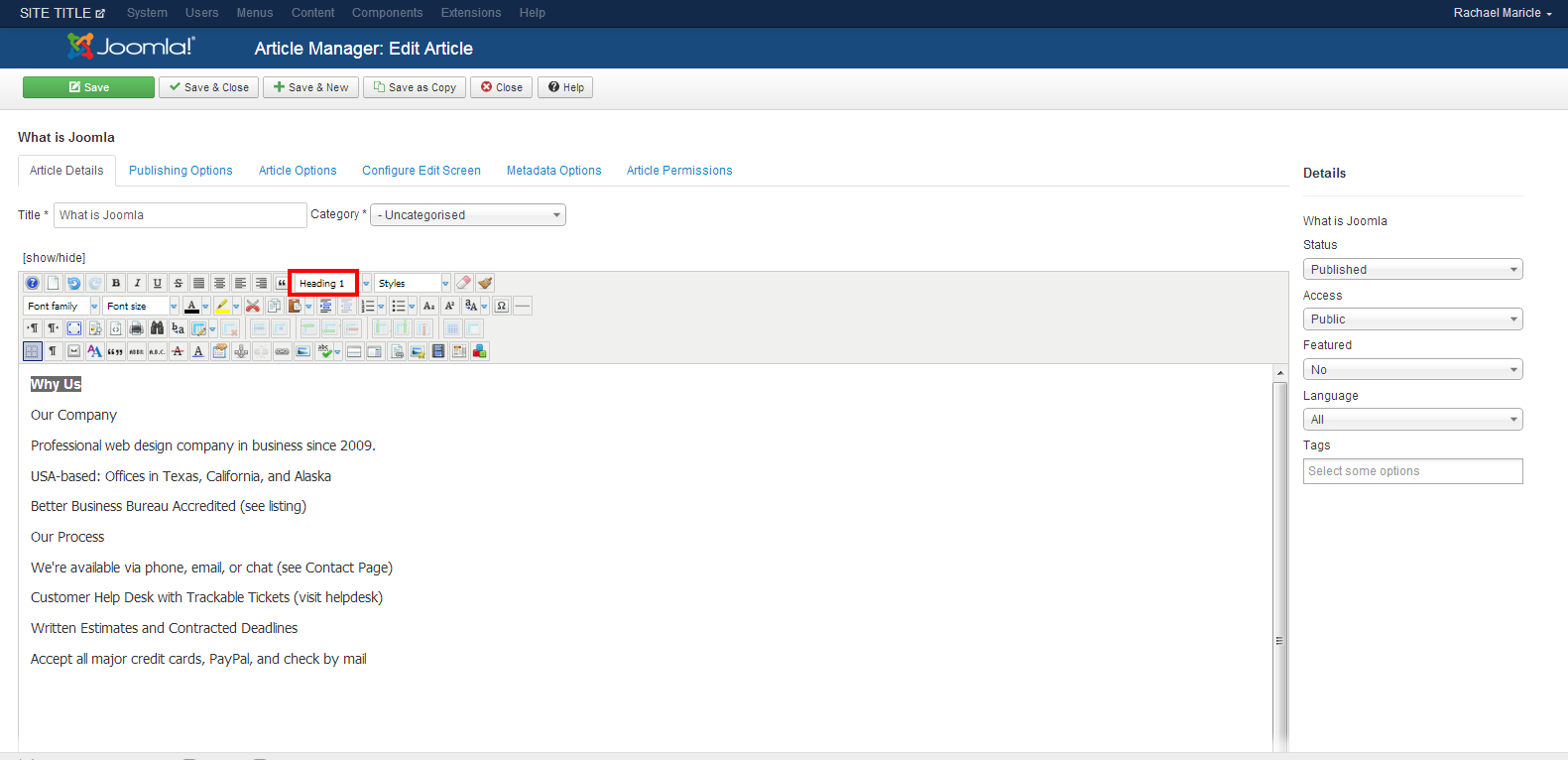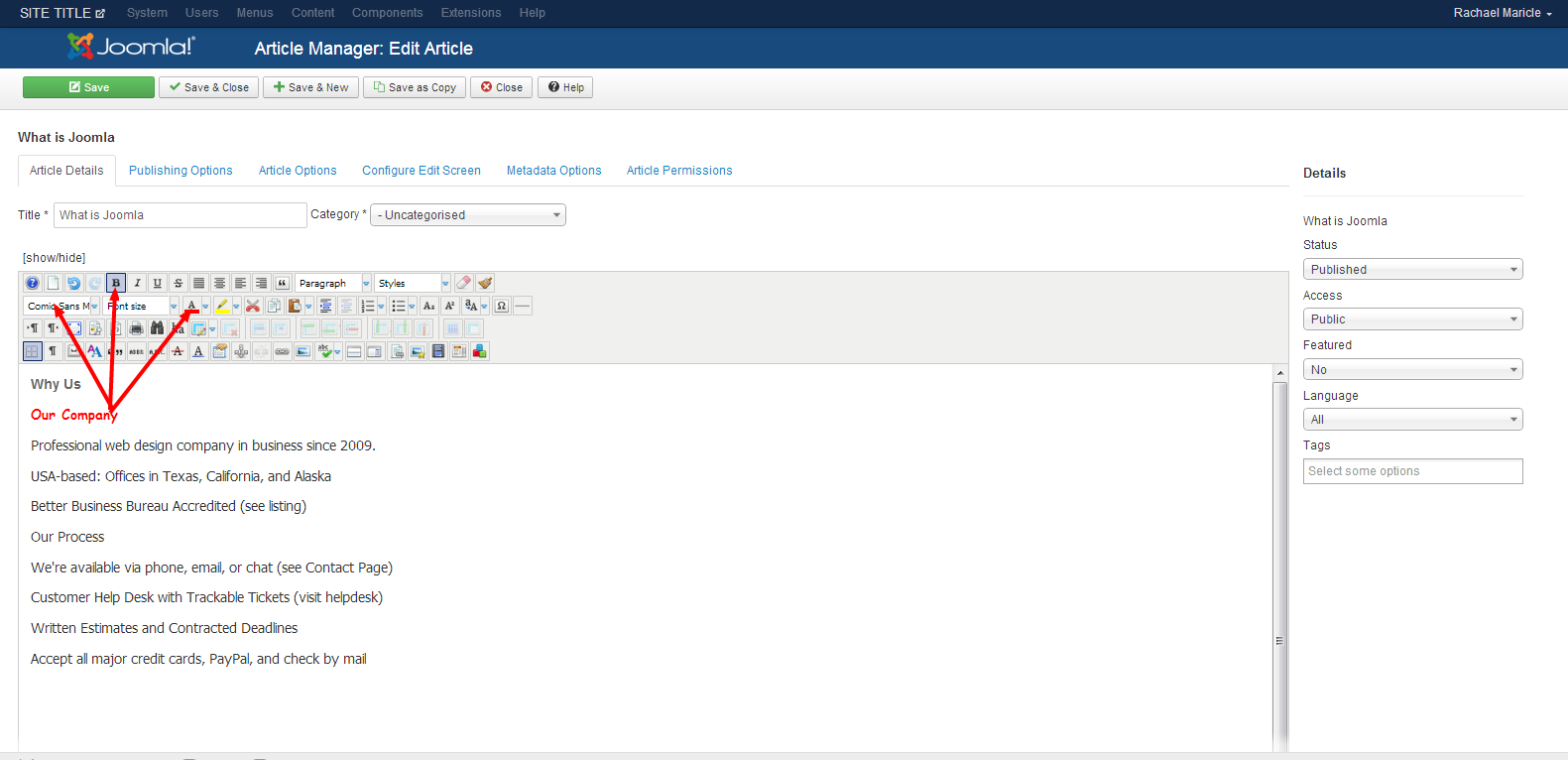1. Open the article you would like change text format (font, color, bold, etc).
2. Highlight the text in the article you would like edit.
3. Selct from the various buttons to create the change you are needing.
A couple examples are listed below.
Save and close