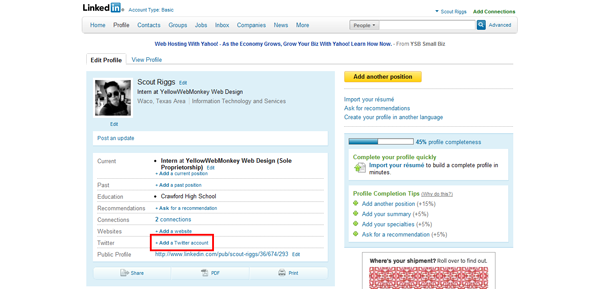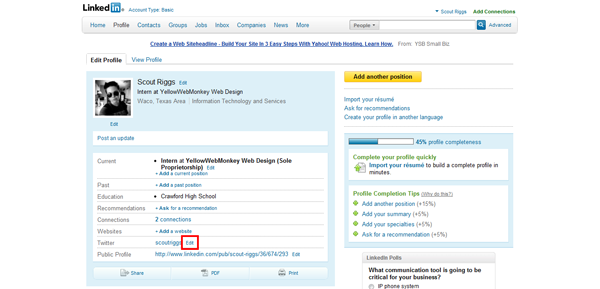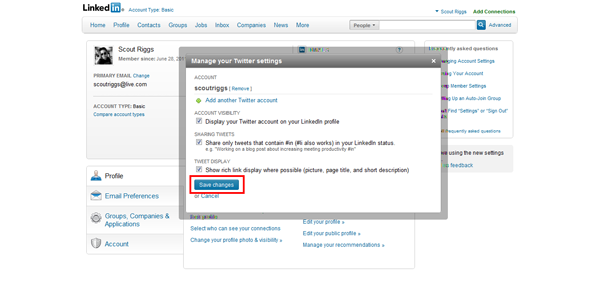1. Sign in and hover your mouse over “Profile” at the top of the screen. Choose “Edit Profile.”
2. Next to the Twitter option click “Add a Twitter account.”
3. Enter your LinkedIn loggin information in the pop-up then click “Allow Access.”
4. Reload the page and click “edit” next to your Twitter username.
5. Check the options you want and click “Save Changes.”
**Note: Depending on the settings you chose you may need to add the hashtag #in or #li to your tweets for them to appear on your LinkedIn profile.