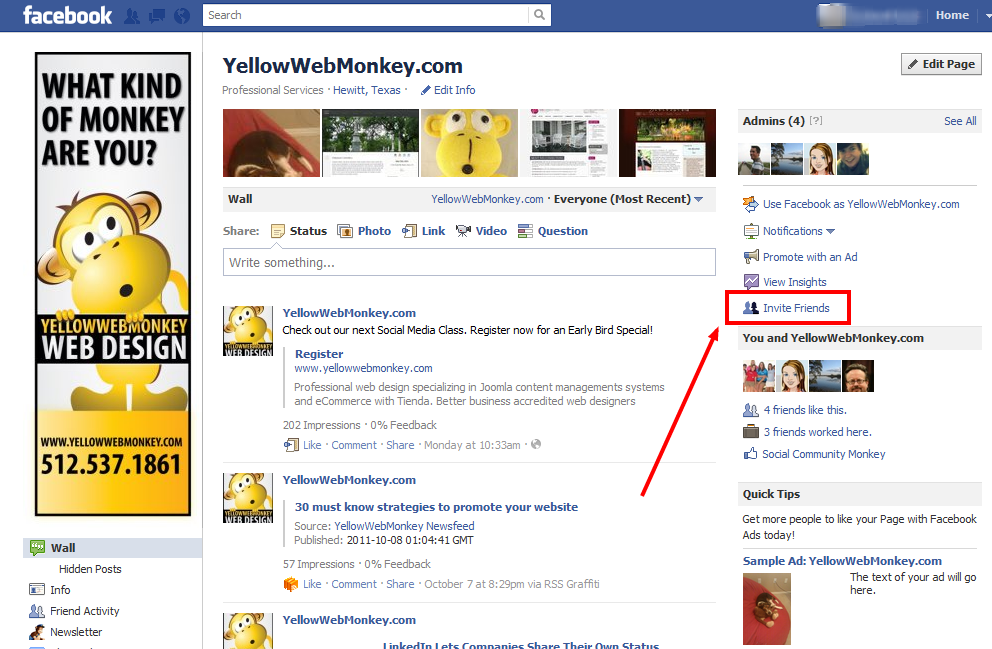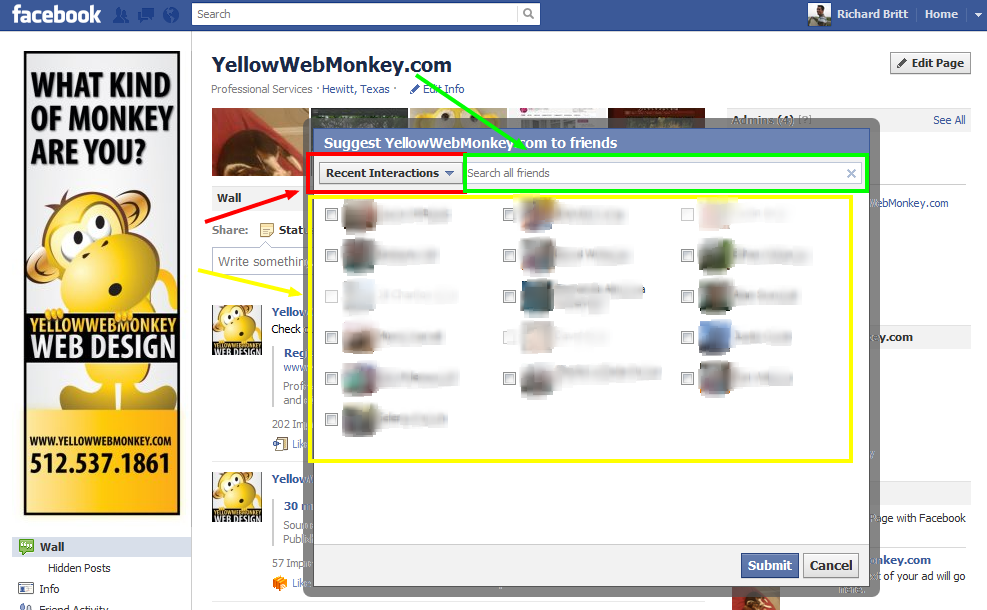- First, open your Facebook Page.
- On the top right you should see a button that says “Invite Friends” click this.
- A menu will appear on the center of your screen.
- From here you can use the top left toolbar to pick a specific group of friends.
- The search bar next to it can be used to search for specific friends.
- To invite a friend, click on the check box next to their name in the big box below.
- When finished press “Submit” and you will have invited the selected friends to your Page.