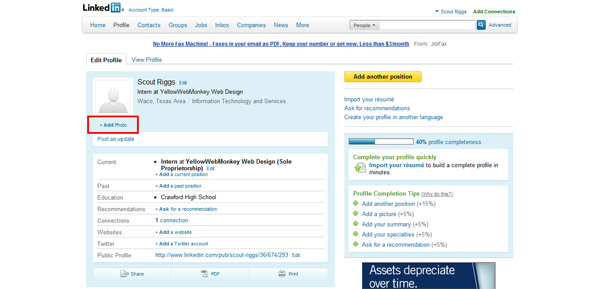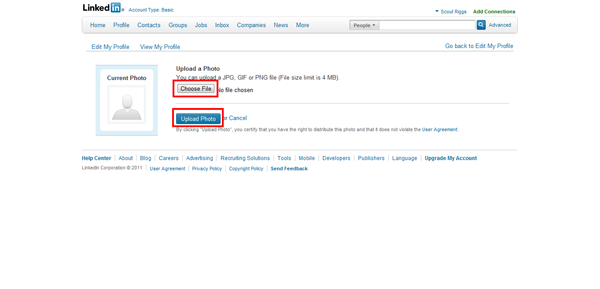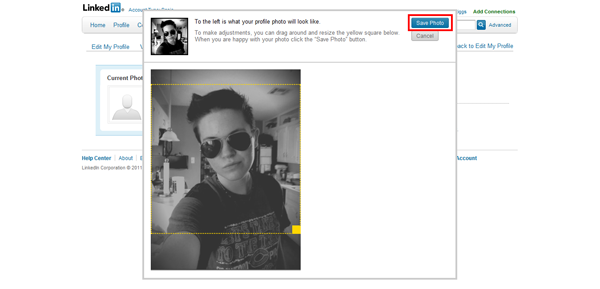1. After signing in to LinkedIn, hover your mouse over “Profile” on the top of your home page to reveal a drop-down menu. Select “Edit Profile.”
2. Click on “Add photo.” (If you already have a photo click “Edit.”)
3. Click the “Choose file” button and double-click the photo you wish to use from the pop-up window. Click “Upload Photo.”
4. Crop your photo and click “Save Photo.”