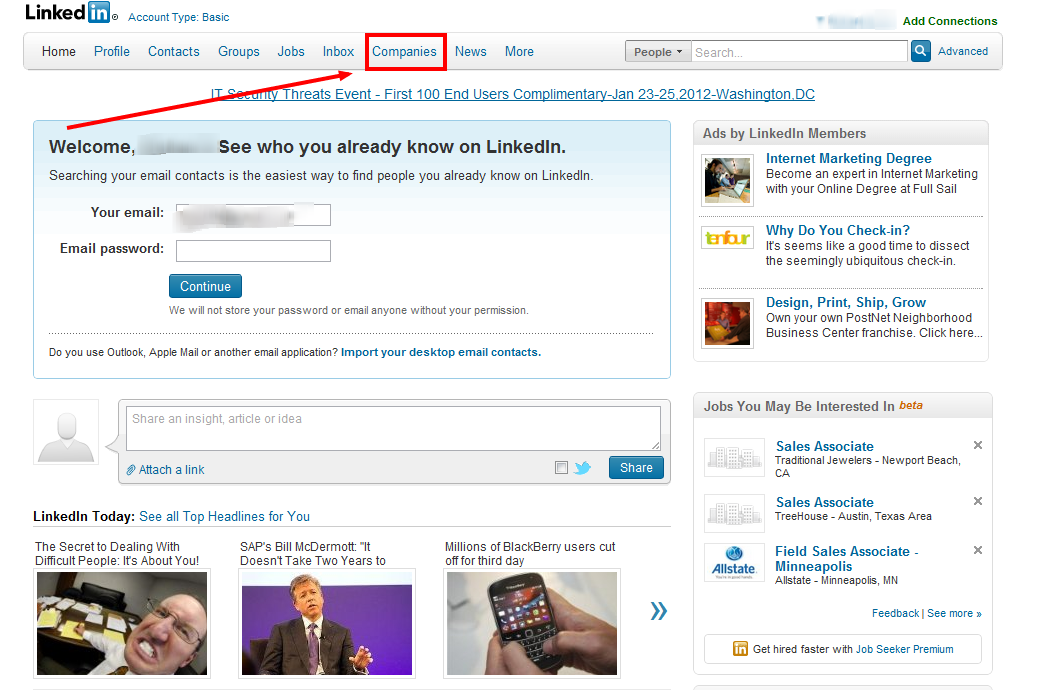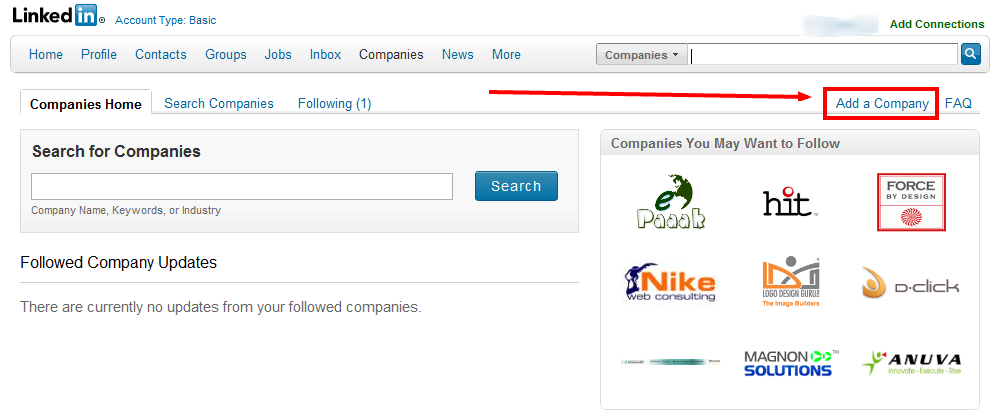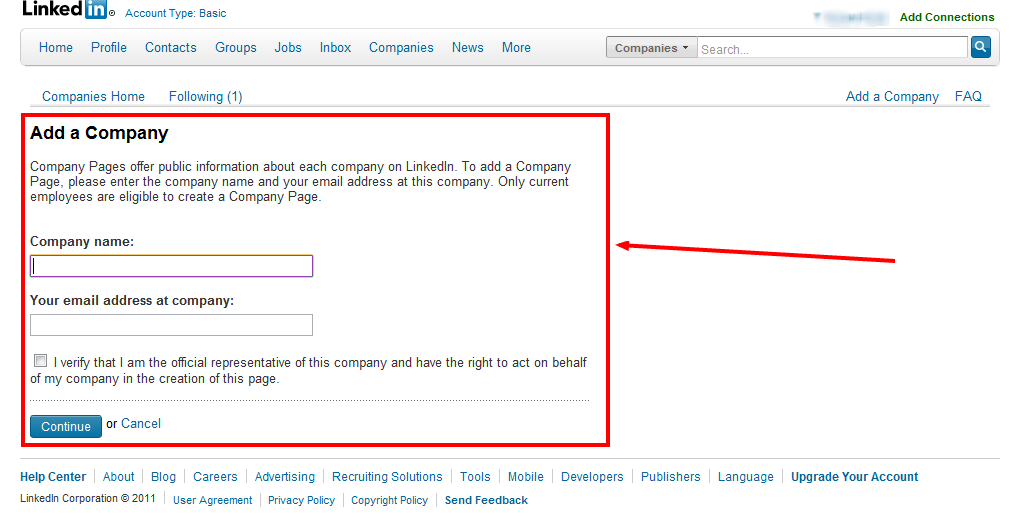- First, login to LinkedIn.
- On the top toolbar select Companies
- On the top right of the screen click “Add Company.”
- Enter your company name and your company e-mail address.
- Click Continue.
- This should set up your company profile.
- Once there you can edit it to your desire.