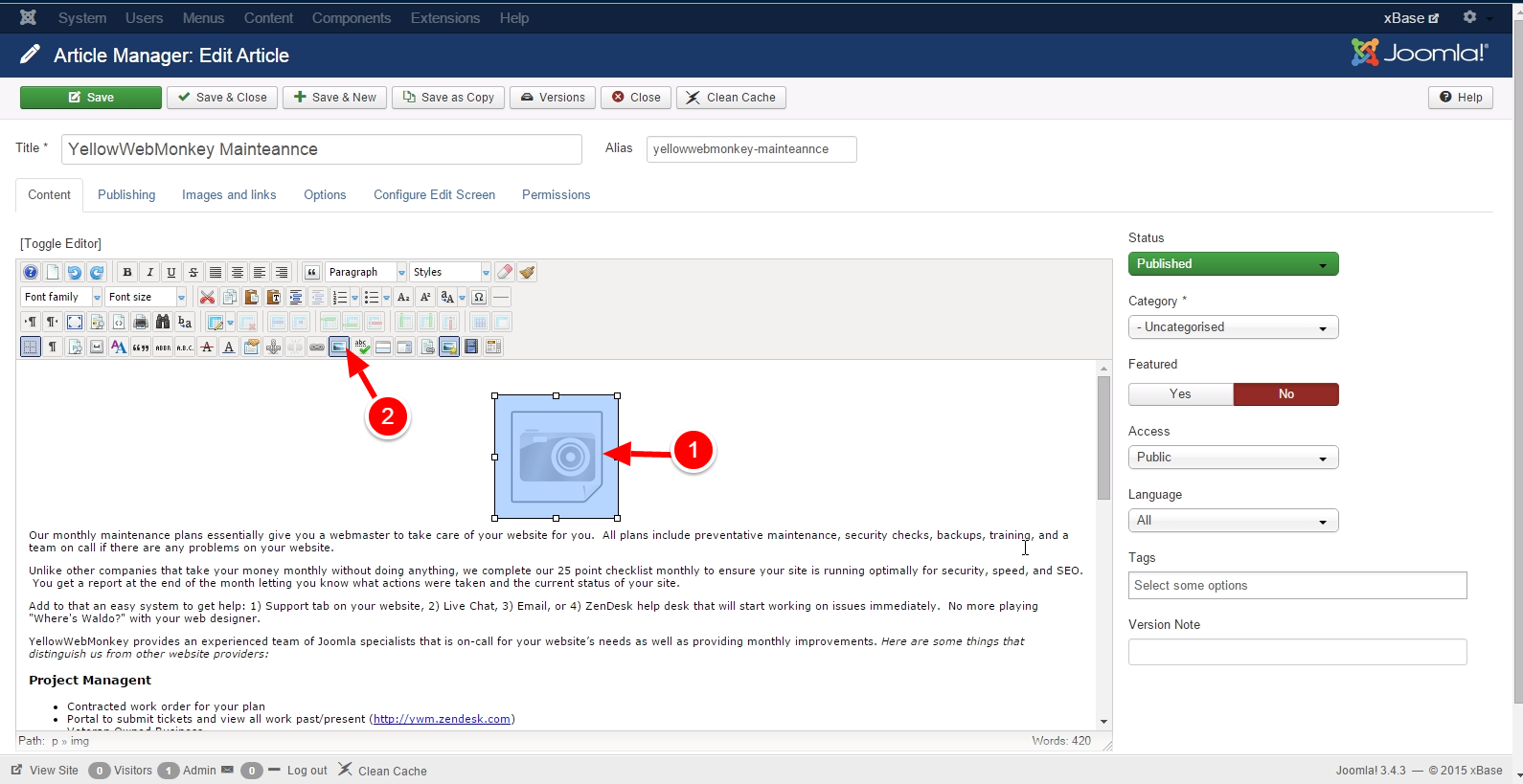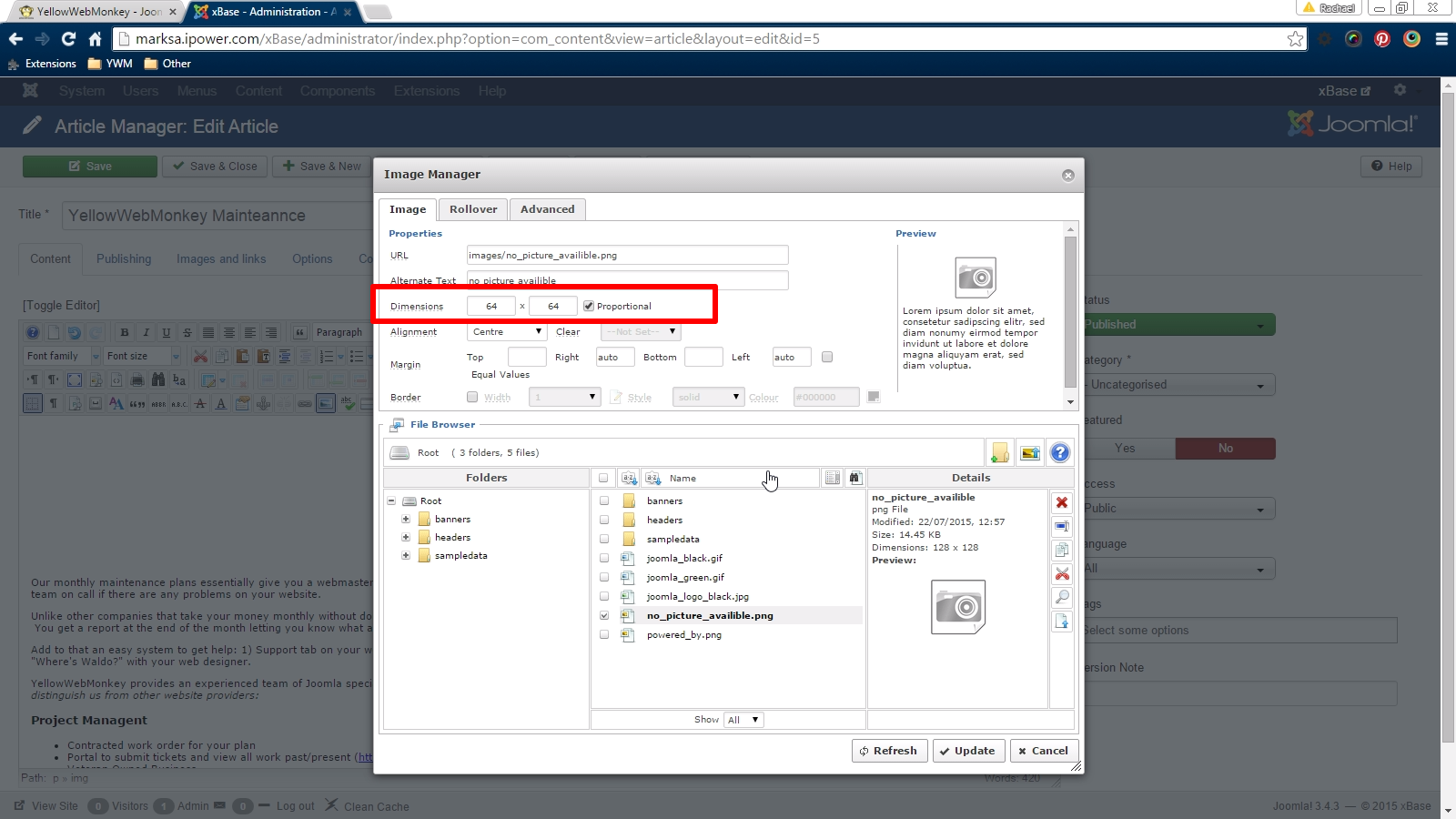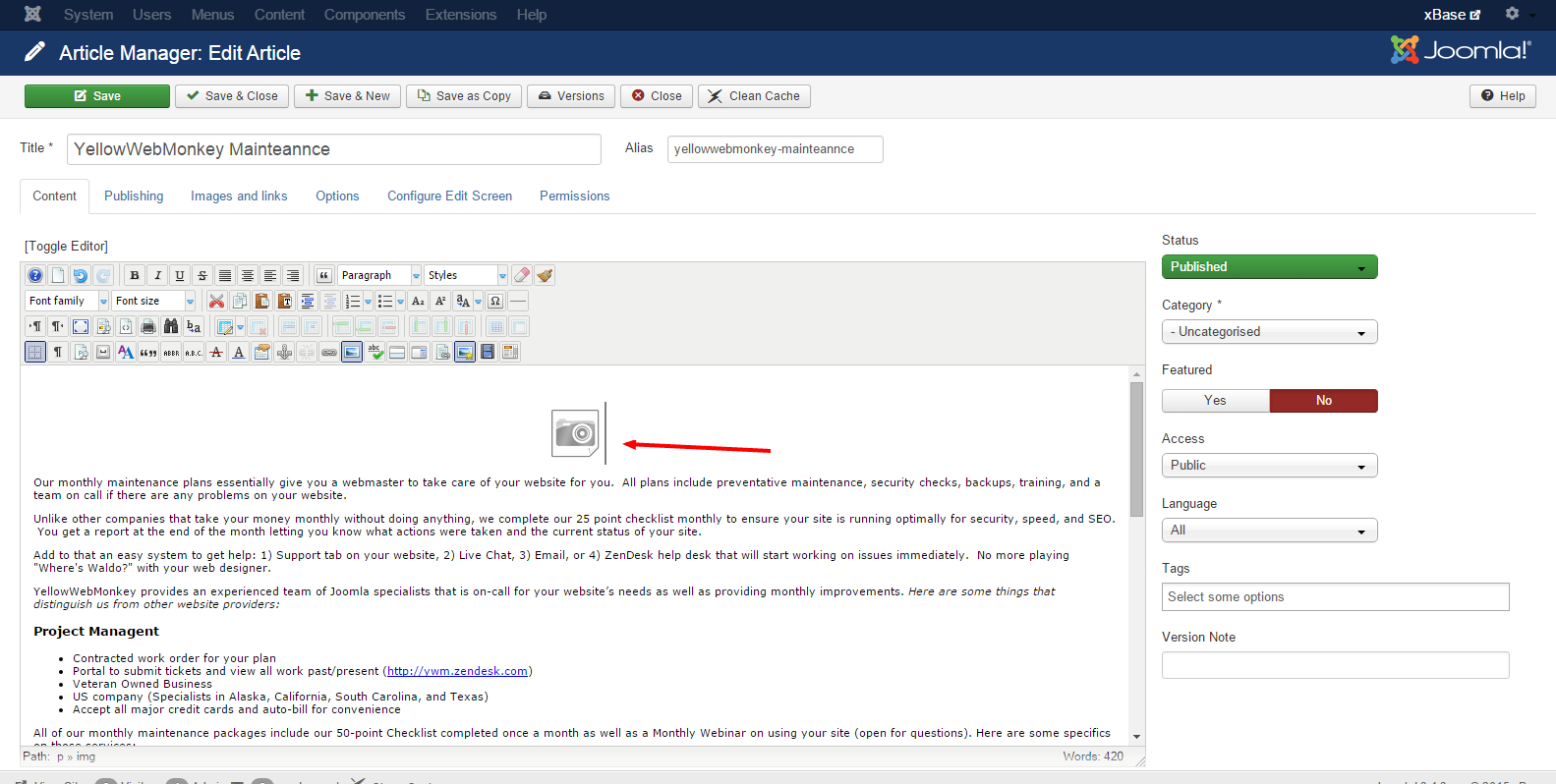- First, go to the article you desire to edit.
- Go to the text box where you have your picture showing.
- Click on the upload picture icon
- Ggo to the “Dimensions” line to reformat
- NOTE: for most websites a width of 650 is the standard.
- Select the width desired by typing it in.
- When finished press tab to have the height proportionalized.