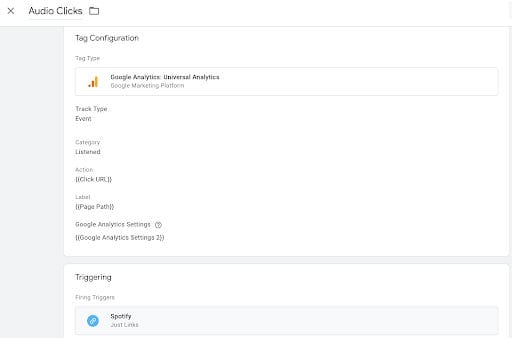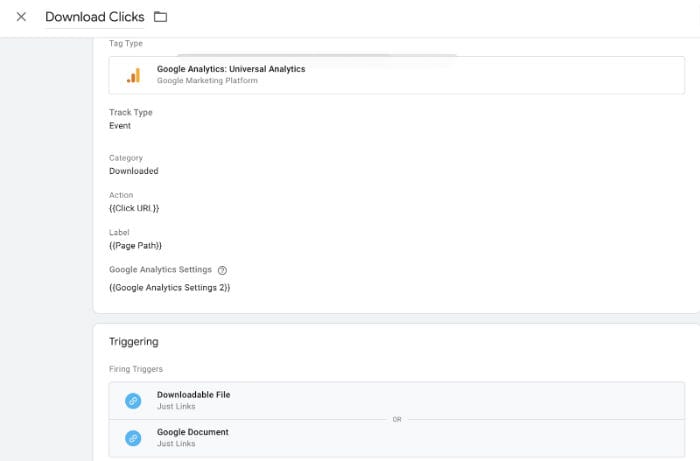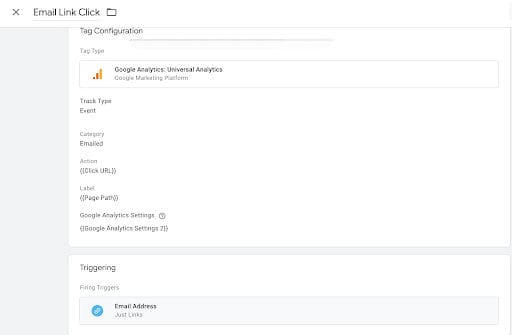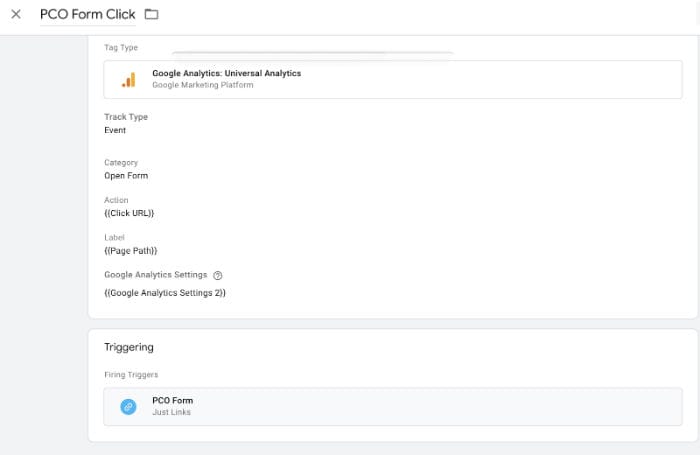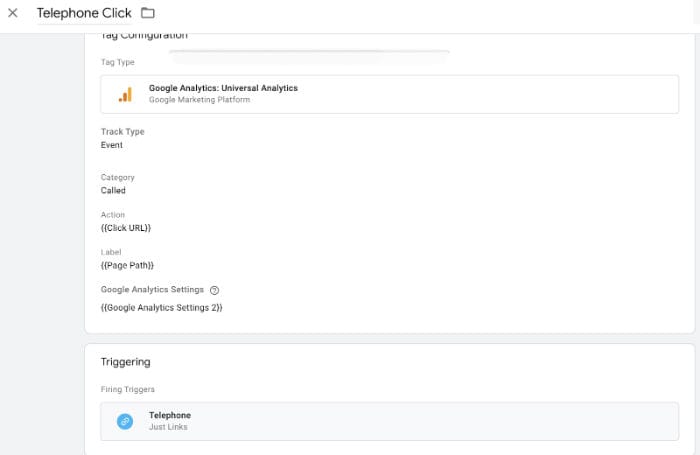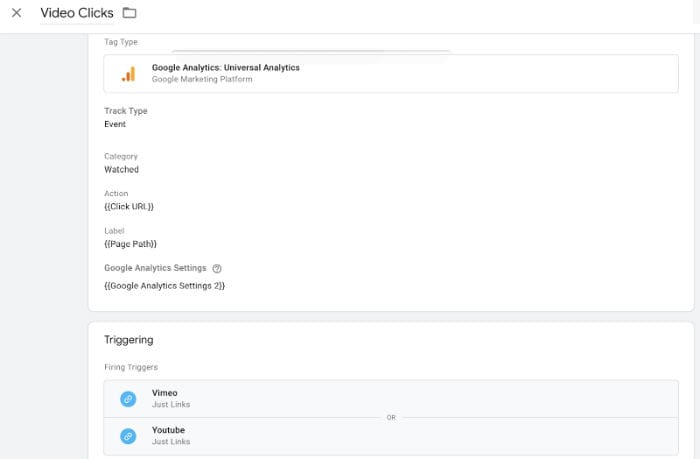You’ve spent a lot of time and money creating great content for your site, but how do you know if your visitors are finding and downloading the content you’re posting? Google Analytics tracks data such as how many users visited your site, where they came from and what pages they viewed, but falls short of tracking behavior unless you install a tracking code on every page of your site. There’s a much simpler way to track actions and events like downloading a form or app with Google Tag Manager. Google Tags can be created for many different types of events that a user might interact with on a site. Site owners can then use these insights to develop marketing and communication strategies. Google Tag Manager also lets you preview and test your tags in real time to make sure they fire correctly.
Client Background: A church’s website which offers many resources to users in various formats wanted to track how many users were utilizing these assets.
The YWM team created a series of custom Google Tags in Google Tag Manager to track the various types of user engagement on the site. This will provide valuable insights to the client, allowing them to better serve their users.
1. Tracking audio clicks
Challenge: The client wanted to track Spotify audio clicks.
YWM Personalized Solution: In order to allow the client to track the downloads of the site’s audio clicks, a custom trigger was created in Google Tags to track click URLs that had “spotify” in the name. Using Google Analytics, YWM was able to create a custom Google Tag that tracked each click of a Spotify audio file on the site.
2. Tracking downloads
Challenge: The client wanted to track downloads on their site.
YWM Personalized Solution: To track the download of documents on the site, custom triggers for downloadable files and google documents was created for use in a custom tag for all document downloads. The triggers were added as an “or” statement so each trigger would register as a click for the tag.
3. Tracking email clicks
Challenge: The client wanted to track how many clicks they received on their email address for users to contact them directly.
YWM Personalized Solution: The YWM team created a custom trigger for clicks containing an email address. This was added to a custom tag that tracks when a user’s session registers this trigger.
4. Tracking customer membership form clicks
Challenge: The client wanted to track how many people were filling out their membership forms.
YWM Personalized Solution: The YWM team developed a custom trigger to fire when a user clicked a URL containing /people/forms/. This allows the client to track how many people are opening forms on their website.
5. Tracking telephone clicks
Challenge: The client wanted to track how many people called their office by clicking the link on their website.
YWM Personalized Solution: The YWM team created a custom trigger to register when a user clicked on a link that contained “:tel” in the URL.
6. Tracking video watches
Challenge: The client wanted to see how many people were clicking on the videos contained on their website. They used Youtube and Vimeo videos and wanted to track them both together as combined video watches.
YWM Personalized Solution: The YWM team created two custom triggers, one for Vimeo video clicks and one for Youtube video clicks. Both triggers would register as a click for a “video watches” tag.
Summary
Google Tags can be employed on a site to track user engagement on everything from email clicks to video plays to podcast downloads. The YellowWebMonkey team allowed this client to develop more informed business and marketing strategies by providing essential data about how users engaged with their website. It also allowed them to understand what features of the website their users prefer to access to better provide desired content. Website owners need to use multiple methods to assess their content and its usefulness to be able to respond quickly to and remain relevant and competitive. This is more important than ever with many companies and organizations interacting with its website visitors solely in a remote or virtual environment.