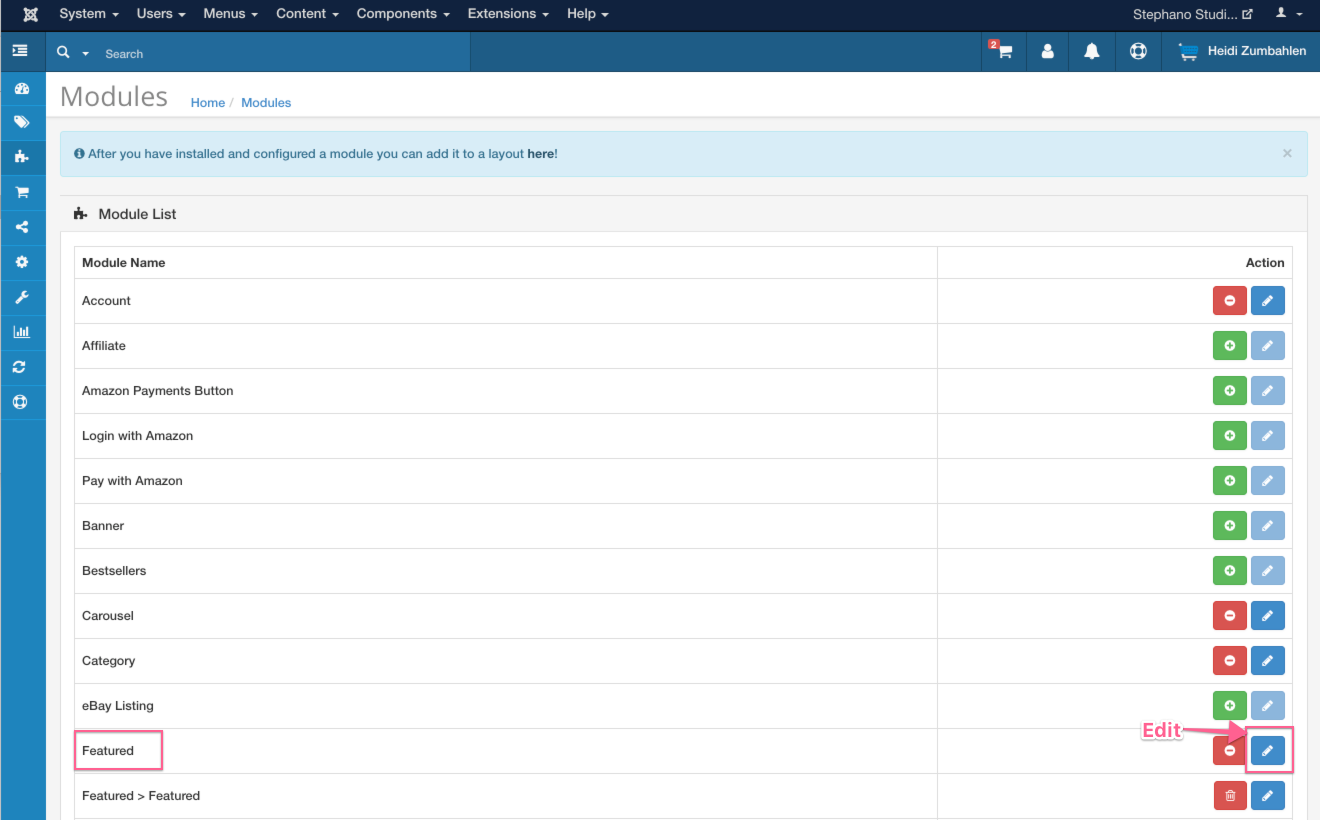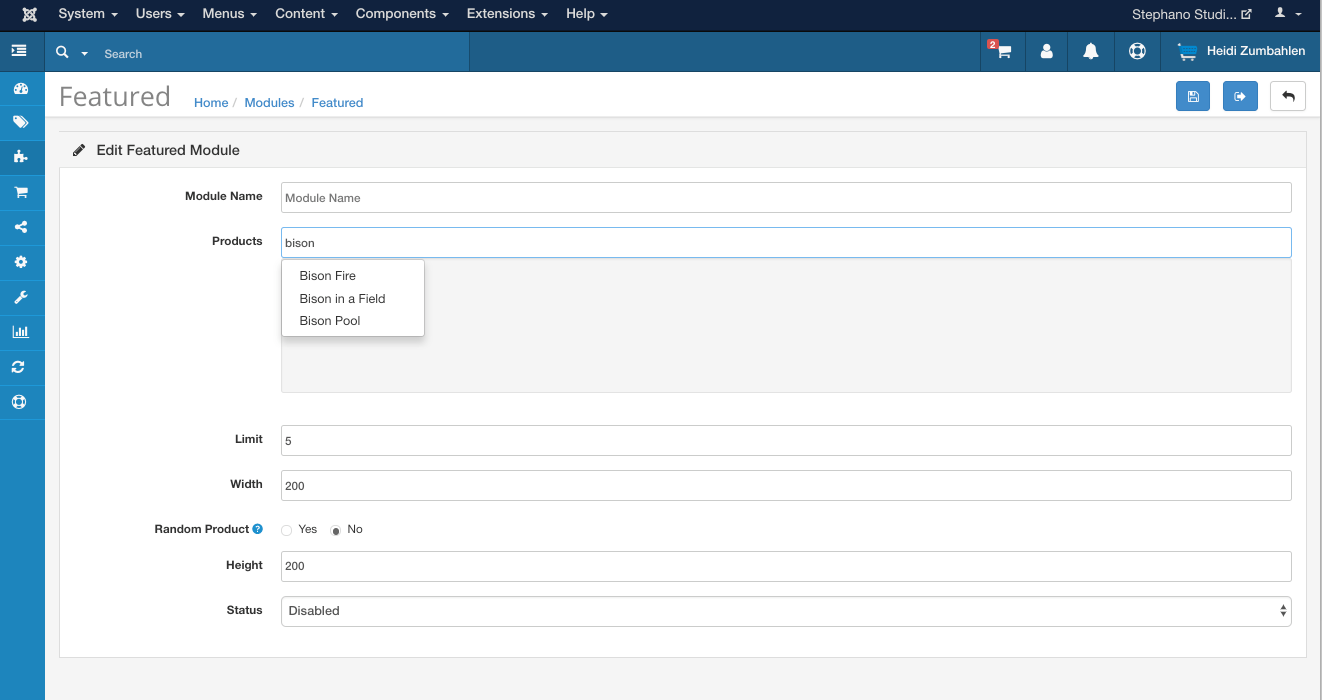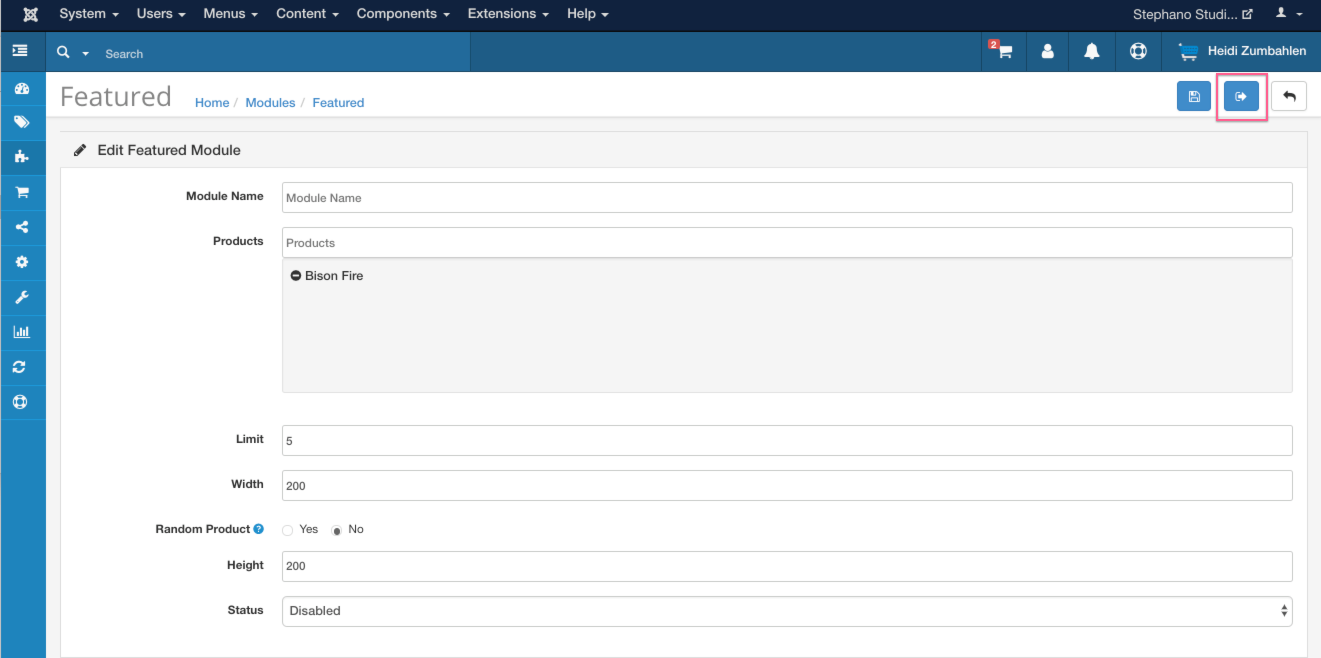Open the MijoShop Component
From side menu, navigate to Modules
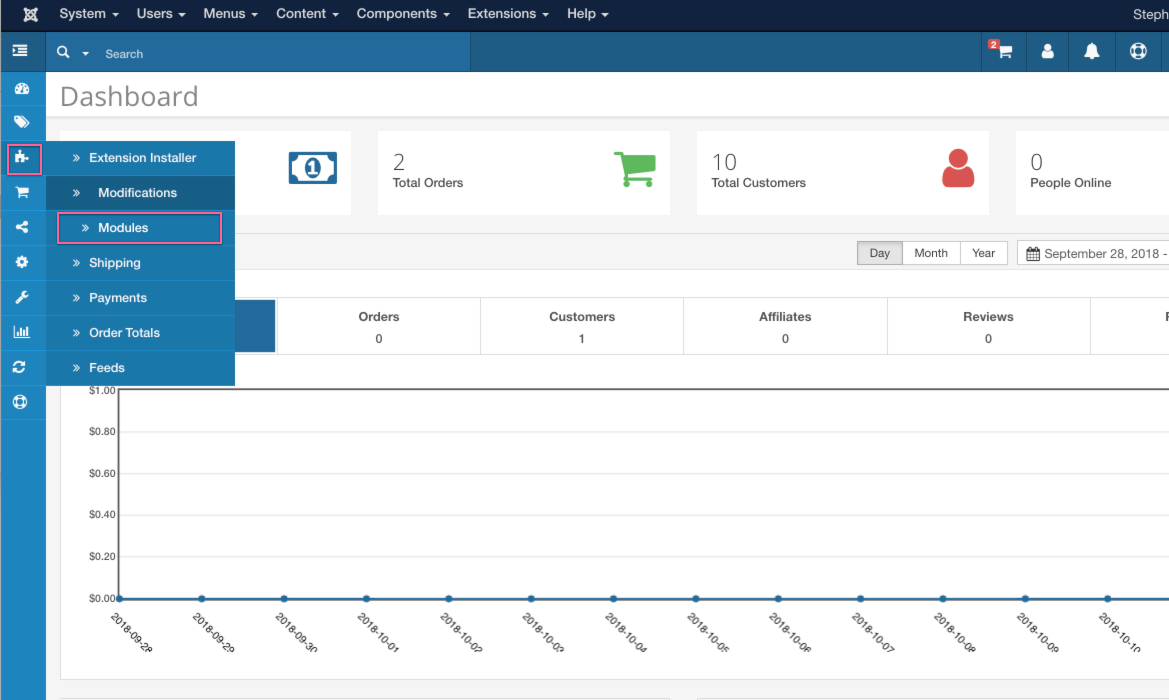
Find Featured and select edit
Start typing the name of the product that you want to indentify as featured. For this example we are using the “Bison Fire” product. Once you see the product appear, select it and it will populate in the box below.
Save and close.