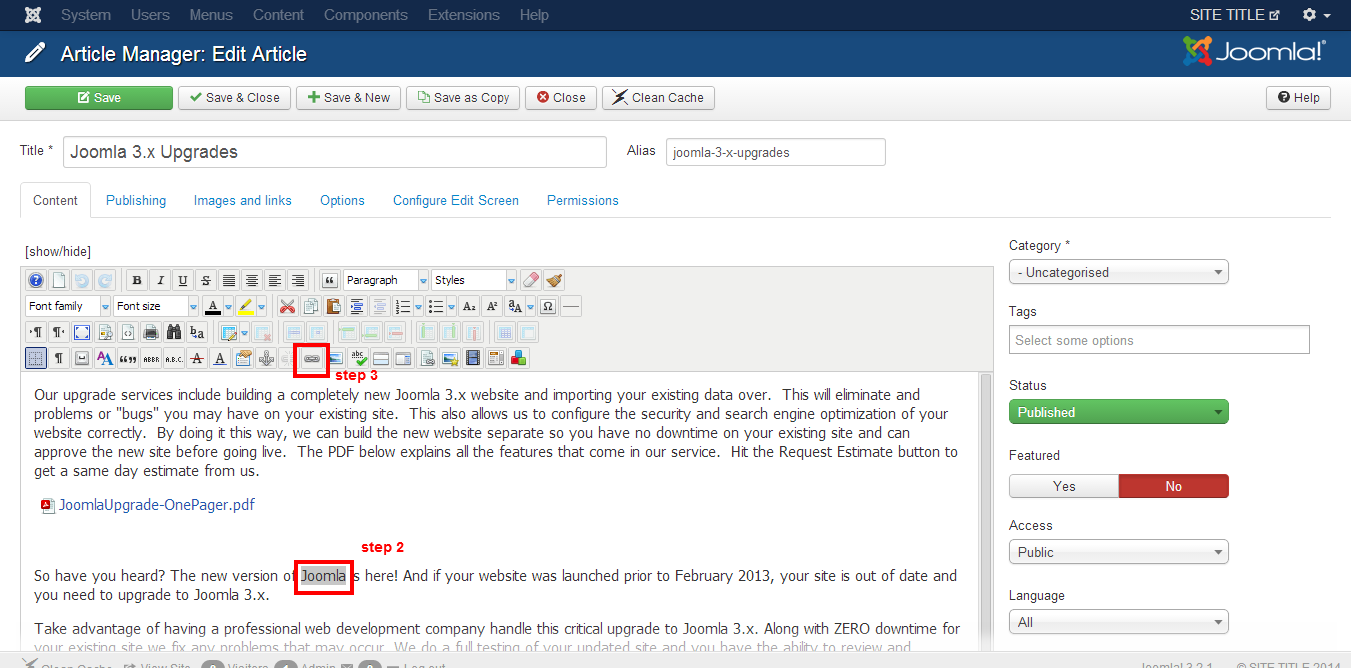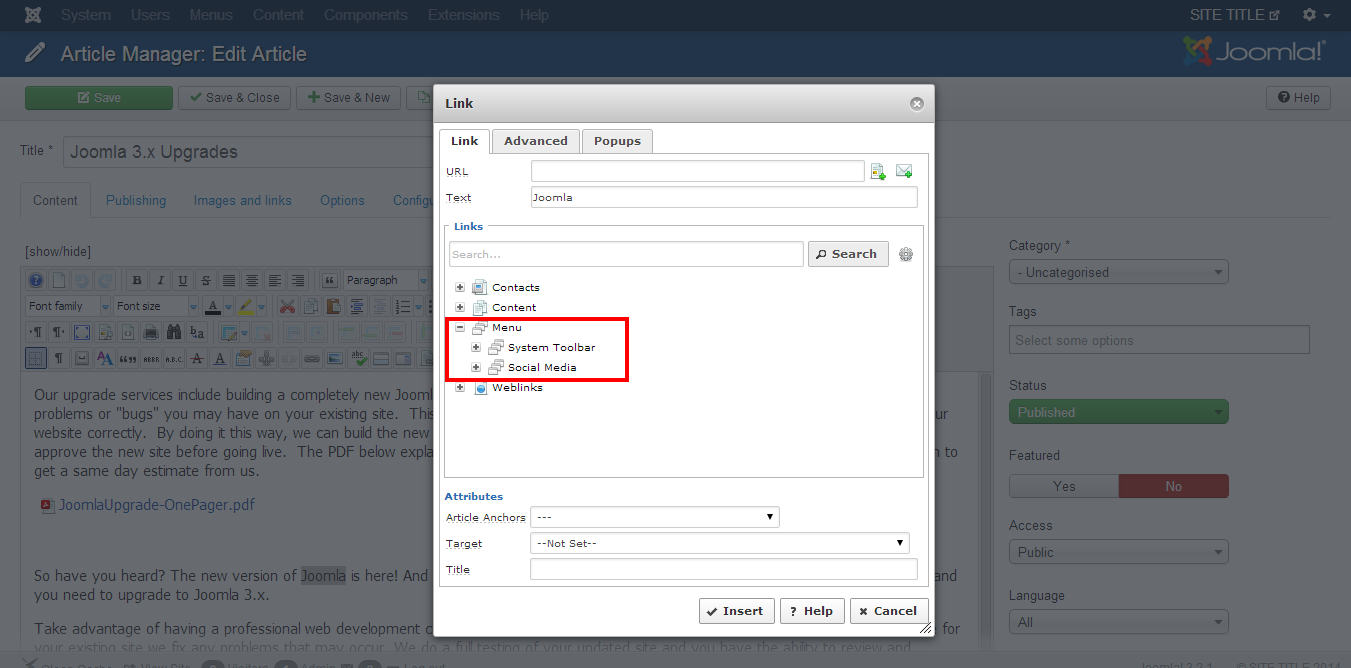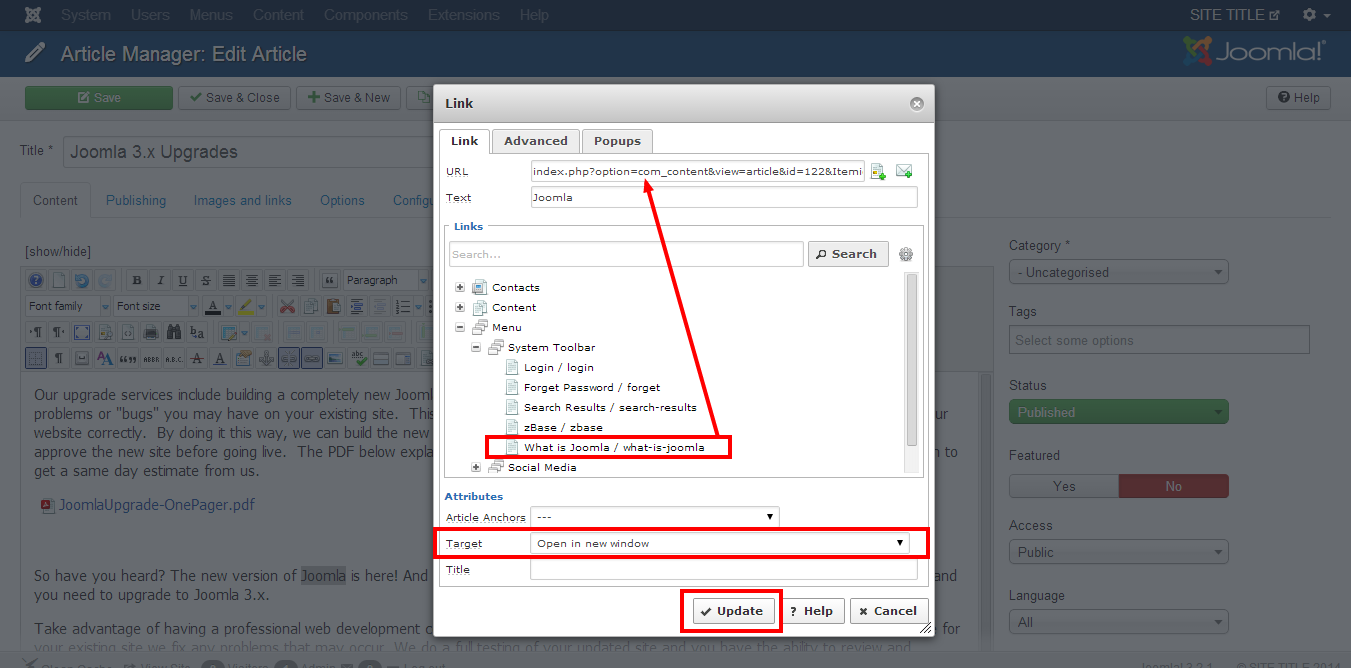When the JCE Link button is used to link items to each other within the database, the link will not break if the menu item is renamed. If you paste in a URL from a page to a link, it will break if it is renamed.
Using this method also pulls formatting and modules from menu item.
Steps:
1. Open the article or custom HTML module you would like to link to a menu.
2. Select or add the text you want to become a link.
3. Click the link button
4. Expand the Menu
5. Find the menu item you want to link. For this example, we are looking for the “What is Joomla” menu item. Select it and click Insert.
Note: The Target dropdown allows you to specify if you want the link to replace the current page (default) or open in a new window (our reccomendation).
Save and close