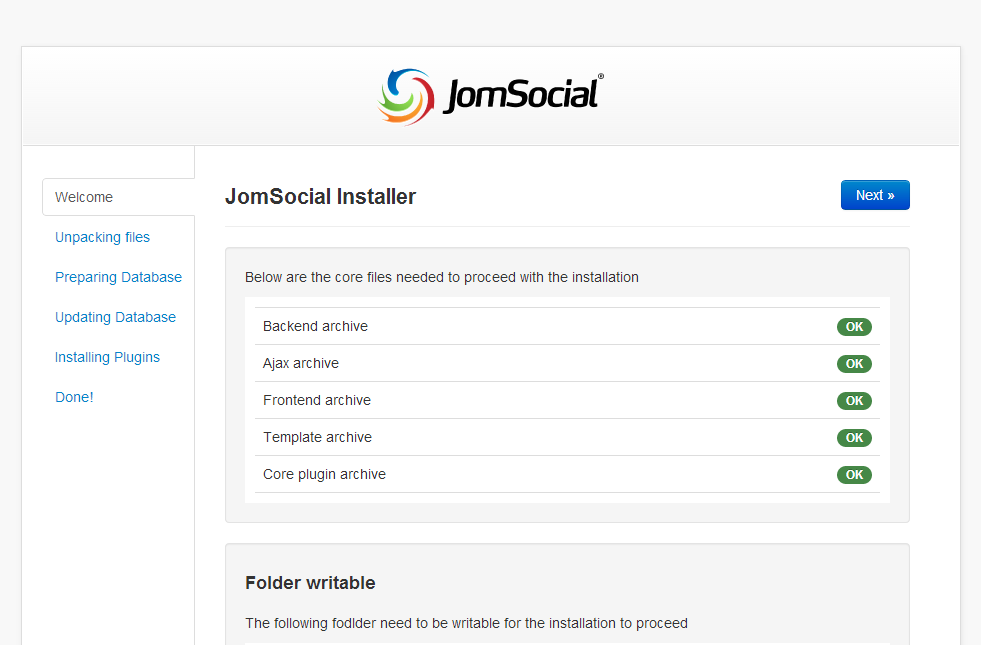When upgrading JomSocial one of the sites we manage, it successfully completed but got stuck in an endless loop of the JomSocial installer whenever you tried to go to JomSocial from the menu. After searching the JomSocial forums, I found a few other people with issue but no clear instructions on how to fix. After figuring it out, I figured I would throw together a blog to help others (and for when it happens to me again in a few months and I get annoyed that I didn’t write down the solution).
To escape the JomSocial installer loop, do these steps:
1. Access the FTP of your website and delete this file:
administrator/components/com_community/installer.dummy.ini
2. If you have Admin Tools, go to that component and PURGE SESSIONS.
3. If you have the Web Developer Toolbar, COOKIES->DELETE DOMAIN COOKIES and then OPTIONS->RESET PAGE.
If that does not work for you, here are some other suggestions from the JomSocial support forum:
1. Login to phpmyadmin and run a full backup. In the SQL tab run this query, but put in the correct table prefix:
ALTER TABLE `jos_community_users` ADD `cover` TEXT NOT NULL AFTER `thumb` ;
2. Check your caching settings. Disable the system plugin for cache. Try installing the NonNumbers Cache Cleaner tool and use it.
3. Disable any 3rd party JomSocial plugins that might not be compatible with newest version. One specifically mentioned was XIUS Community Plugin.