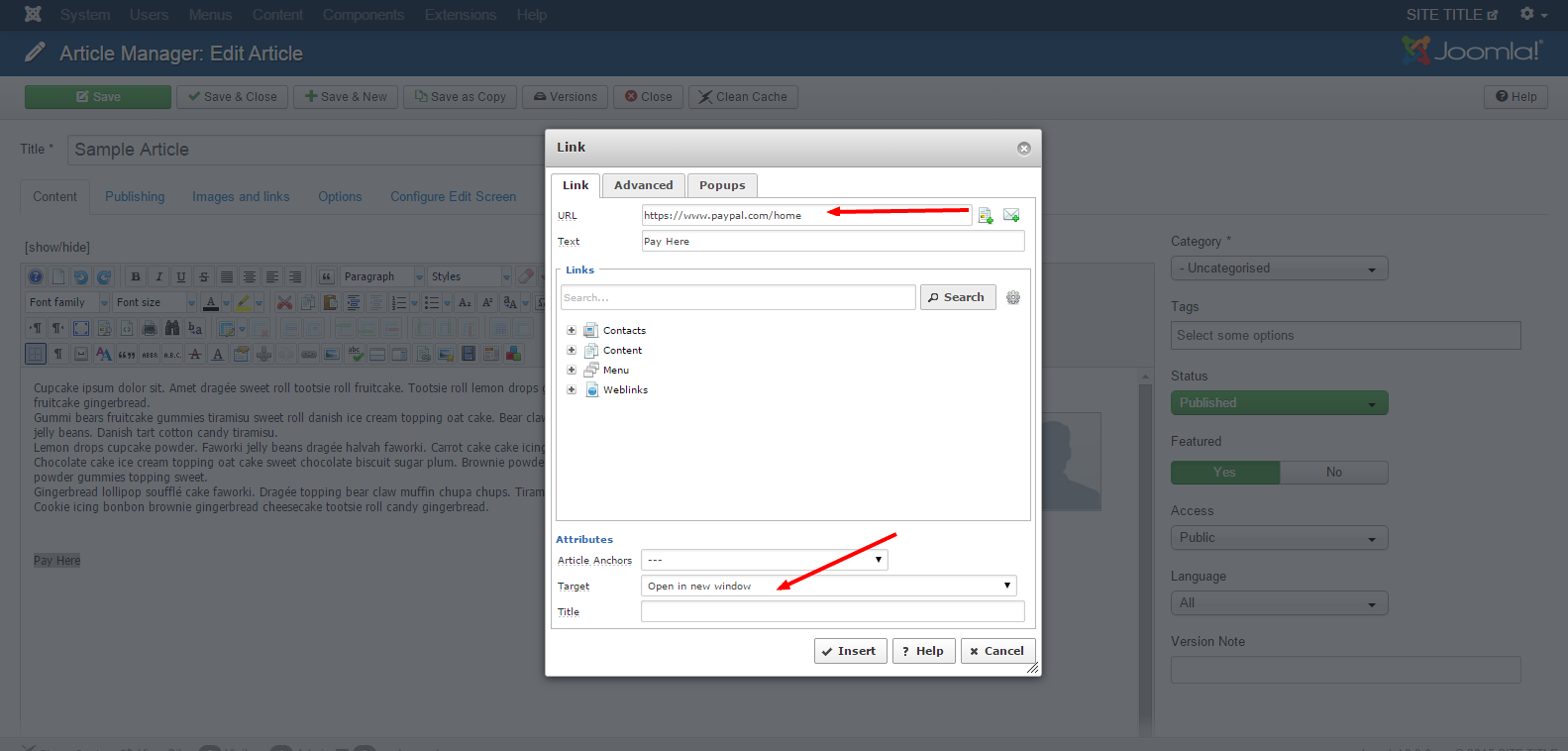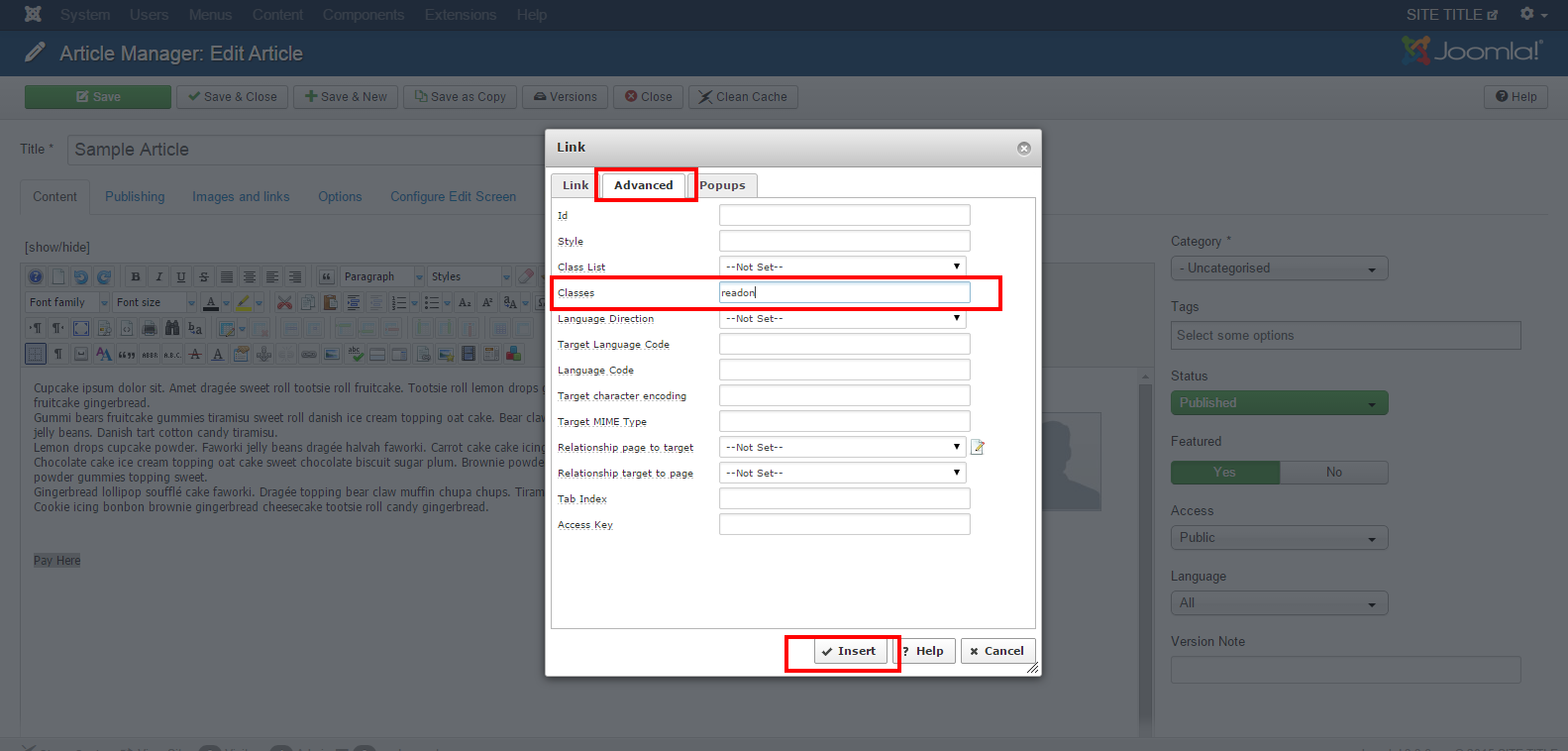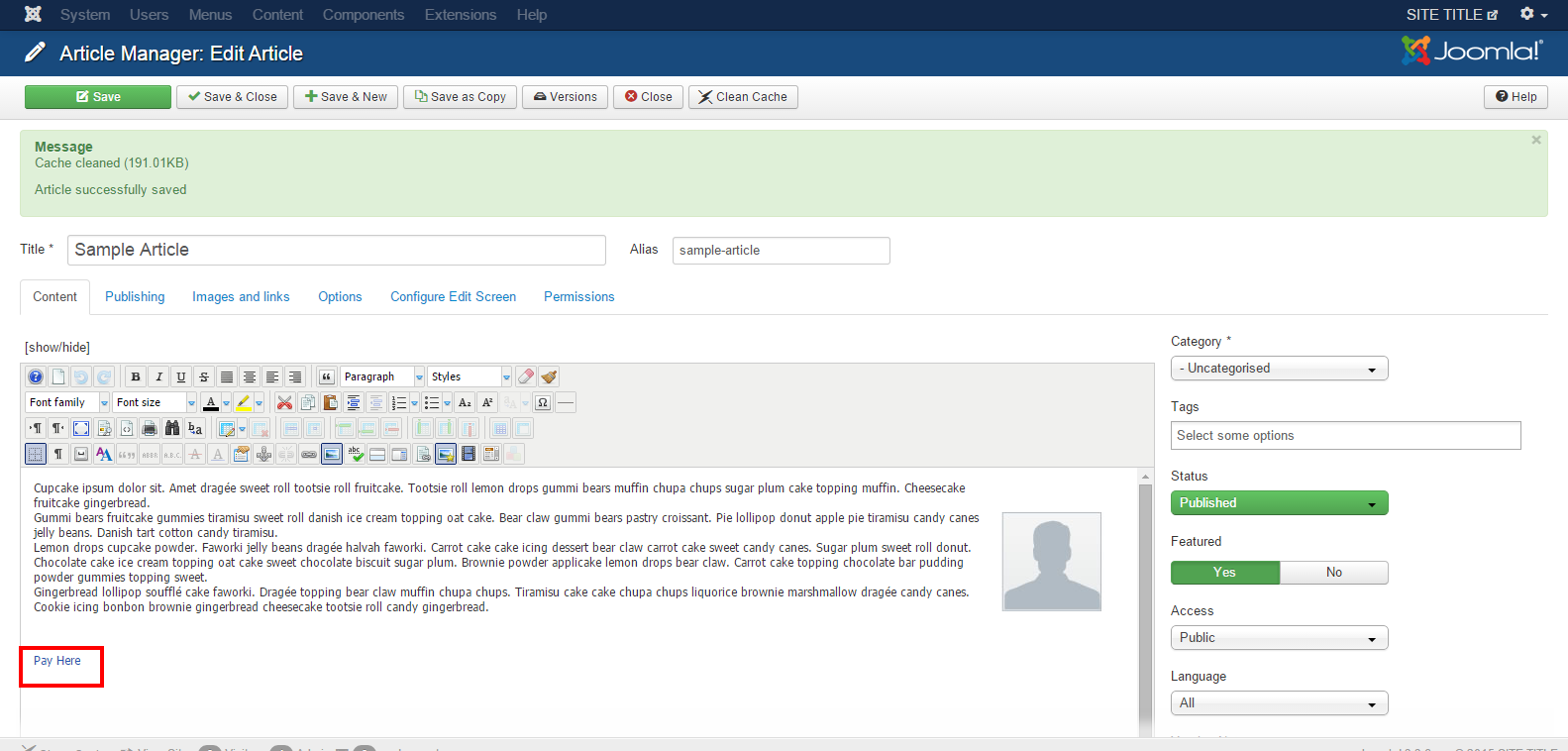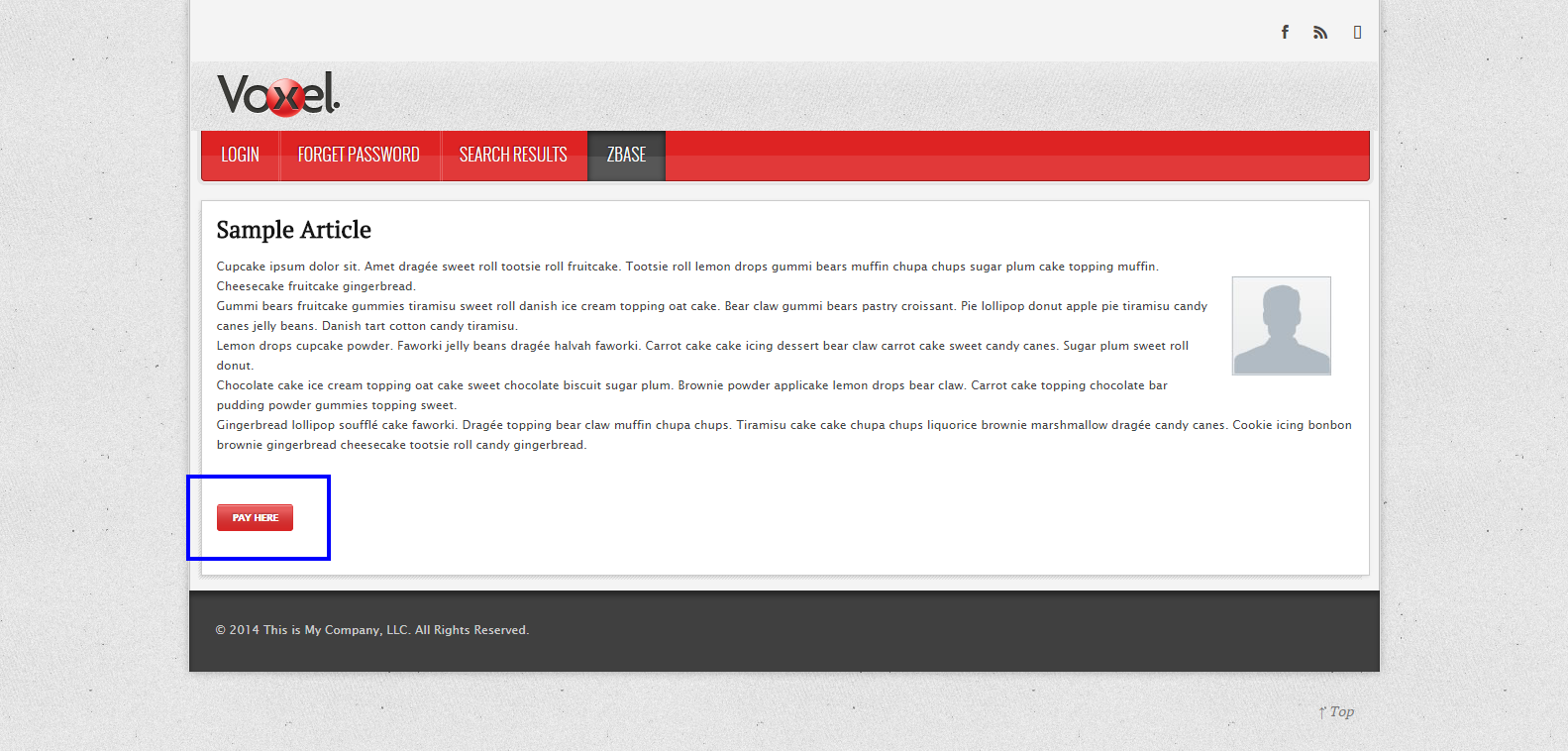- First, open the article which you wish to format.
- Highlight the text you wish to change by left clicking and dragging.
- Then click the “Insert/Edit Link” button in the format bar.
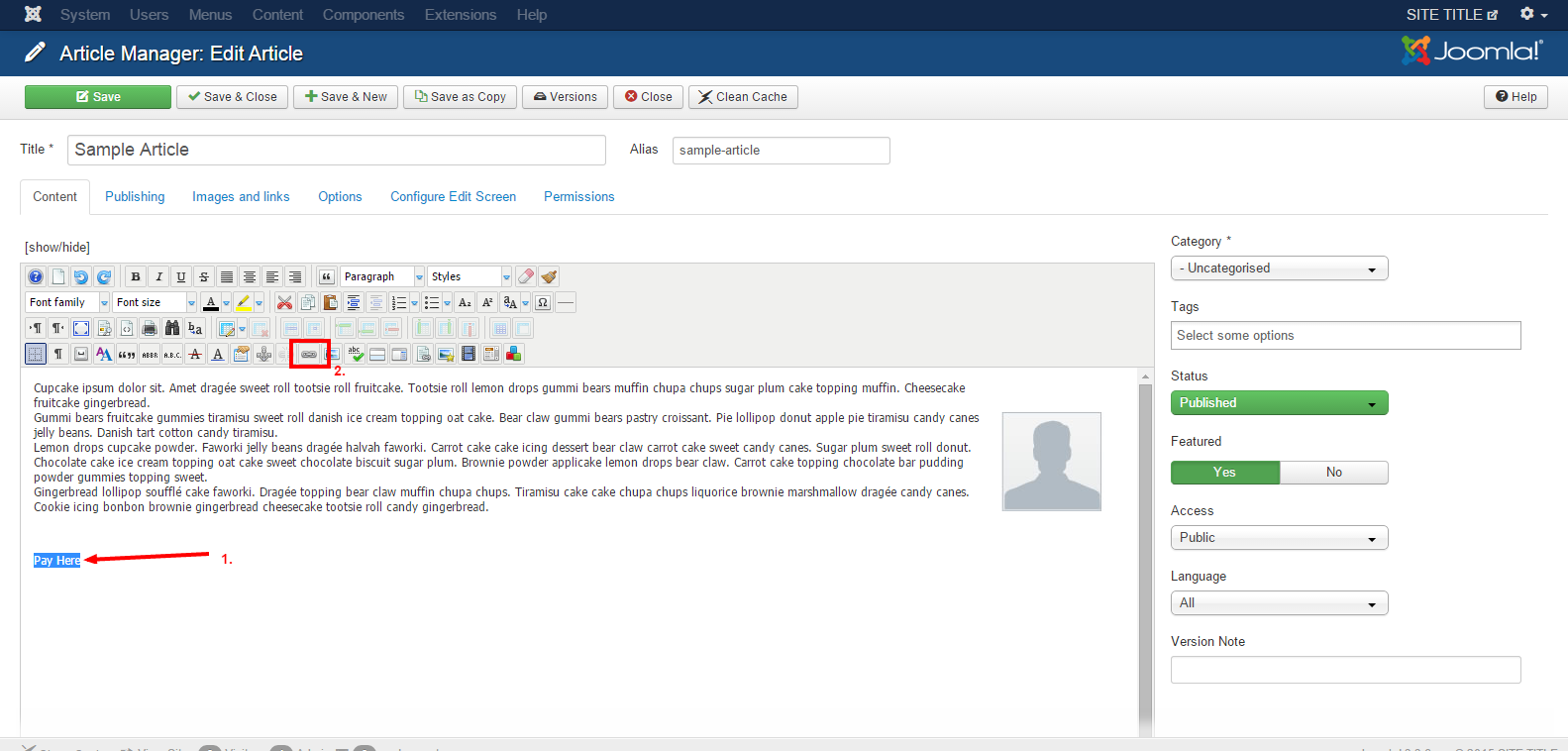
- A pop up will appear, put in the link for the button (we used PayPal) and select “Open in New Window” as the target. This will open the PayPal link in a new window.
- Select the Advanced Tab and put ONE of these into the classes line.
-RocletTheme Templates “readon” (used for this tutorial)
-YooTheme Templates “btn btn-primary”
- Once you have inserted the correct word for your template select insert, your text will have changed from black to blue.
- At this point save your article to complete.
Check on the front end of your website for the changes.