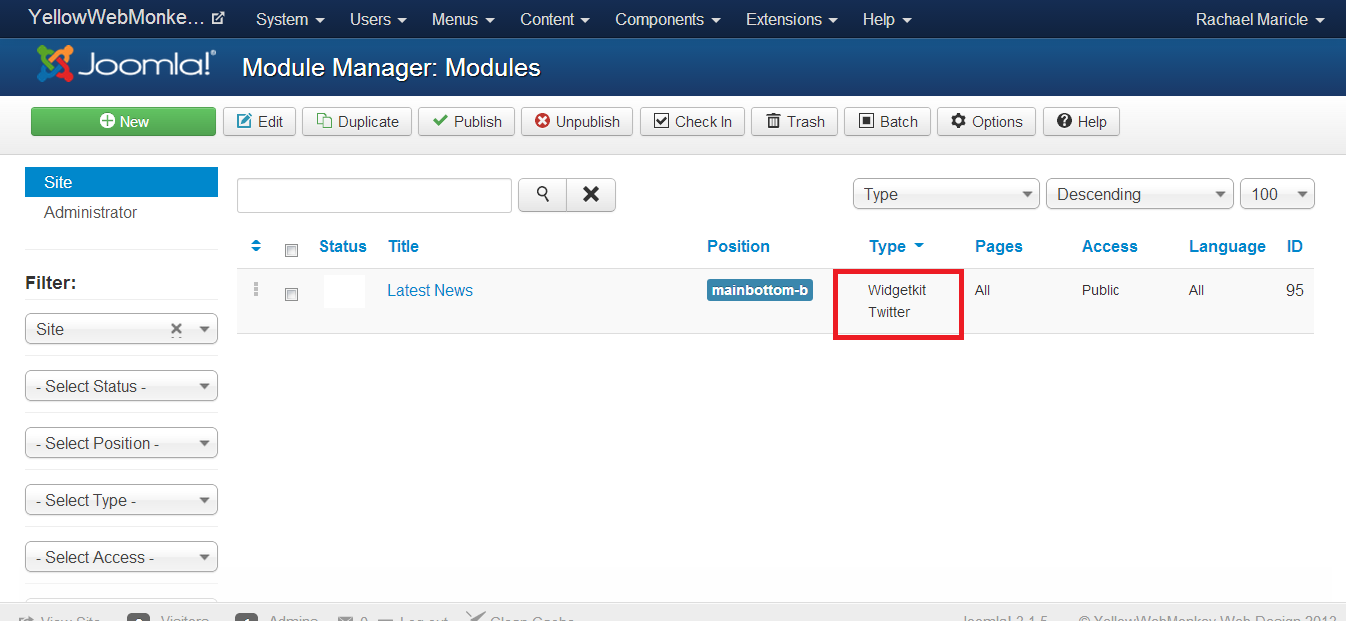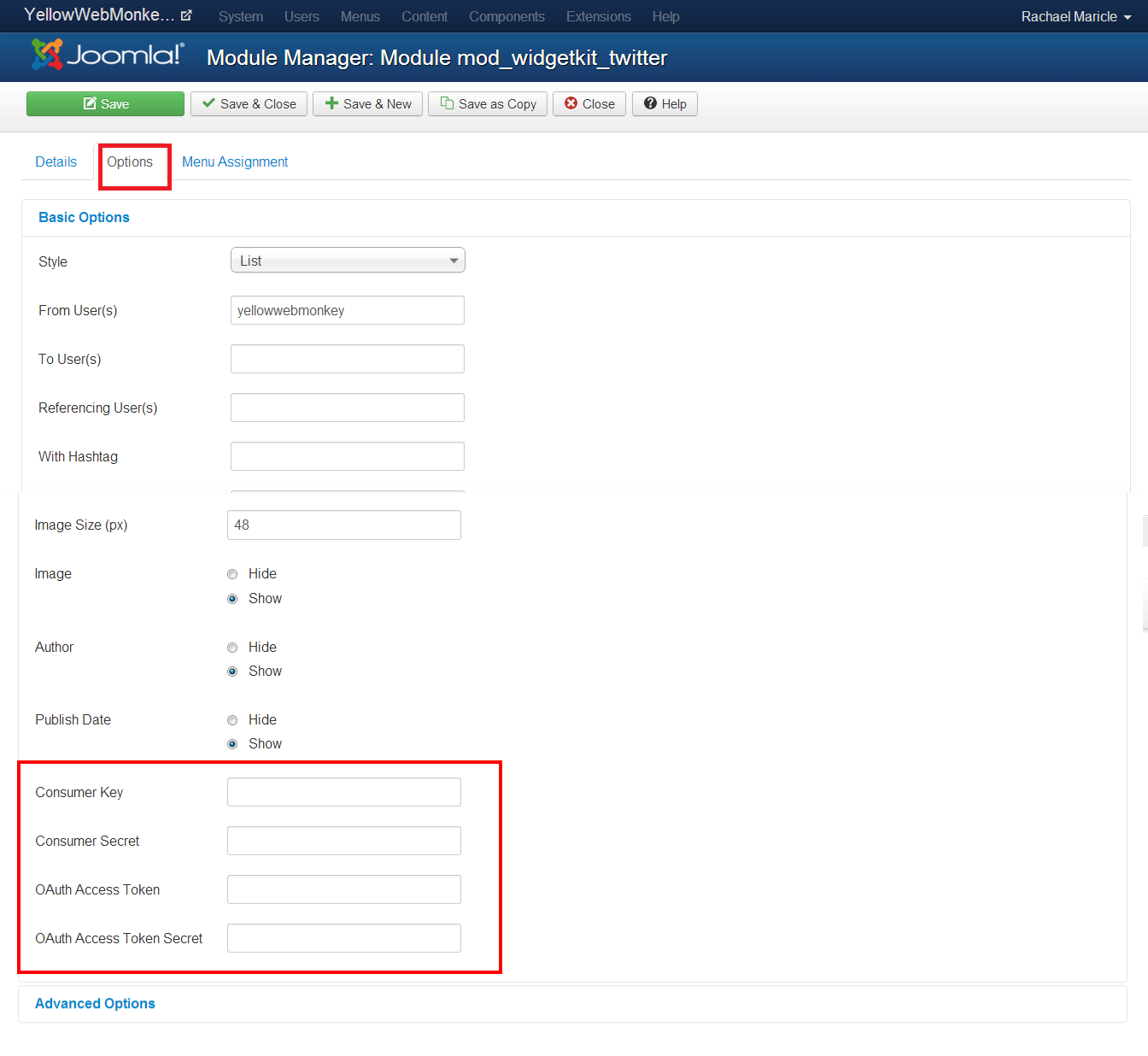To restablish your Twitter feed
1. Go to https://dev.twitter.com/apps/new and fill in the form.
2. Once you get the access token use the information they give you in your Widgetkit Twitter module.
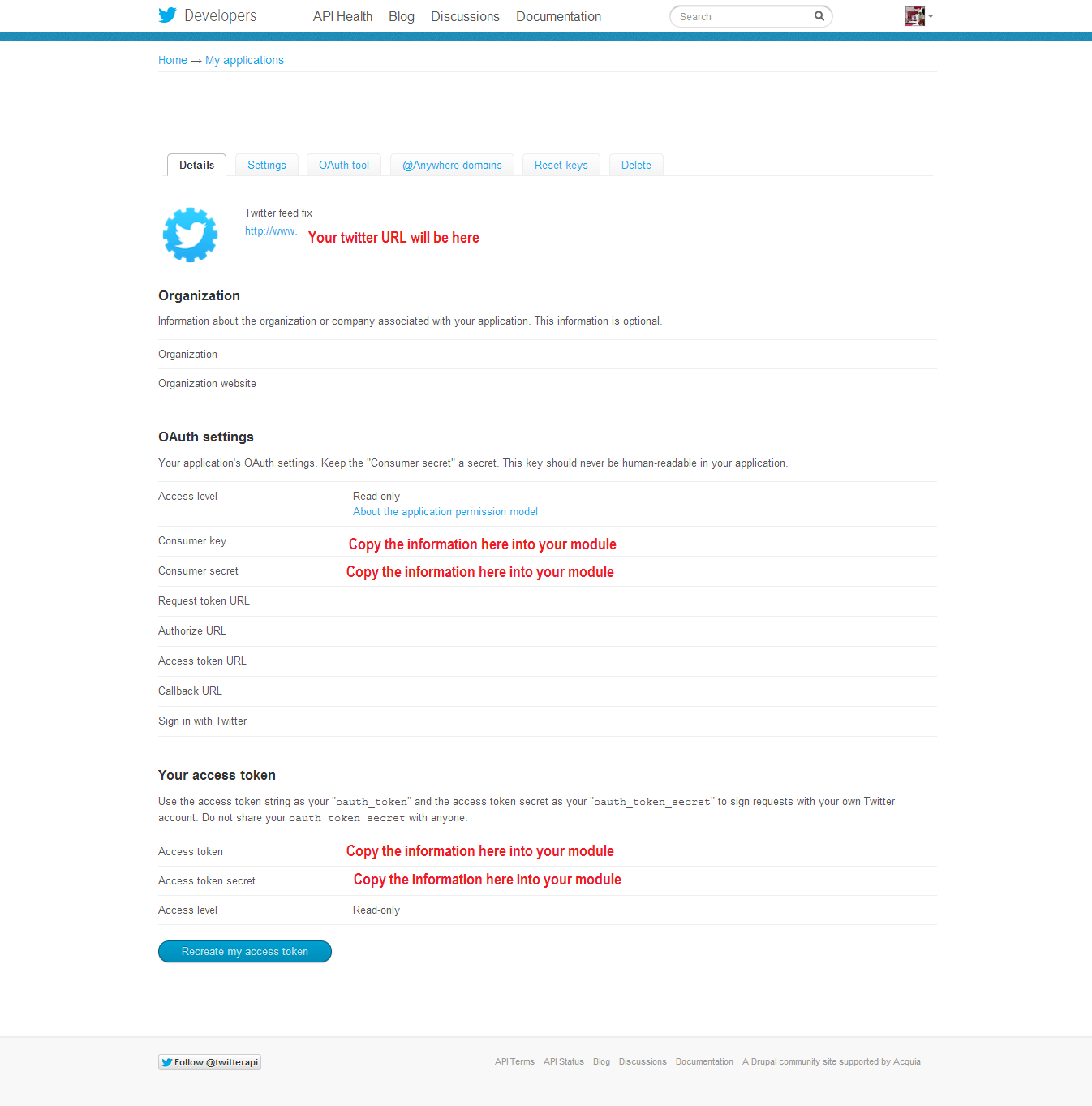
3. Go to Extensions>>Module Manager
4. Filter by type of module. You are looking for the one whos type is “Widgetkit Twitter”
5. Go to the options tab and under basic options you should see at the bottom the fields from step 2 that you need to fill in.
Save and close
Reference: http://www.yootheme.com/blog/2013/03/27/widgetkit-14-update