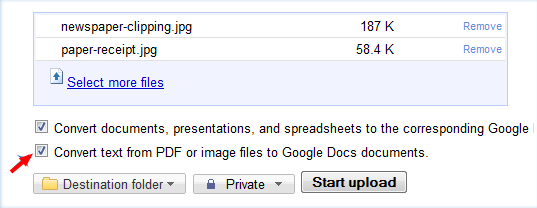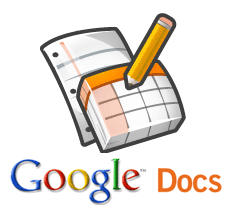A free Google application that converts scanned documents to text in PDF form.
Functions & Aspects:
OCR stands for optical character recognition. Google OCR takes a piece of a scanned document, whether it be a resume or application, etc. And converts the image into an editable PDF document. Since this OCR is associated with google, every document converted is sent to your google docs to be easily shared. Google OCR can also recognize text in 34 languages.
File Formats of Google OCR:
Google OCR can use .jpg, .png, and .gif files to convert to .pdf files only. This makes GOCR useful in that those are some of the most common file types, but useless in the since that it is limited by these four file types only. If someone wanted to use .tif file, they would be out of luck.
Cost of Google OCR:
Google’s optical character recognition is free as long as you are uploading the images using Google Docs.
Ease of use:
Google OCR is extremely easy to use for a few reasons. It can be used with any scanner or recognize pictures from mobile phones. So even if you see a piece of paper or a flyer your interested in on bulletin board, just snap a picture of it, and you can have it saved to your tablet or computer in minutes.
Another reason GOCR is so easy to use is the process uploading & converting itself. When you upload a document into Google Docs, you have to option of converting the image (a scanned document) into .pdf form. All you have to do is check a box and GOCR does the rest. So virtually no hassle is involved with Google OCR.
Where Google OCR lacks:
Google OCR is known for it’s character recognition abilities, but it is not always so reliable when it comes to formatting. Text formats such as bold and italic text, font size, and line breaks do not always appear exactly as show in the original document. Also, elements such as bulleted and numbered lists, tables, text columns, and headers/footers will not show up at all. Google’s explanation for this is that “detecting these elements is difficult” but I believe the real reason is that the technology is so new, that it hasn’t progressed to that level yet.
Other products like Google OCR:
Some of Google OCR’s competitors include Free-OCR, WebOCR, and OmniPage 18. Google’s OCR and Free-OCR have absolutely no price, but some of the characters do not always convert correctly. WebOCR has been around for a very long time, at least 10 years. It has less issues with character recognition but has a yearly price after a free trial. OmniPage 18 is a high-end professional software that is supposedly flawless in it’s character recognition and capabilities. However, OmniPage comes at a price of $150. So, If you are looking for free program to convert simple documents, use Google OCR or Free-OCR. But, if you need more professional looking documents and images, use OmniPage or WebOCR.
Why I would recommend Google OCR:
I would highly recommend Google OCR for any uploading and converting you need to do. These are a few reasons why I believe this is a useful product. First, Google OCR is a free program. No yearly fees, no one time fee and no recurring fees. Completely free for anyone to use. Second, is that you are able to upload and convert with digital cameras and mobile phones. This means that you can snap photographs on the run and review them later when you are not as busy. Finally, I love how Google ties it’s OCR application into Google Docs. This makes it so much easier to email and share your documents. Let’s say you convert a document and want to send it to all your employees, they don’t have to learn how to use an OCR software, they just receive a .Pdf! It can save a lot of time.
All in all I think Google OCR is ground-breaking and should continue to improve the technology. This kind of tech paves the way for future software and programs.
Cited Sources & Important Notes:
http://googlesystem.blogspot.com,
Start using Google OCR here. Select “Upload” to use the application. You must have an account with Google.
Thank you for reading this blog; and feel free to leave comments or questions. Thanks.
-Brett