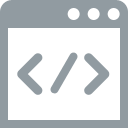More and more extensions are requiring PHP 5.3. If you are getting warnings, there are two main ways of switching your website over to PHP 5.3
Using .htaccess
Towards the top of your .htaccess, add:
# Use PHP 5.3
AddType application/x-httpd-php53.php
Change in Control Panel of Hosting
Look for “CGI and Scripted Language Support”
Then go to “PHP Scripting”
Set “Select Default PHP Version” to PHP 5.3