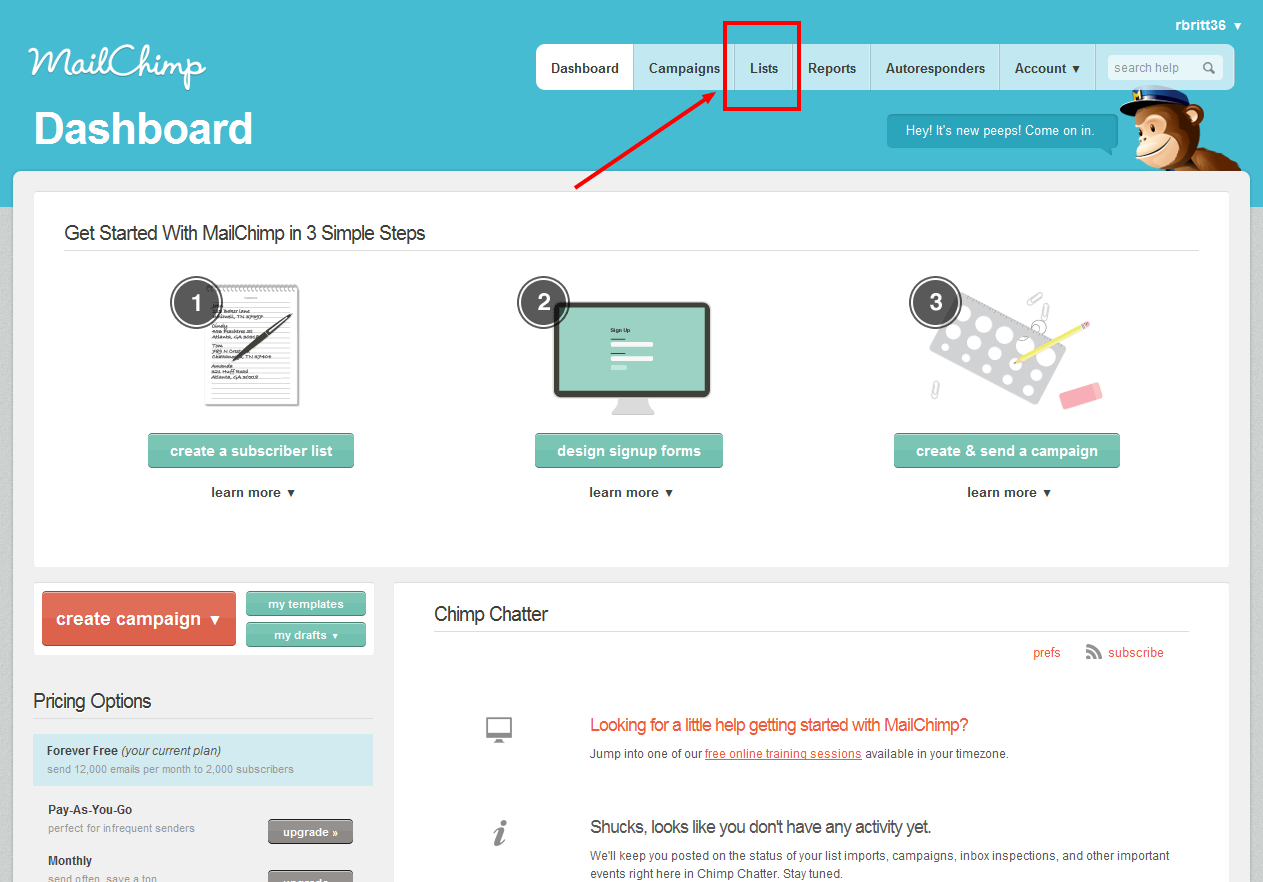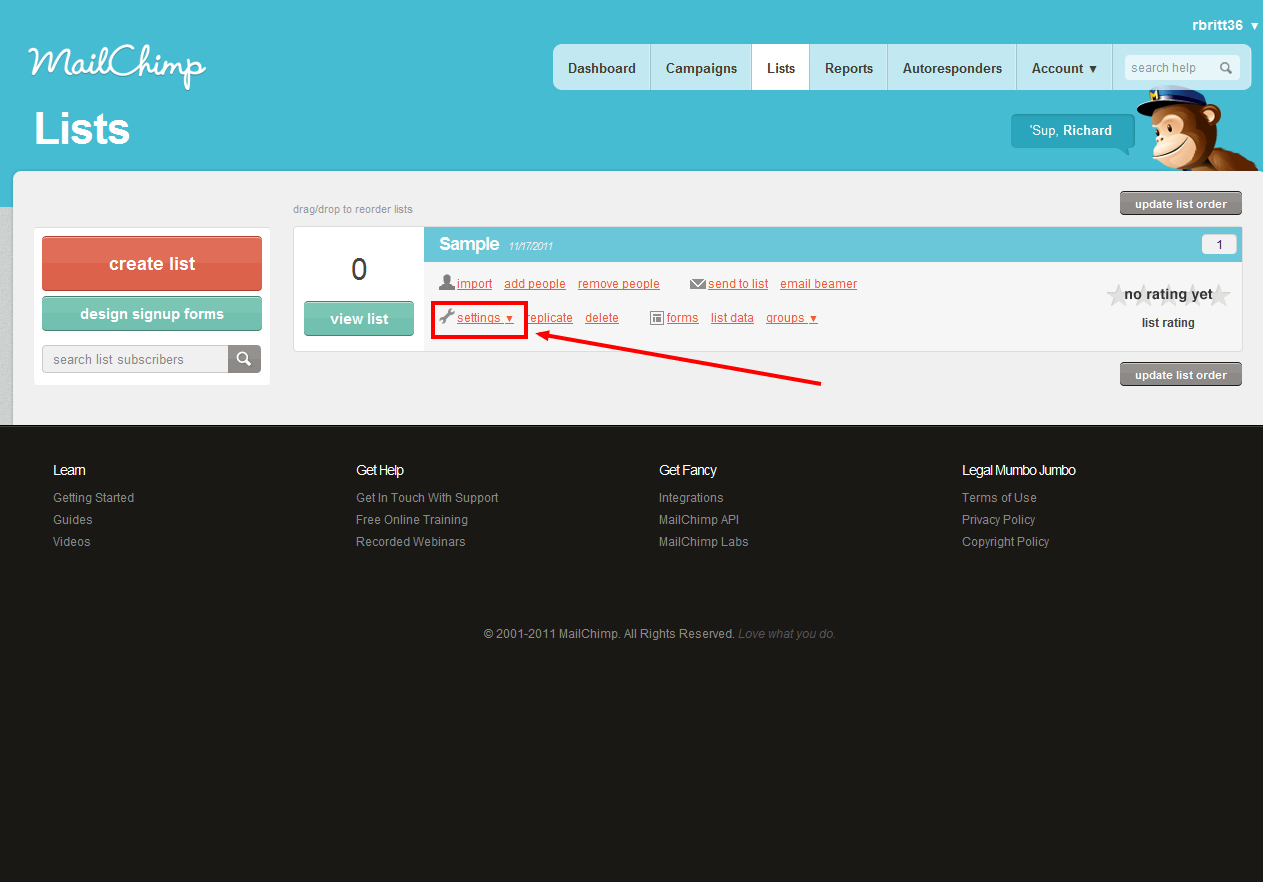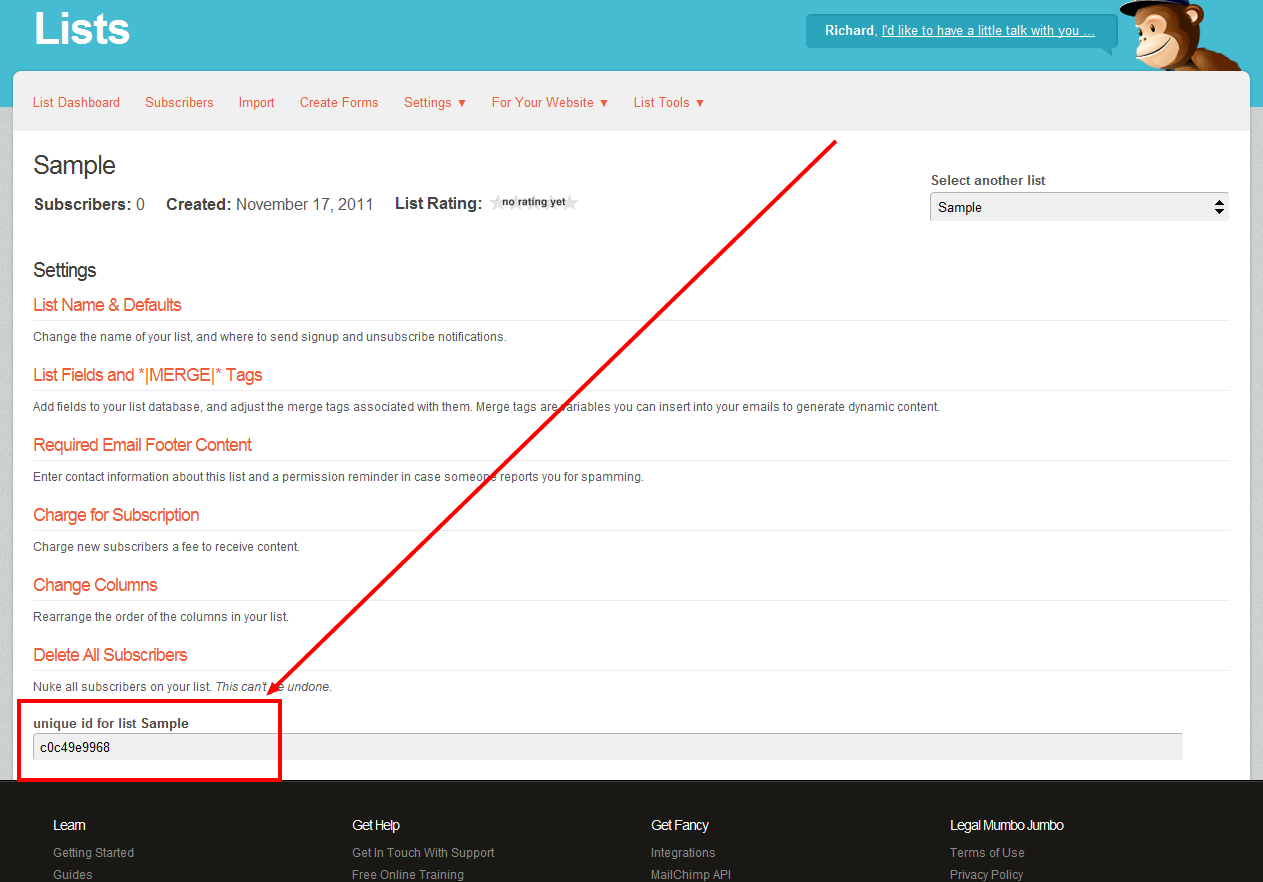- First login to your MailChimp account.
- On the dashboard go to the top toolbar and click “Lists.”
- Under the list you wish to identify, click the settings button, and click “list settings and unique ID.”
- On the next menu at the very bottom should be your unique ID code, this is your list’s identity.