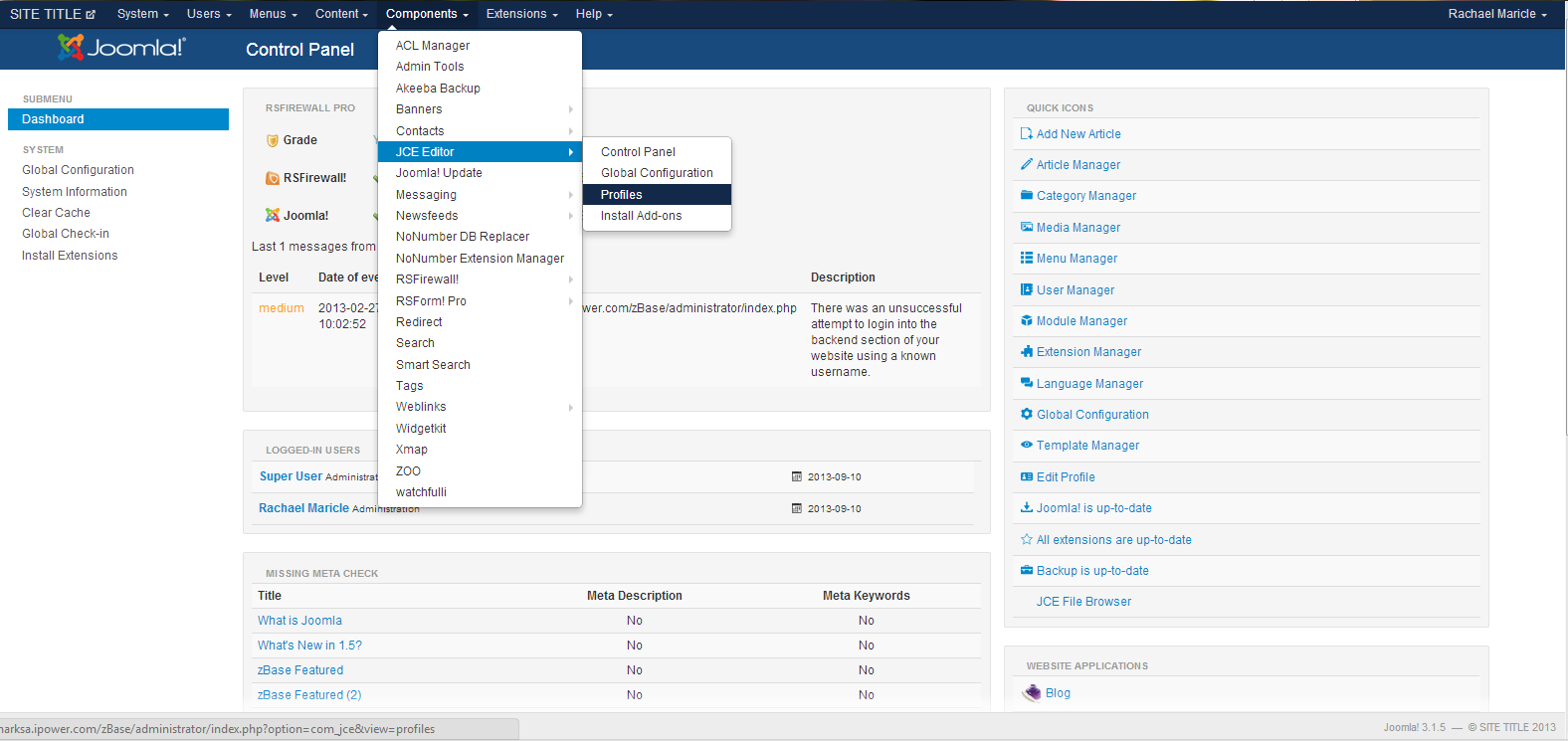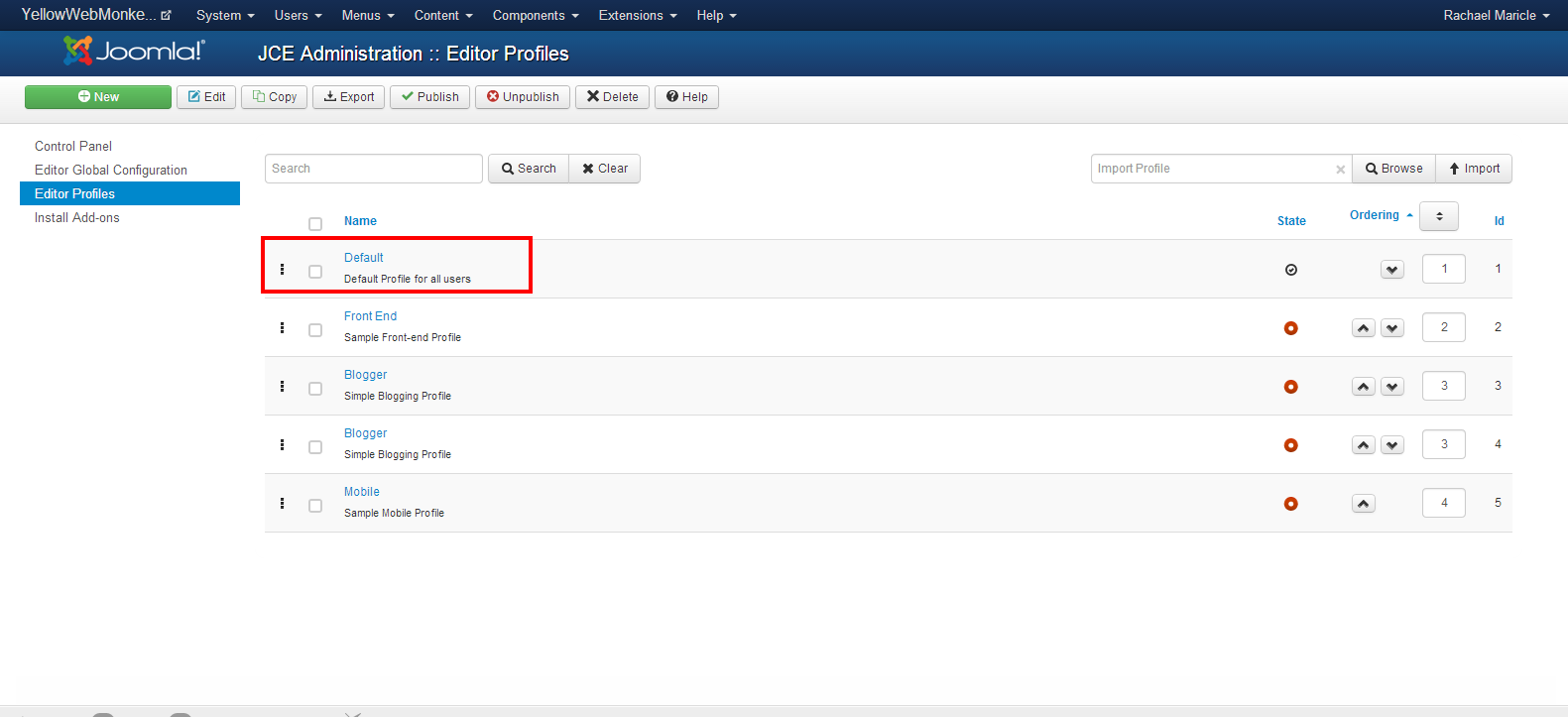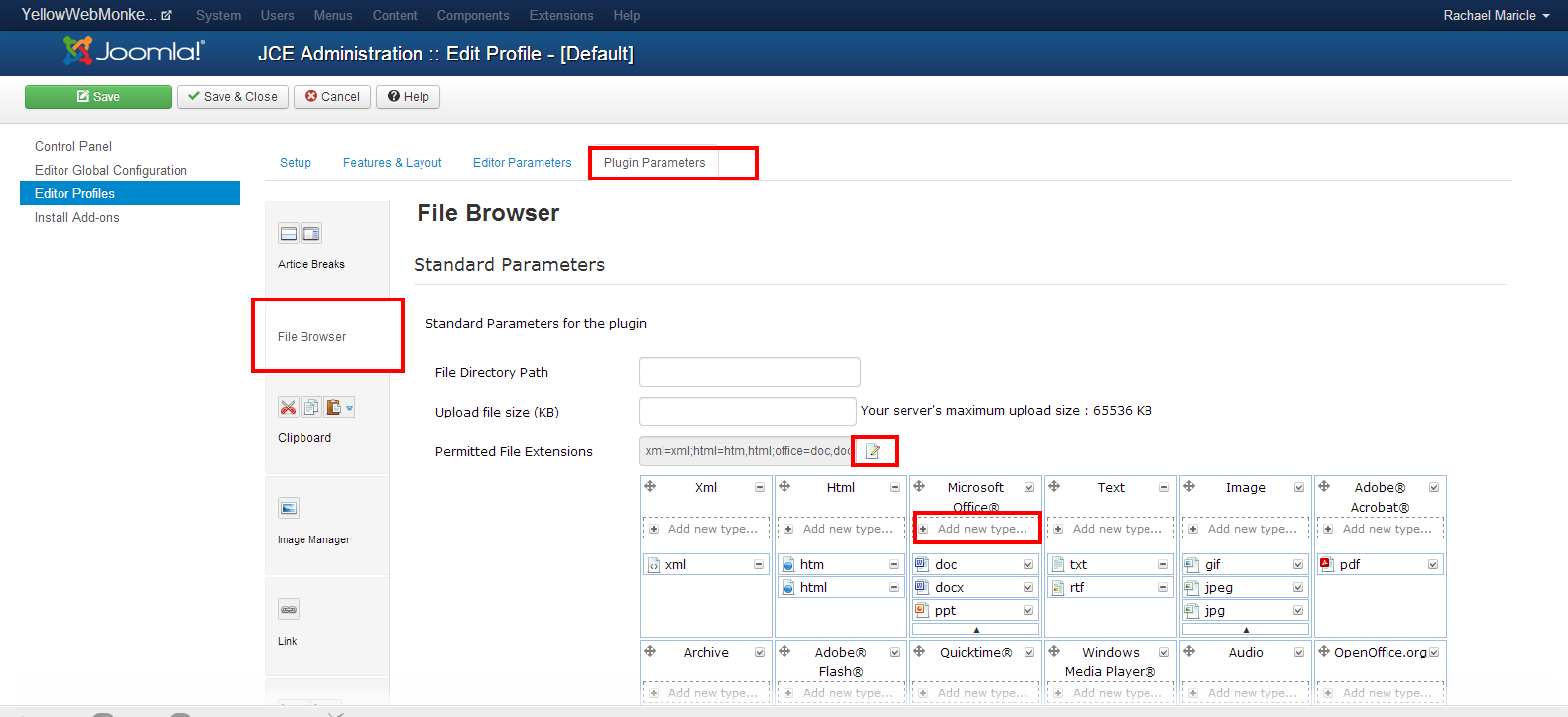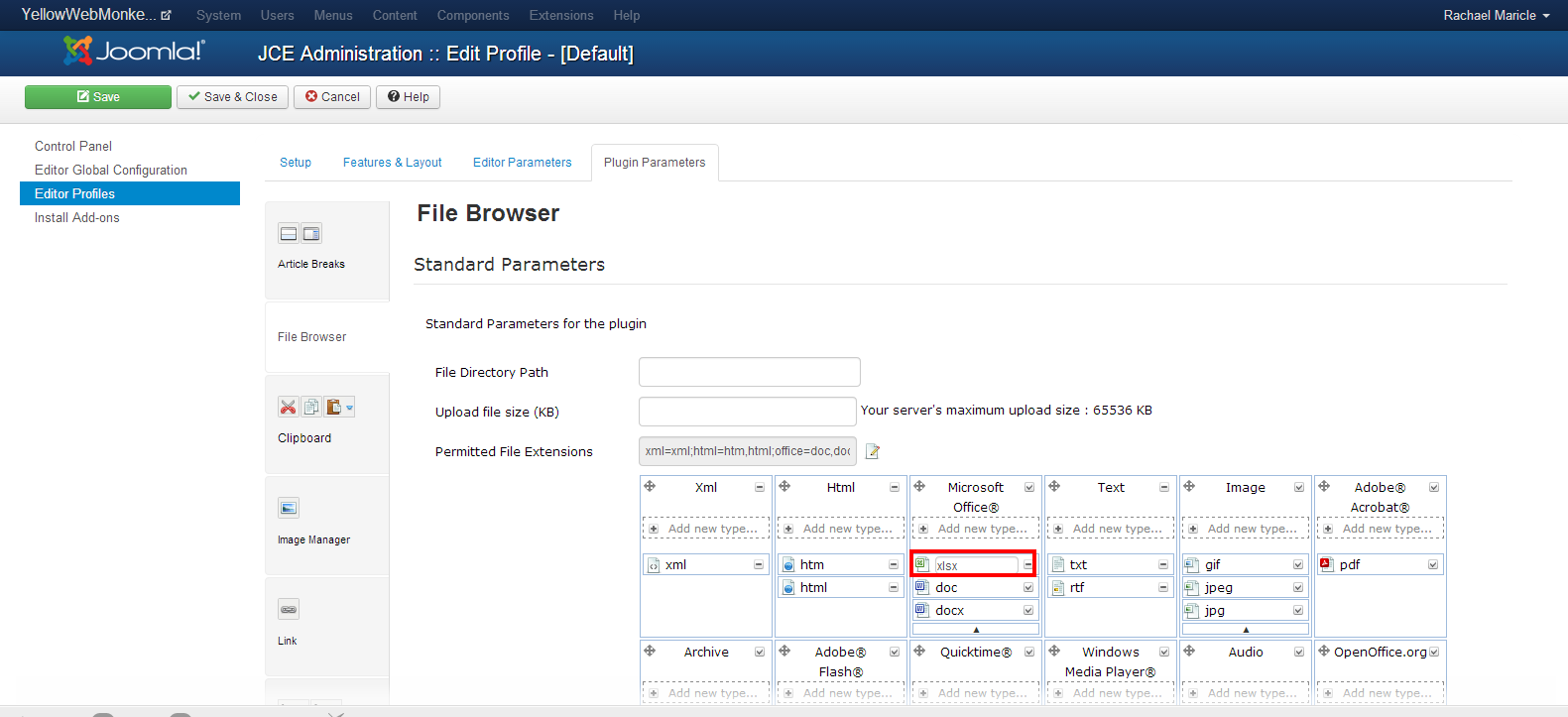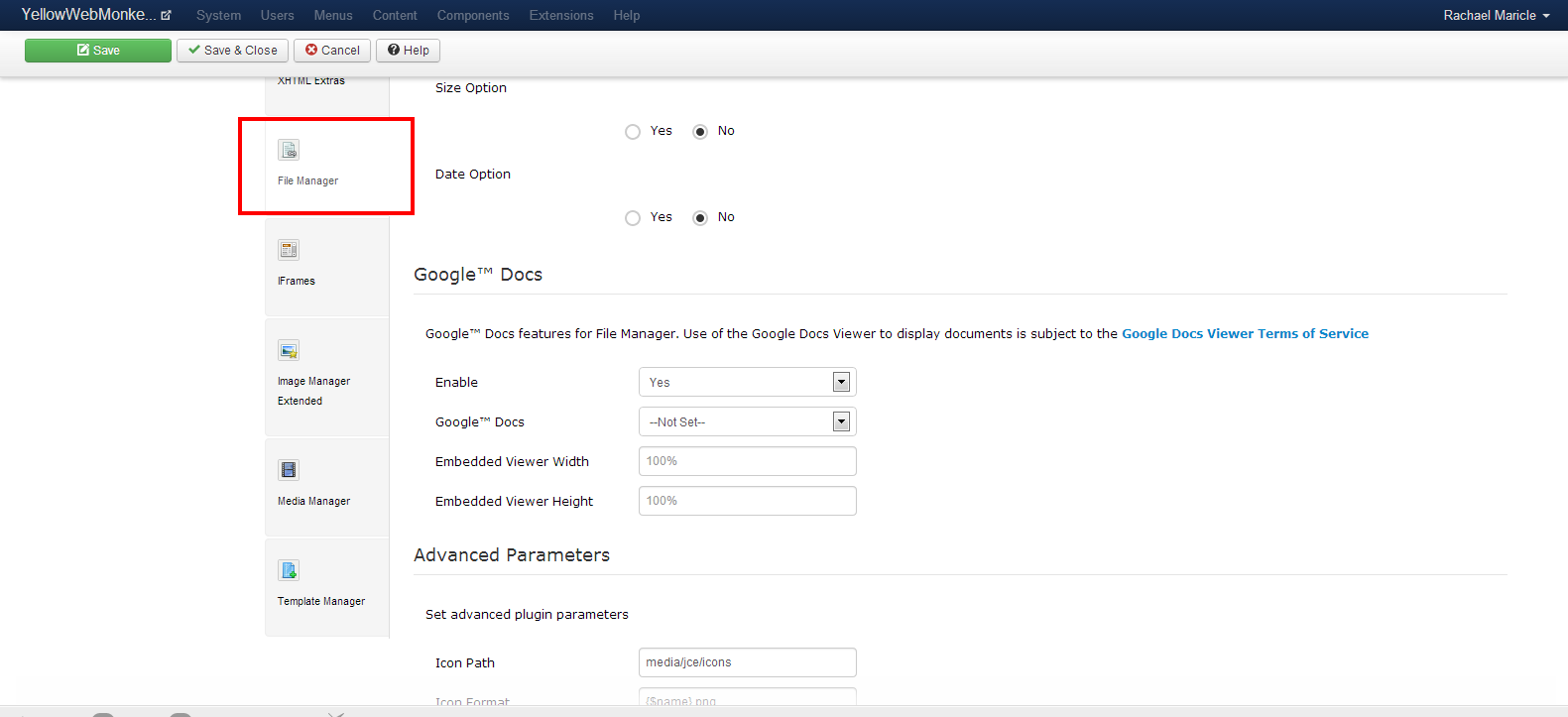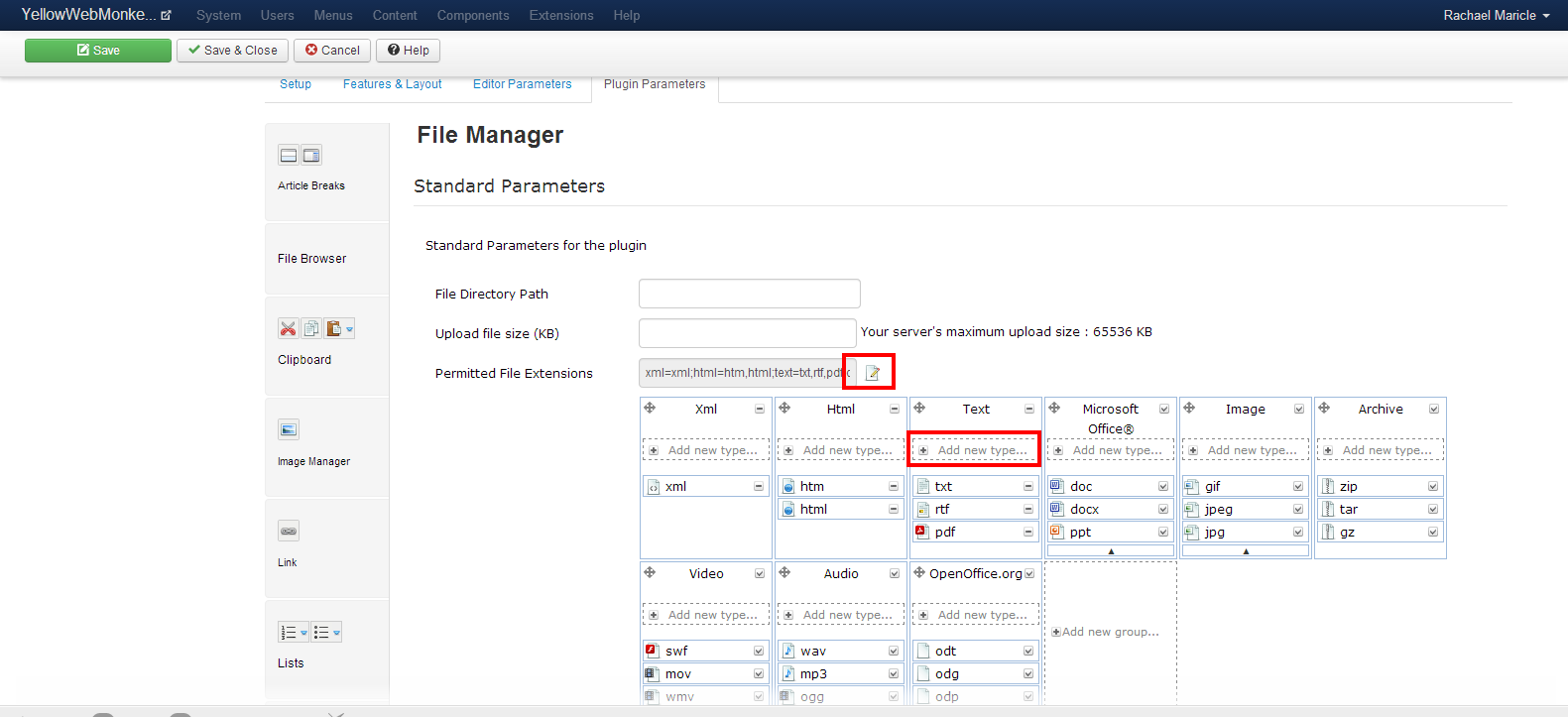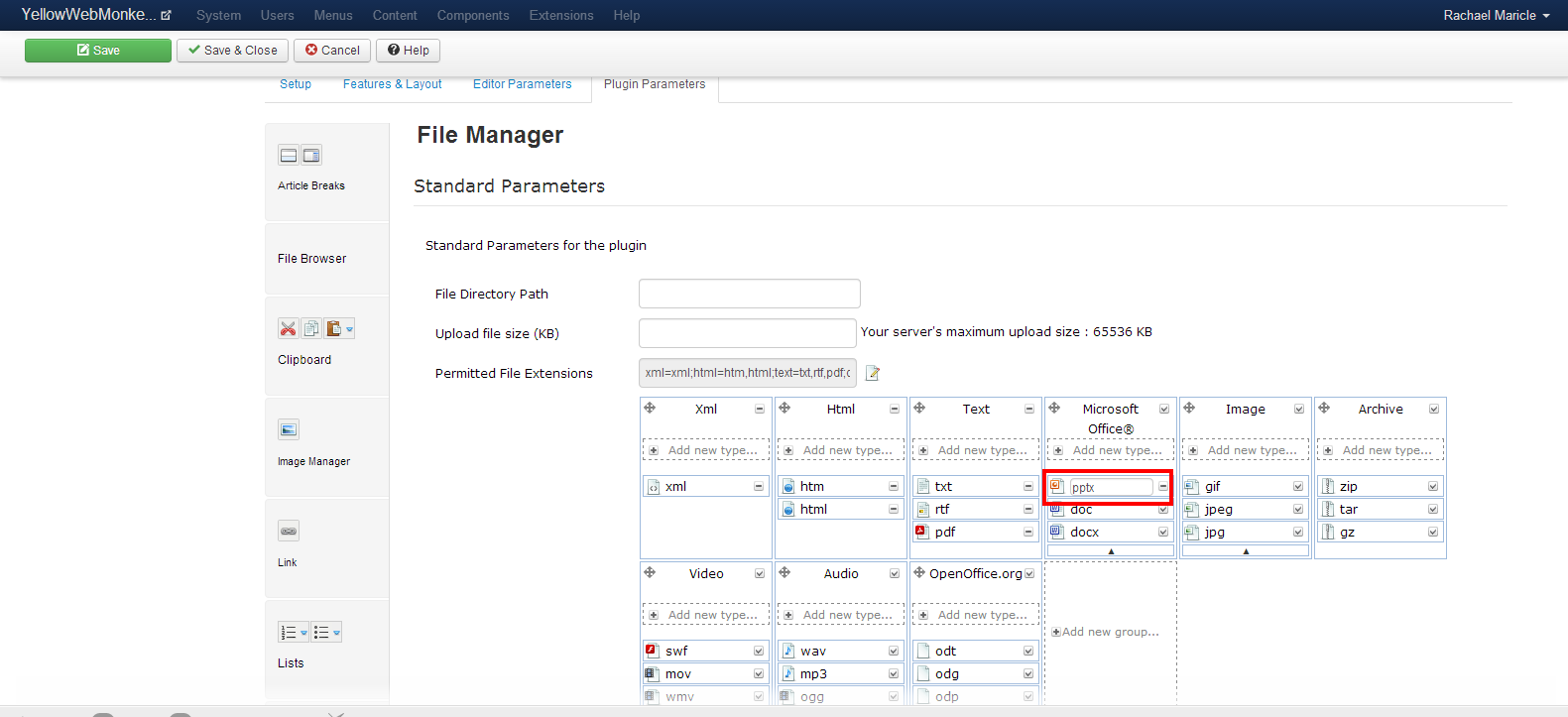In this tutorial we will add Microsoft Office File Types, but you can apply these steps to changing Image, Xml, Html, and Text File Types.
1. Go to Components>>JCE Editor>>Profiles
2. Select Default
3. Select Plugin Parameters>>File Browser>>Permitted File Extensions>>Add new
4. Type in the file type i.e. .pptx, .xlsx, .docx, etc and hit enter
*Add new and repeat step 4 until you have added all the file types necessary
Save
Now repeat steps to add these file types to the File Manager.
1. Select Plugin Parameters>>File Manager
2. Select Permitted File Extensions>>Add new
3. Type in the file type i.e. .pptx, .xlsx, .docx, etc and hit enter
*Add new and repeat step 3 until you have added all the file types necessary
Save & Close