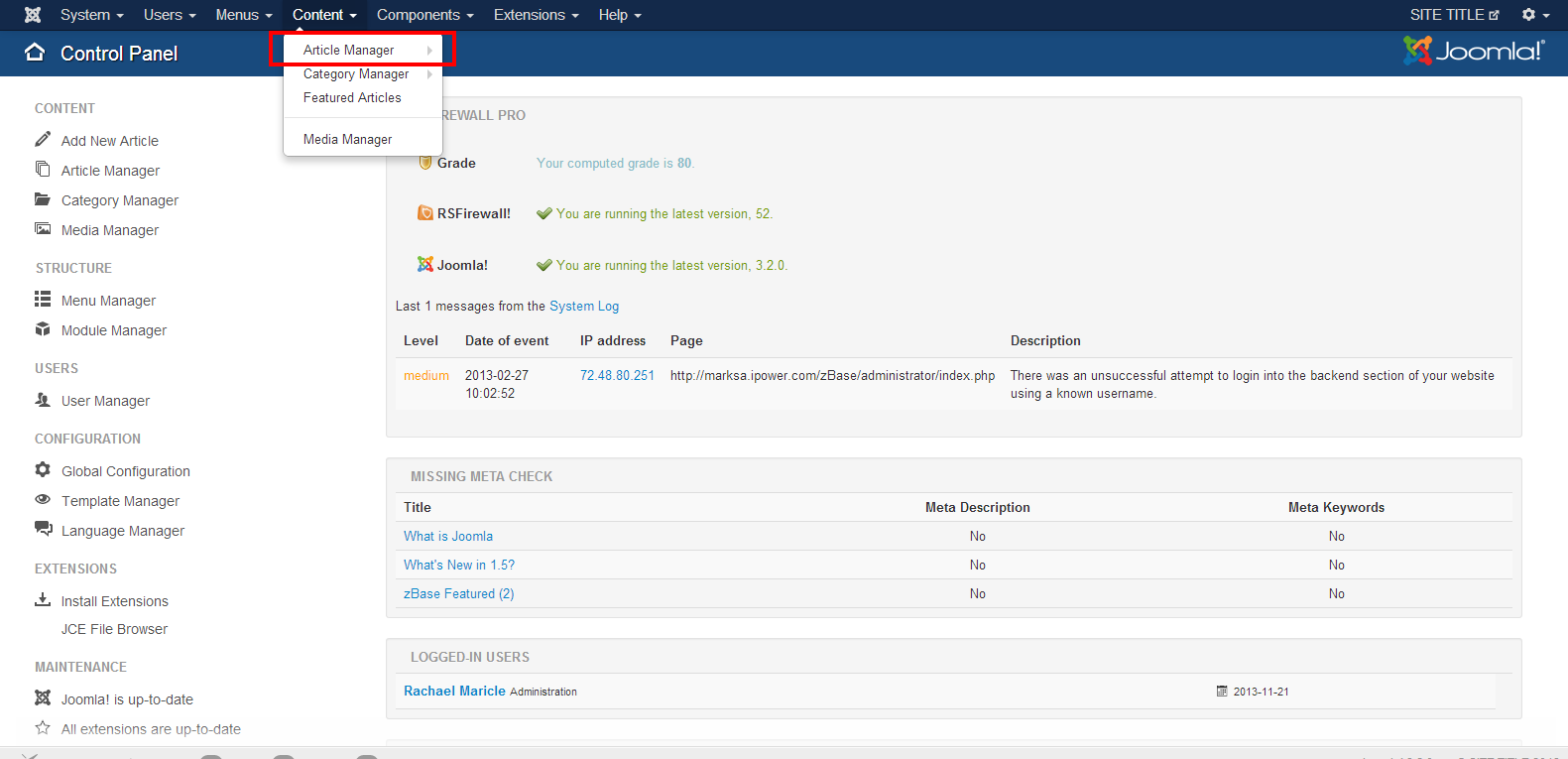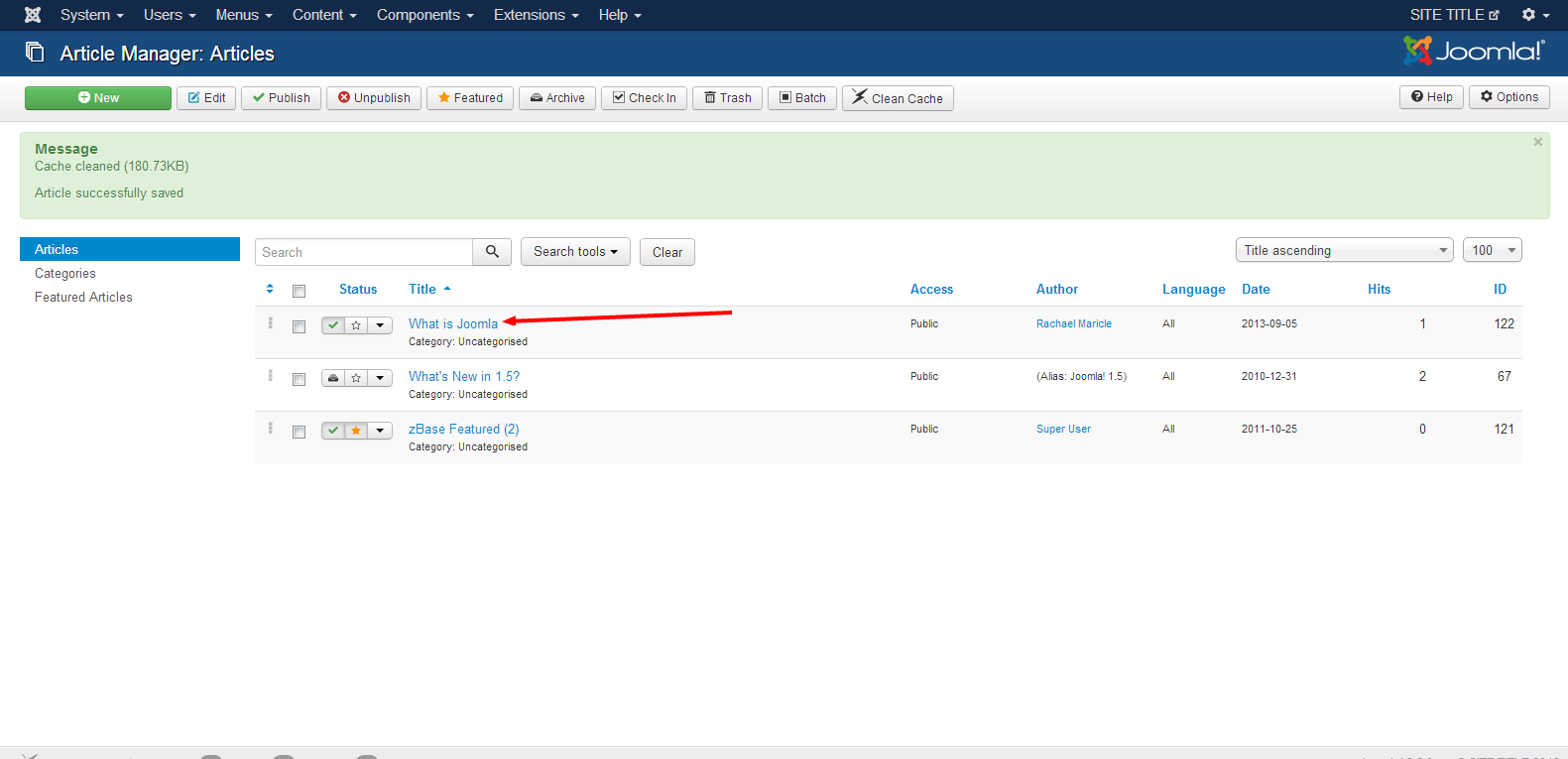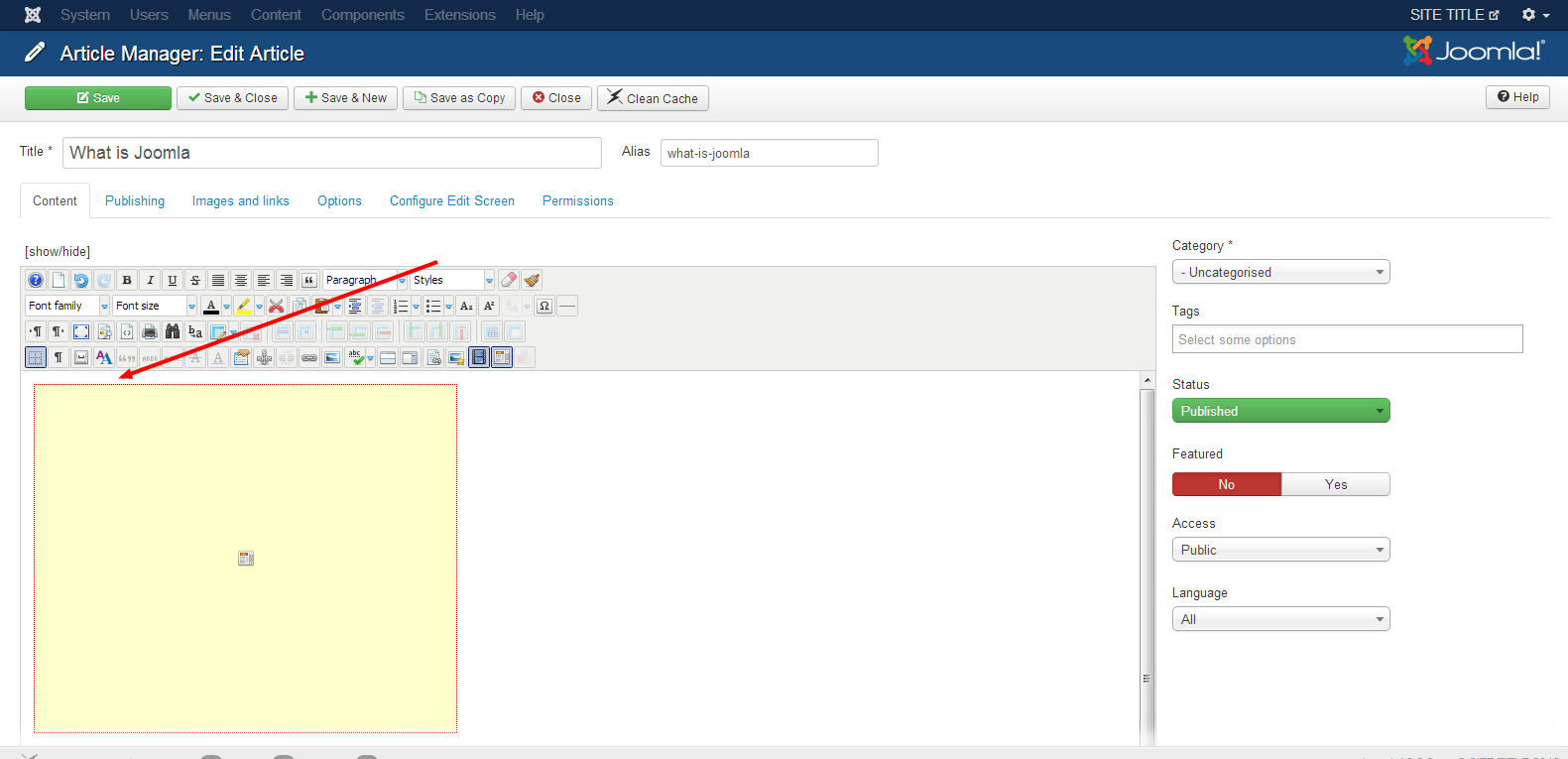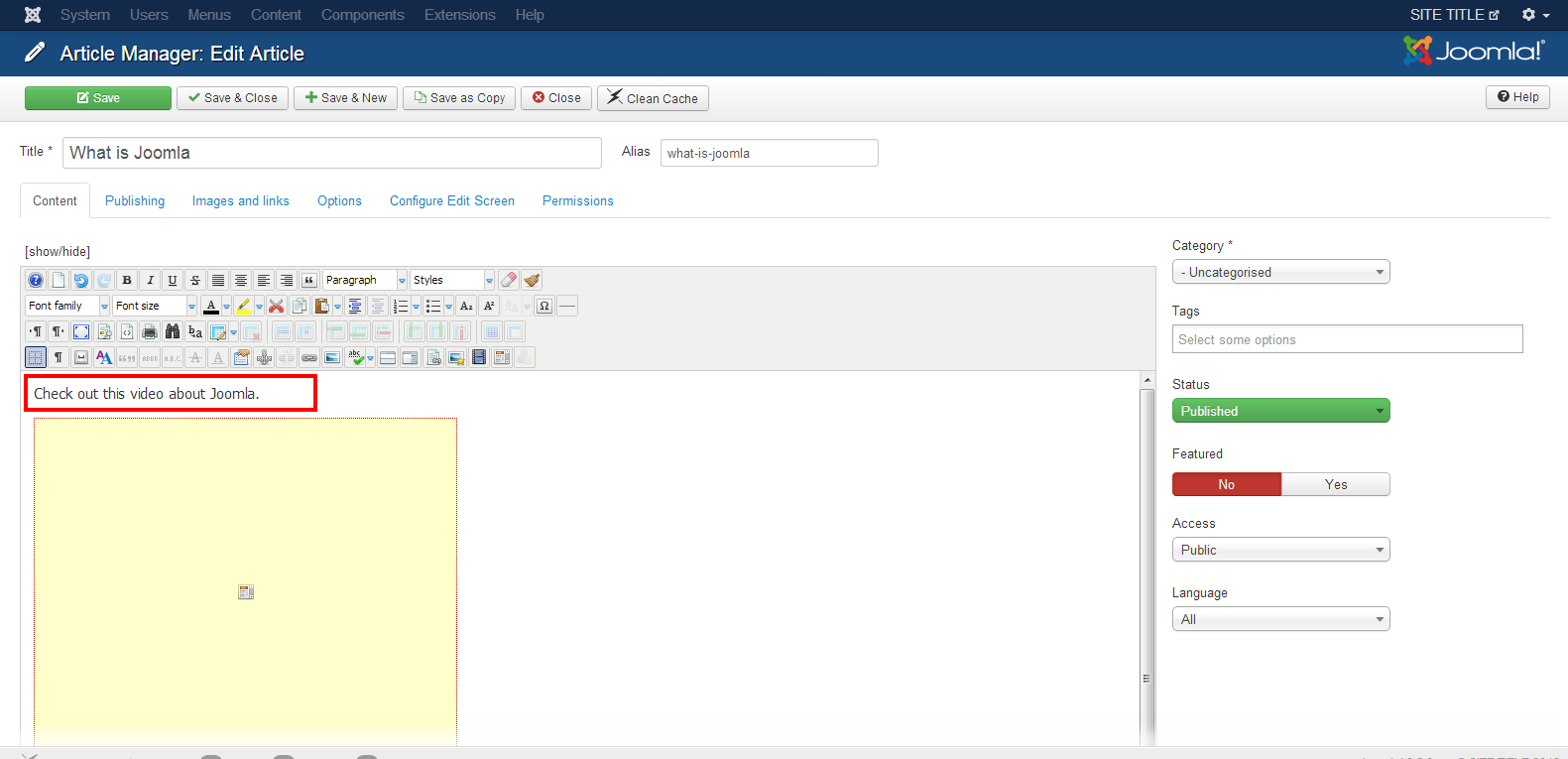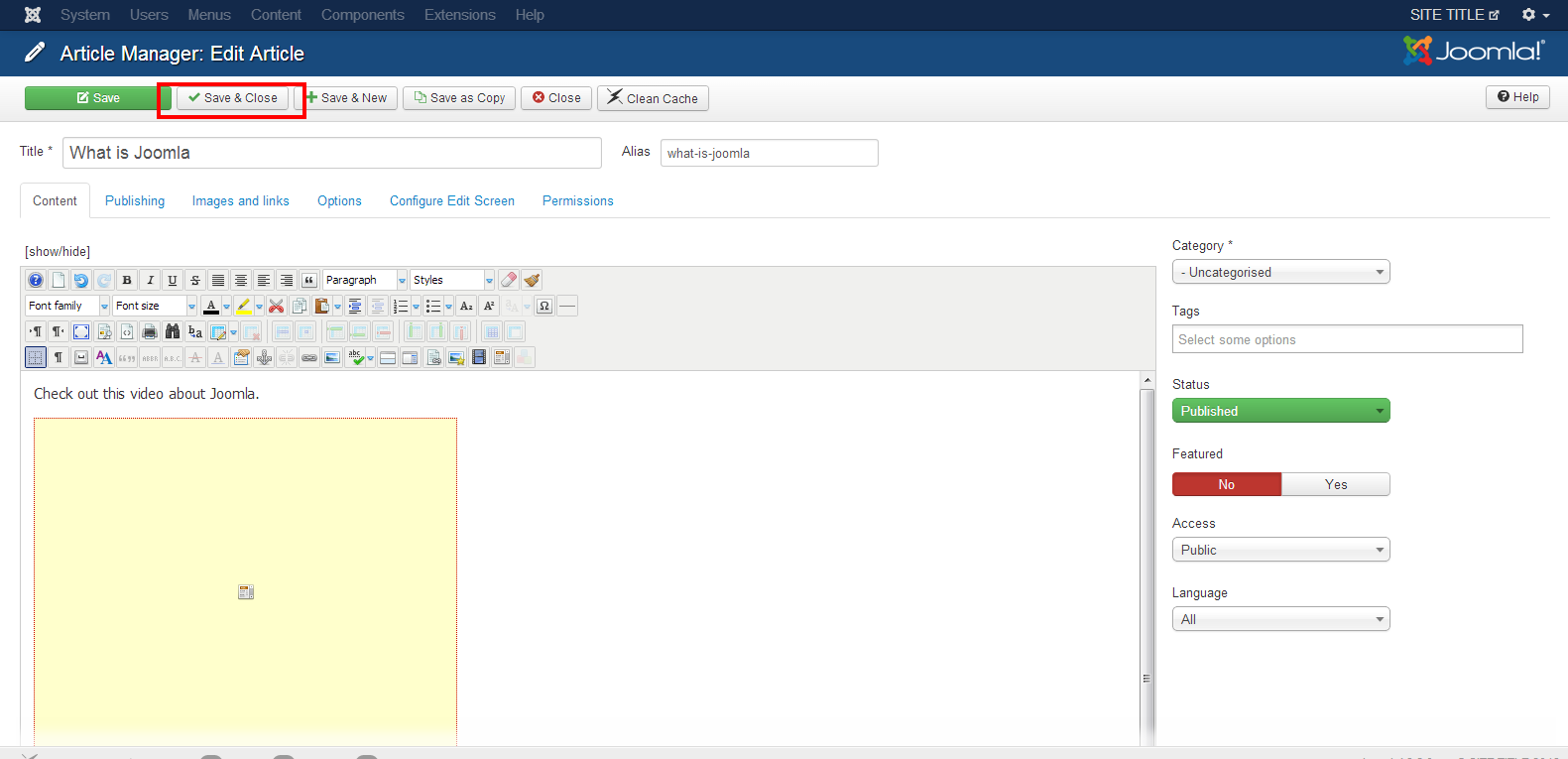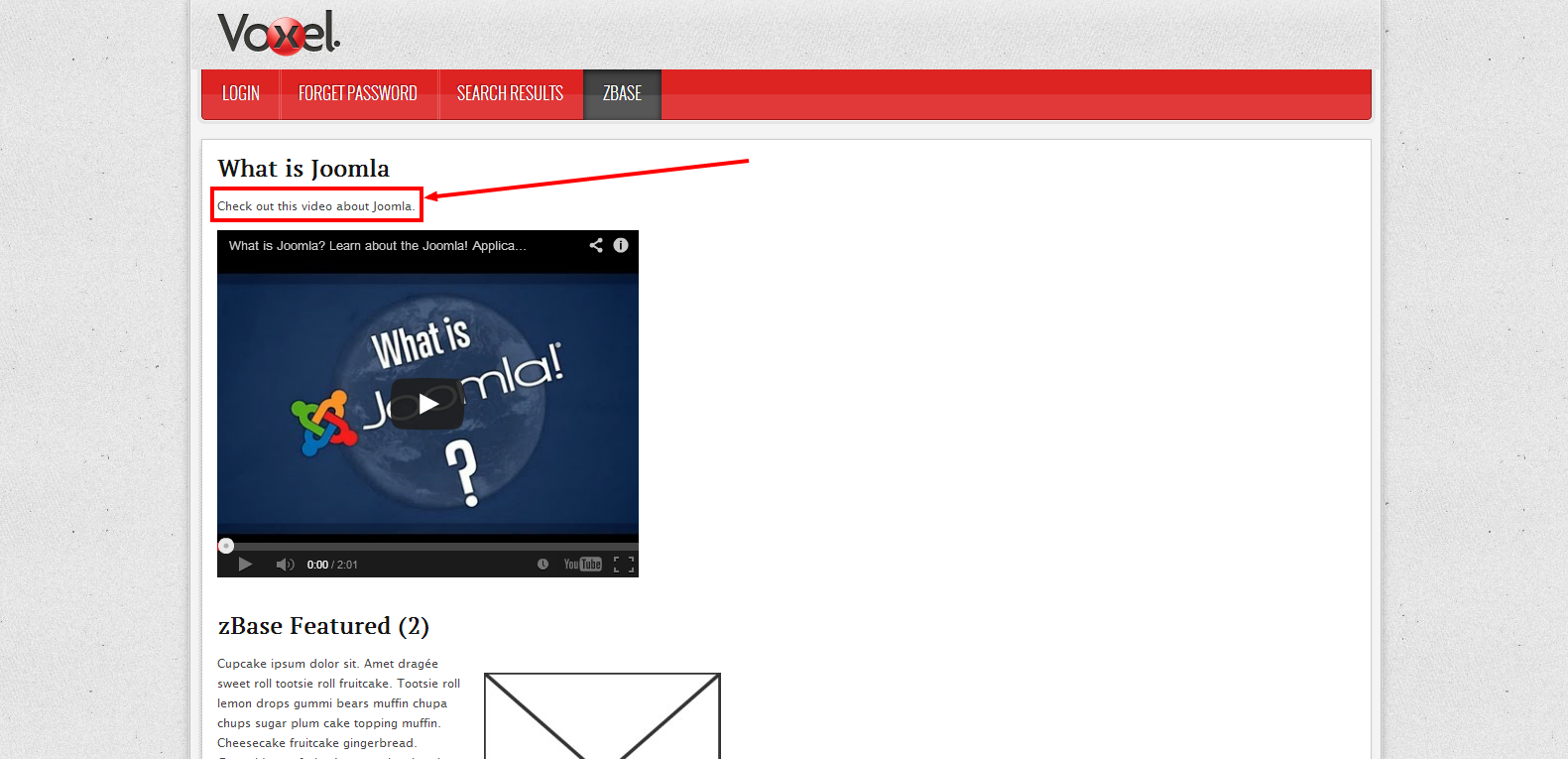1. Go to Content>>Article Manager
2. Select the article you want to edit
3. Select where in the article you would like to add / change / delete content.
* The article editor acts very similar to Word in functionality.
4. Save your changes
5. View your changes on the front end of your site.
Note: If you do not see your changes please clear your browers cache and Joomla’s cache.