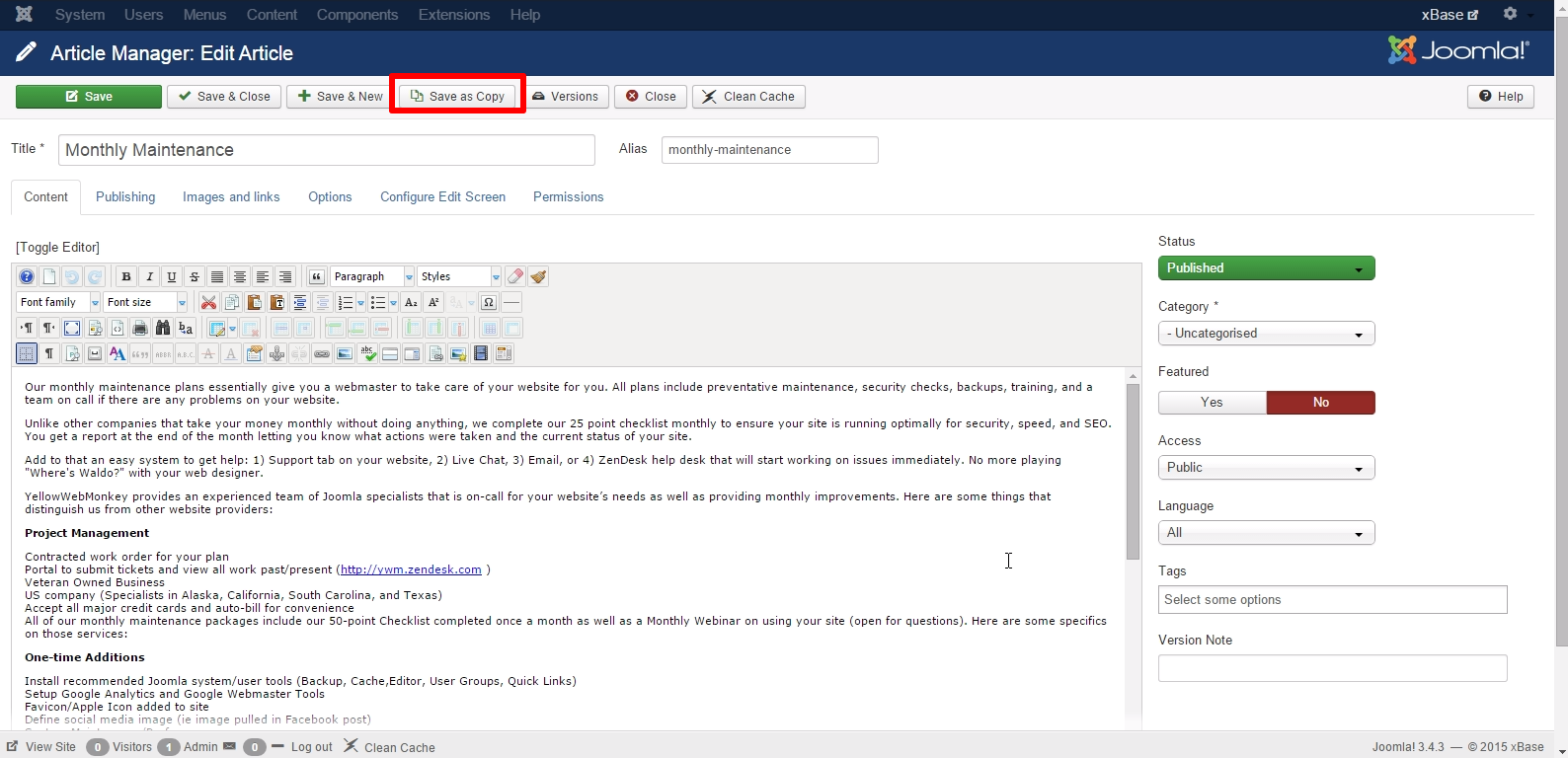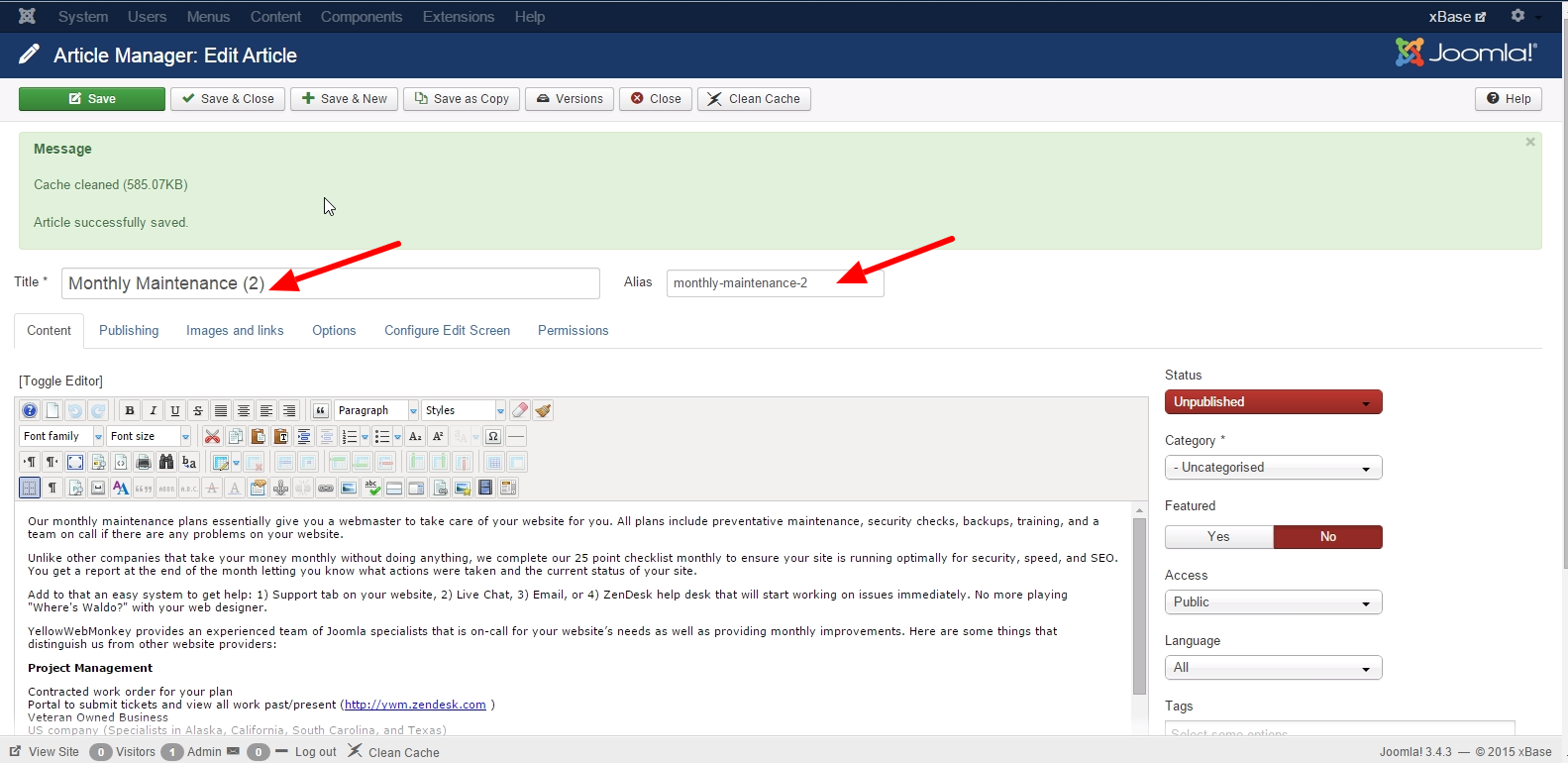- Log into your website through Joomla.
- Got CONTENT>>ARTTICLE MANAGER.
- Open the article you want to copy
- Select the “Save as Copy” button.
- The copied article will automatically open with a suffix added to the article title and alias (in this example “(2)”). It is also default to an unpublished status.
- Your copied article is now free to be editted.