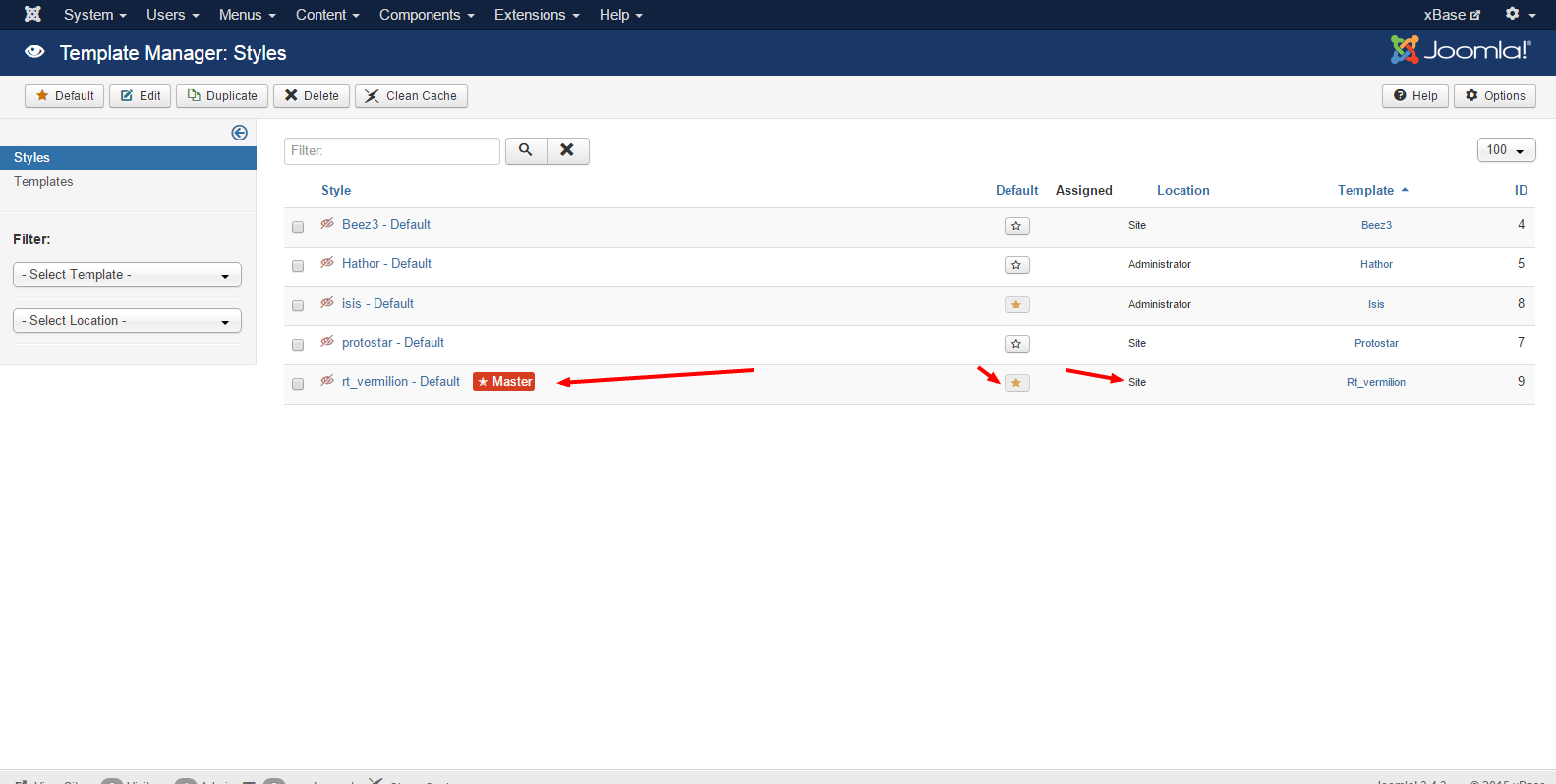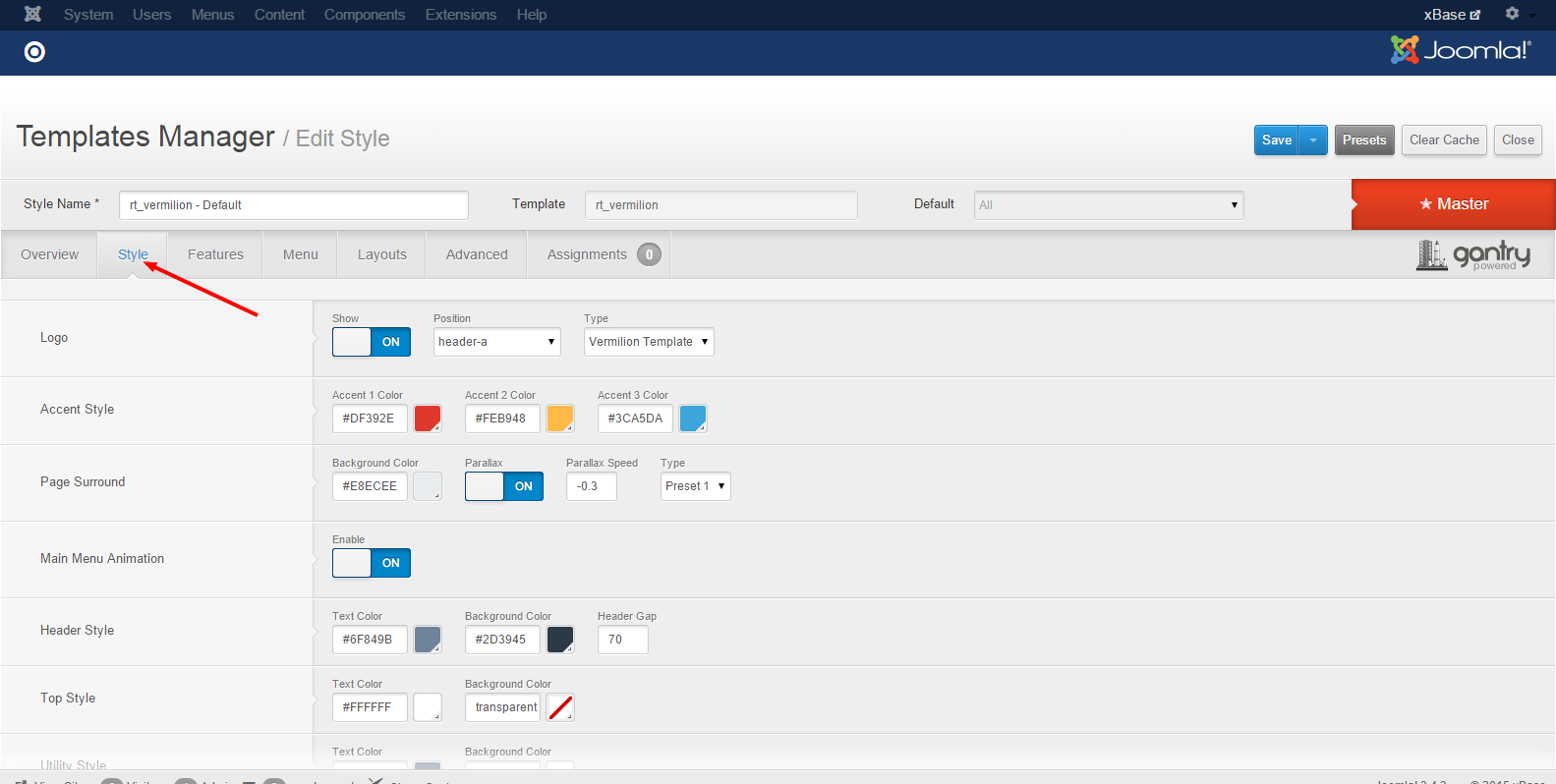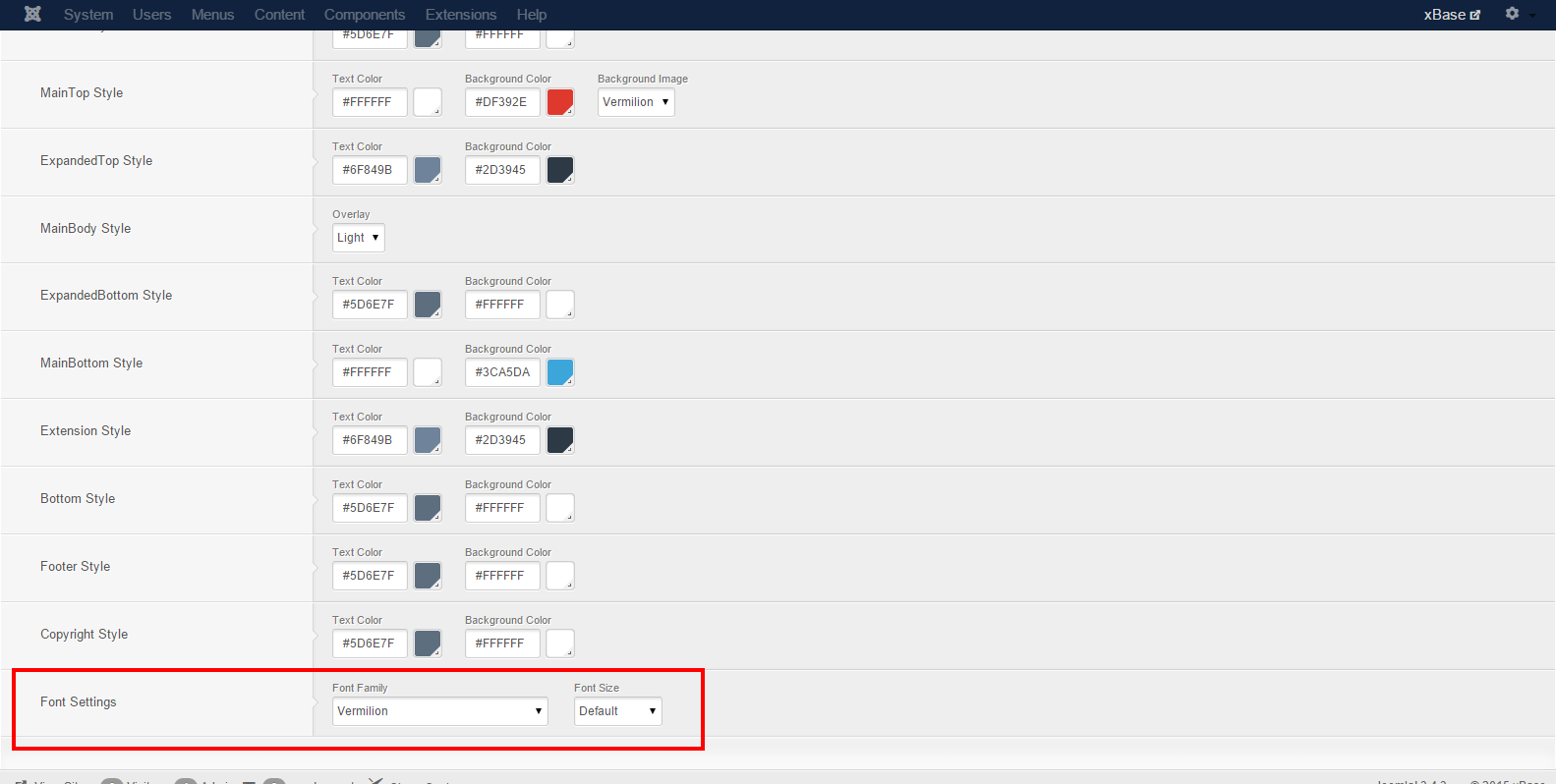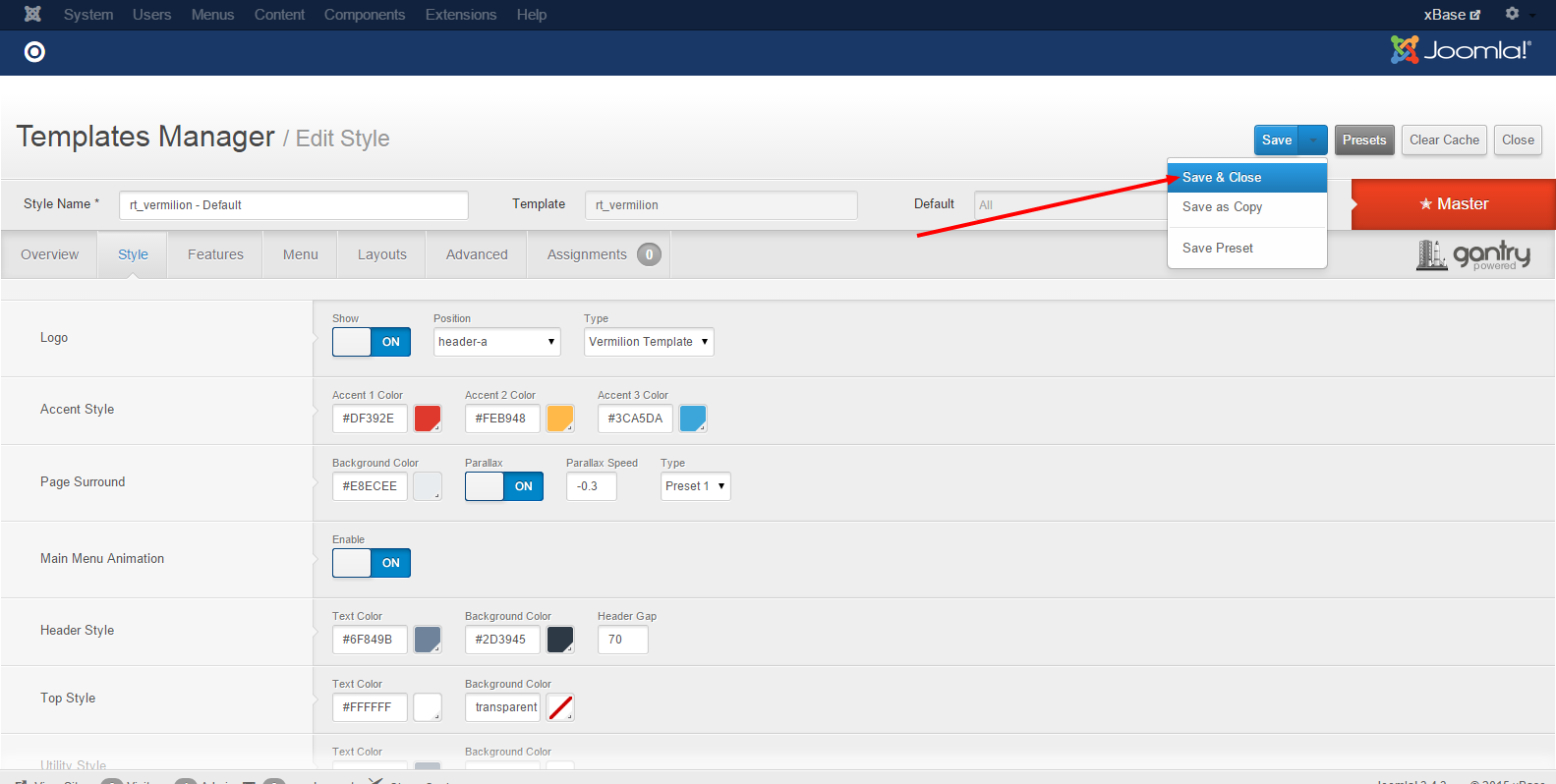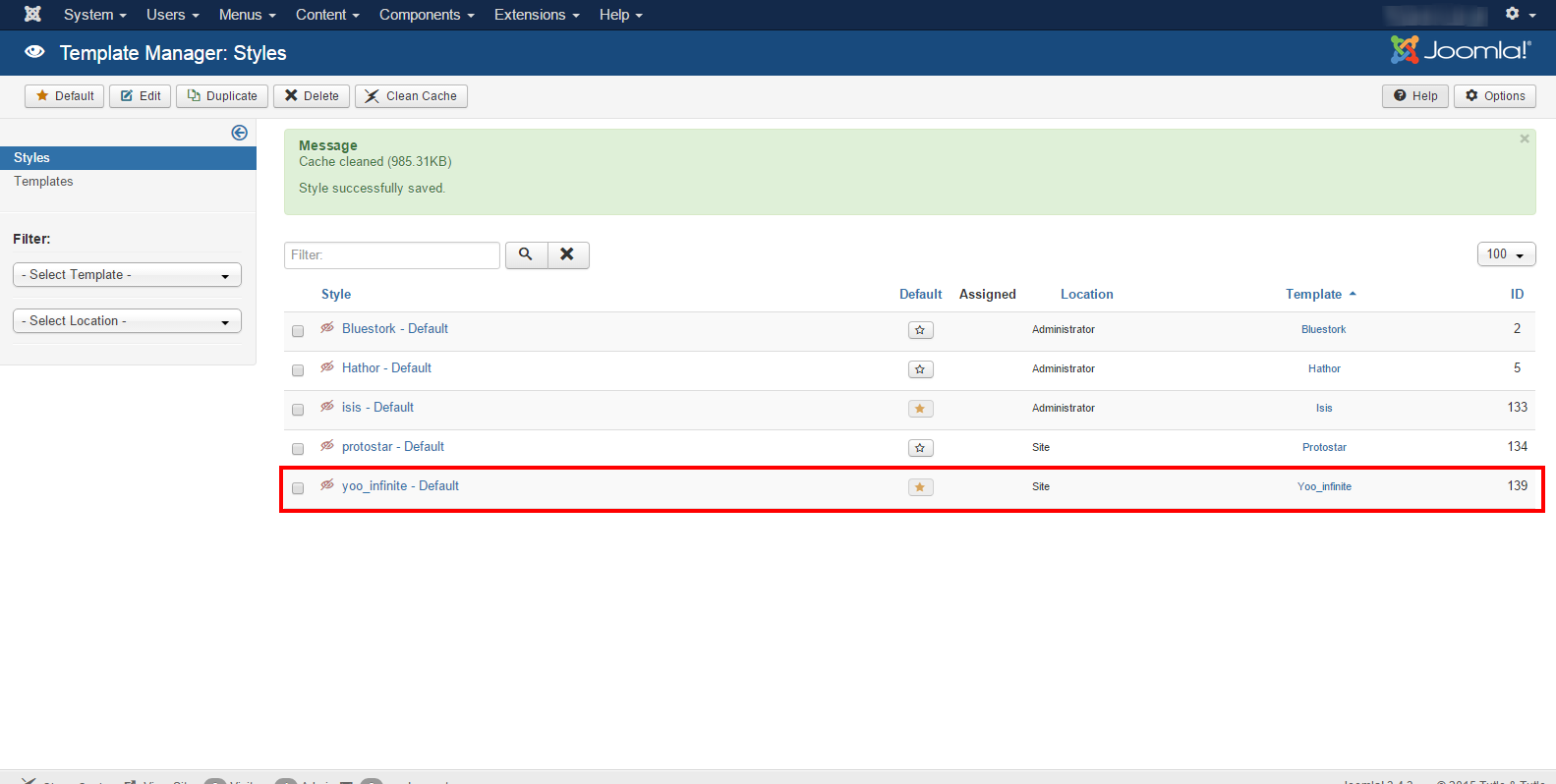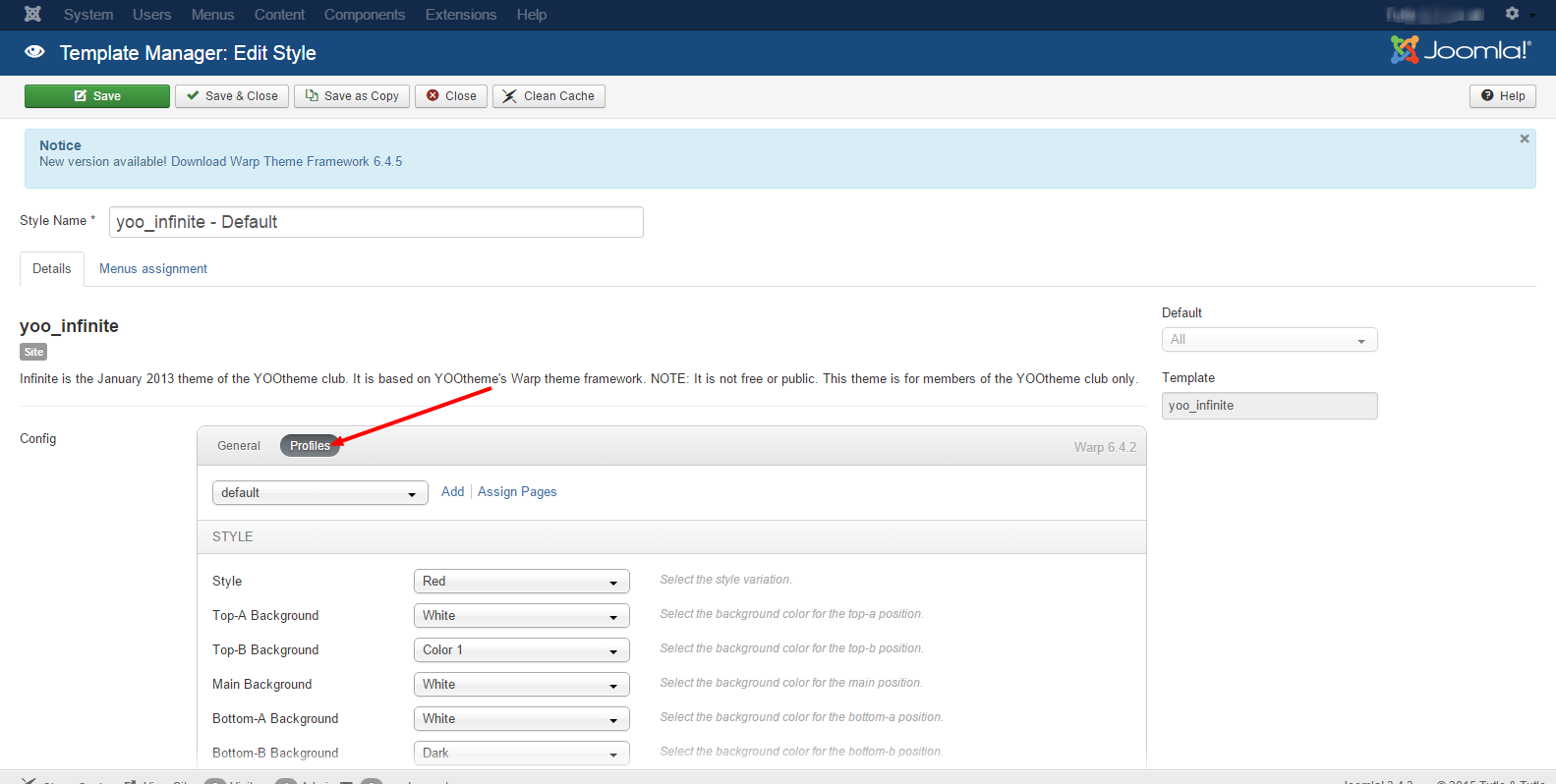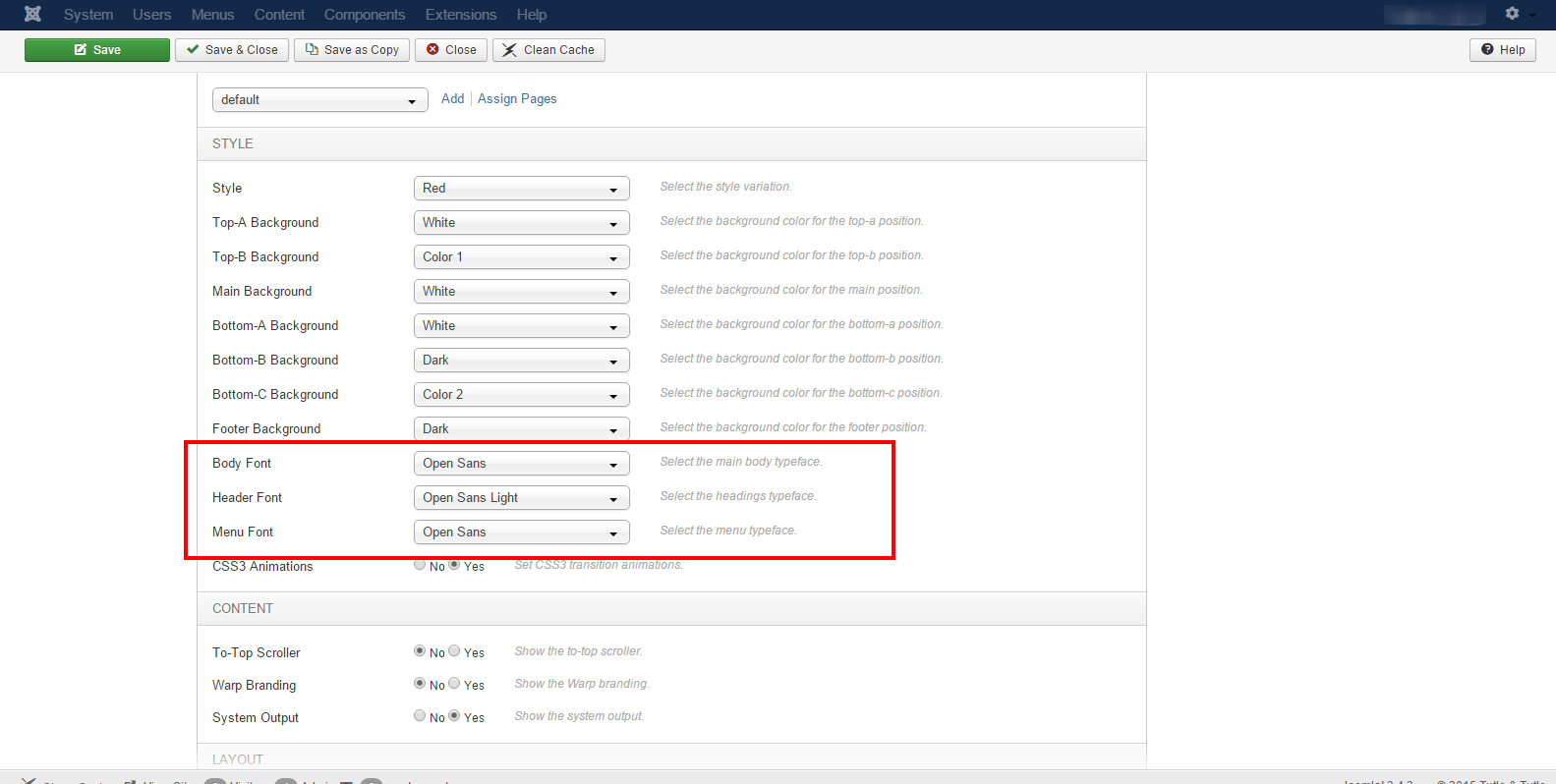Templates built using a framework system allow you to change the font for the template headings and menu titles.
I. GANTRY/ROCKETTHEME TEMPLATES
1. Go to Extensions>>Template Manager
template font 1
2. Select your master template (ensure you pick the template that your site is using)
4. Pick the second tab “Style”
5. Look for the line that says “Font Settings”
–Change the font style and size
6. Save & Close
You might have to clear your site cache and or your computers cache to see the changes you make take effect.
II. WARP/YOOTHEME TEMPLATES
1. Go to Extensions>>Template Manager
2. Select your master template (ensure you pick the template that your site is using)
3. Select Profiles
4. Change the fonts as necessary.
—Google Font offers many options that are compatable with your site http://www.google.com/fonts/
5. Save & Close
You might have to clear your site cache and or your computers cache to see the changes you make take effect.