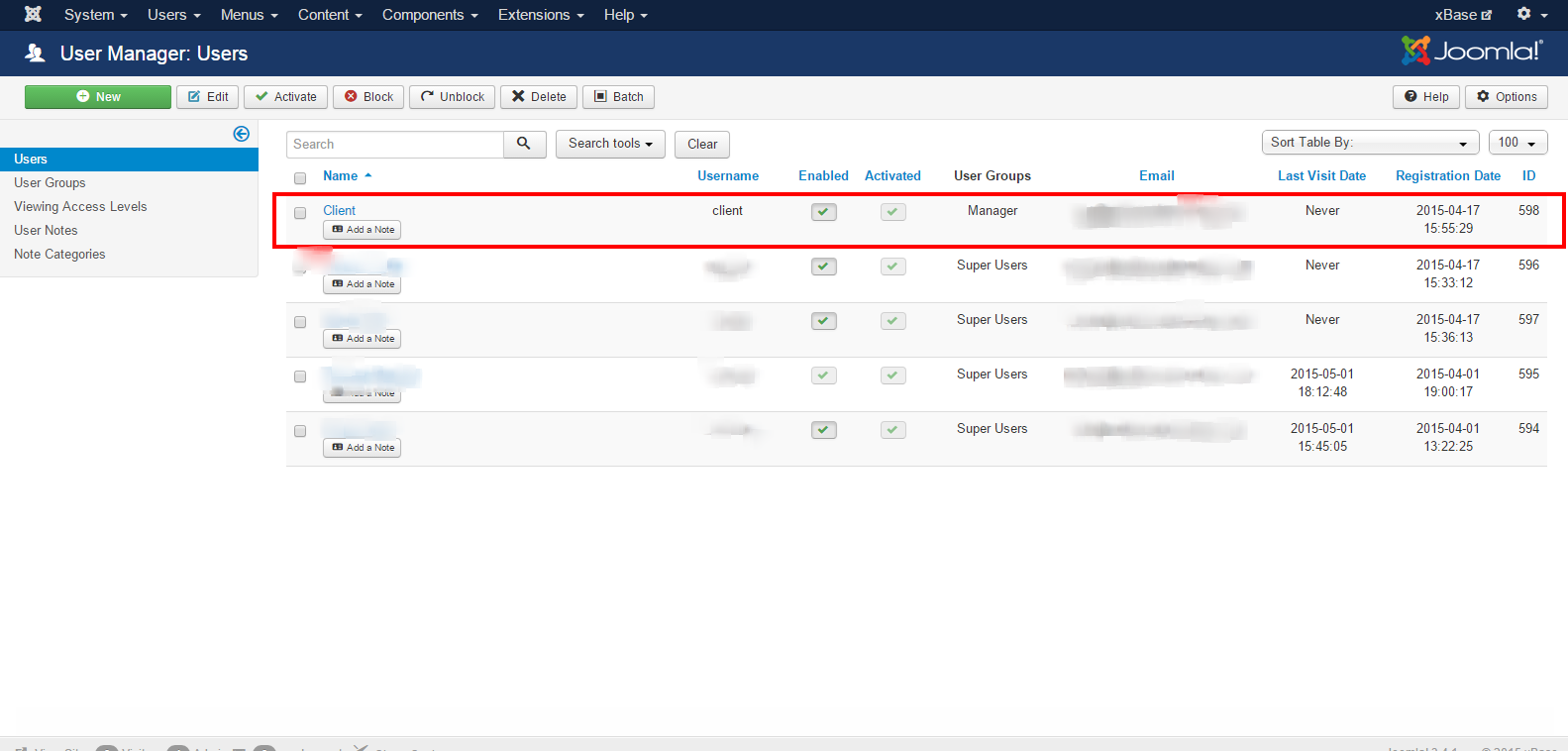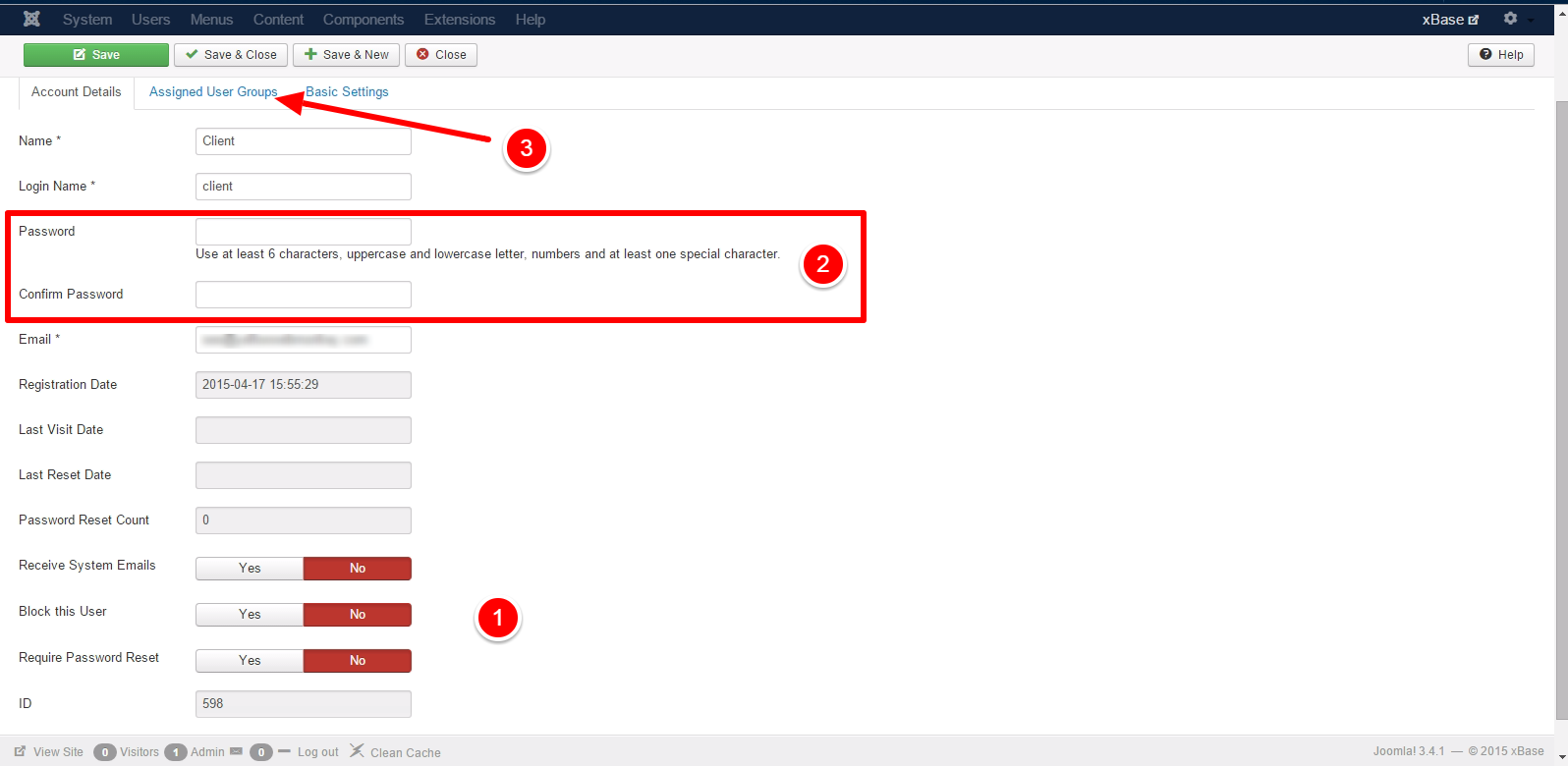You can easily change the permissions for the way new users are registered on your site.
Go to Users>>User Manager>>and select the user you want to change.
Adjust the settings as necessary. Common ones are:
1. Enable / Disable
2. Change password
3. User group
Save and close