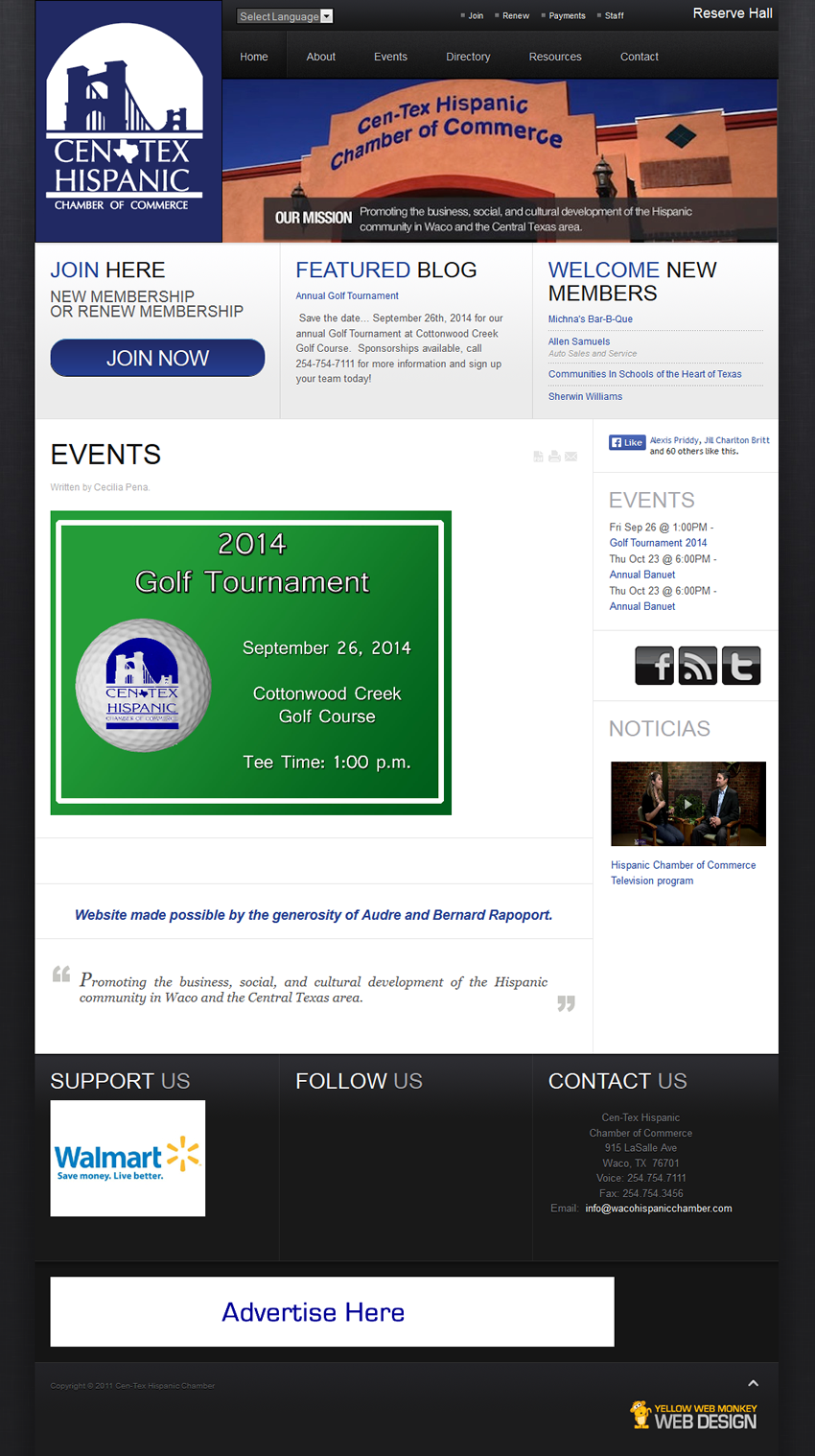Change your Budget on Google Adwords
1. From the dashboard click “Campaigns.” 2. Click “edit” next to your budget. 3. Scroll down to the budget field and type the amount you

1. From the dashboard click “Campaigns.” 2. Click “edit” next to your budget. 3. Scroll down to the budget field and type the amount you

1. From the dashboard select “Campaigns.” 2. Click on the text that says “Enabled” then choose “Pause.”

1. From the dashboard select “Campaigns.” 2. Click the button that says “Create a new campaign.” 3. Click “New Campaign.” 4. Fill in the fields

The 8 best ways you can optimize the productivity of your business website. 1. Write blogs Writing blogs about topics in your business increases traffic

There are literally thousands of services, clients, and add-ons for Twitter. Here are a few useful tools to get you started- And guess what? They’re
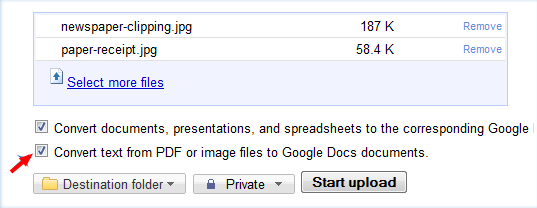
A free Google application that converts scanned documents to text in PDF form. Functions & Aspects: OCR stands for optical character recognition. Google OCR takes

Probably the most common type of blog out there is the “List Blog.” Some examples would be “5 New Things to do with….” or a

A quick tutorial explaining how to safely withdraw money from your PayPal account.

Join our final July workshop and learn how to manage your own Pay Per Click Advertising. Pay per Click may be the best way to

The people you follow on Twitter can say as much about you as what you tweet. What if you could compile the important links and