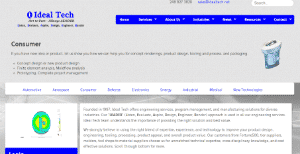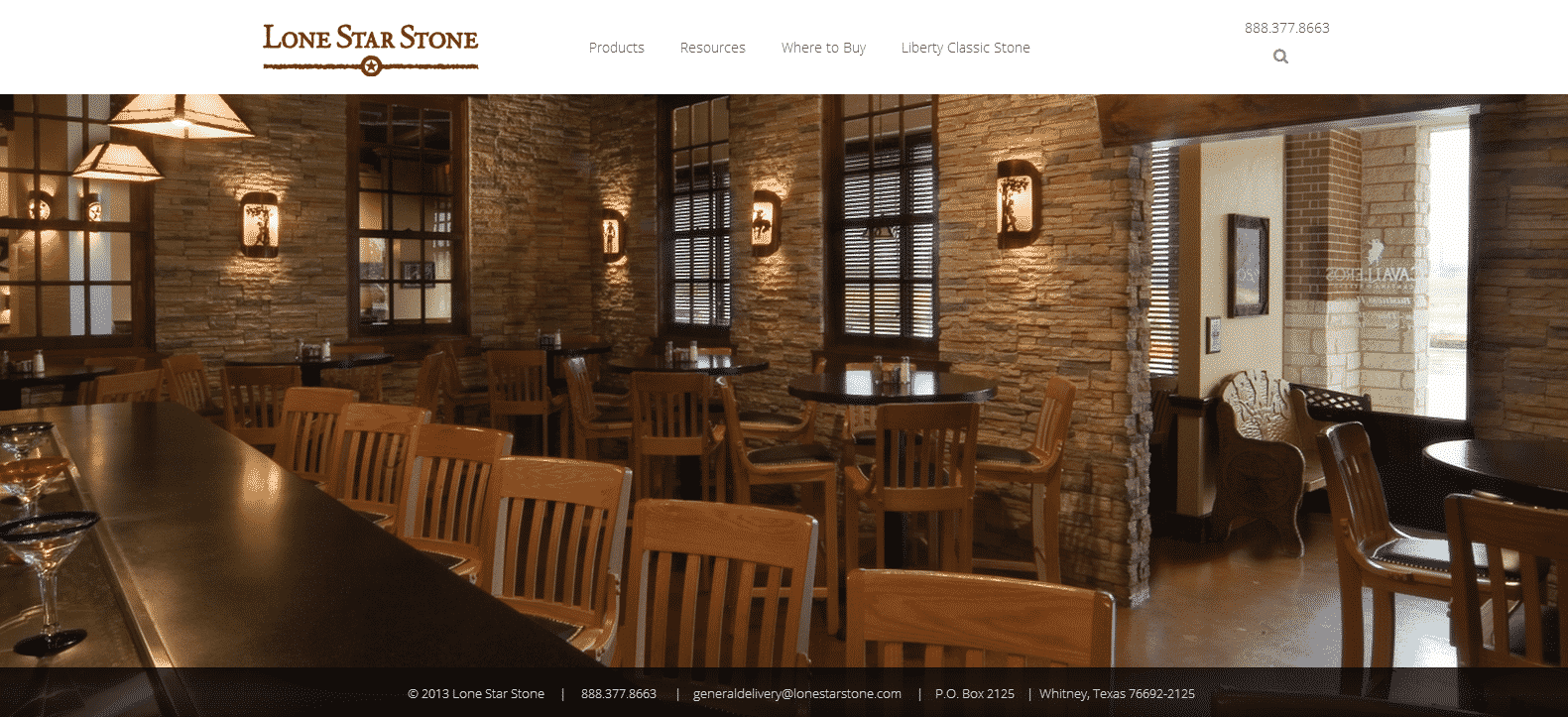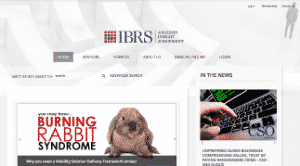Setting user account registration parameters
1. Go to Users>>User Manager 2. Select the “Options” button 3. Change the settings to meet your specific neeeds. Save & Close


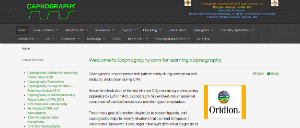

Setting a menu item to be restricted
The user group you want to set the menu item to must be created in User Groups prior for this tutorial to work. Go to

Adding User Groups
User groups can be used to restrict what users see on the front end of your site. Go to Users>>User Groups Click New. Then add

Setting an article to a restricted status
For this process you MUST ensure that the user group you want to set the article settings to has been established in User Groups (see

Export RSForm Submissions
Go to Components>>RSForm>>Manage Submissions If you have more than one form select that form here Select from the various options to export your submissions *