
Set Product On Sale/Special In MijoShop
Go to your MijoShop Component Go to the specific product you would like to place on special. Select the “Special” Tab and then “Add

Go to your MijoShop Component Go to the specific product you would like to place on special. Select the “Special” Tab and then “Add

In order to add a specific calendar from Google into the GCalendar component, you have to first find the calendar ID. Here are the steps to do that.

Go to the menu where the menu item needs to be widened Select the parent menu item of the drop down that needs to be
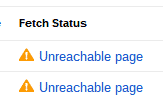
While trying to set up a new landing page for our maintenance services, I ran into a problem where the page would load just fine
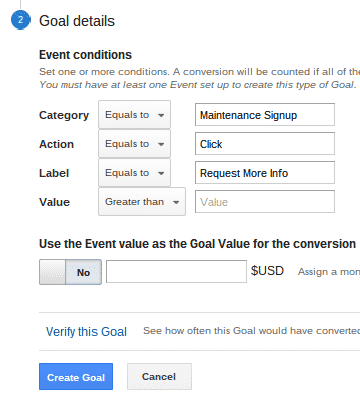
Normally when I want to use Conversion Tracking for Google Analytics and Google Adwords for a form, I just track the link of the

How to make your website template auto resize images on a responsive template.

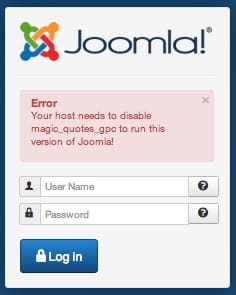
What is Magic Quotes? At its most basic level, it is the setting within PHP that allows quotation marks to be allowed or stripped

Create dynamic links to menu items within articles and custom HTML modules.



Getting help from us has never been easier. Use this tutorial to show you the many ways to contact us using our support ticket system.