

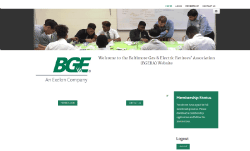

Stripping metadata from images
Photography Life states that most definitions will give you a very short and simple explanation of what is metadata. Simply put, it is data that

Navigation Buttons
This explains the 2 ways to hide or show navigation buttons on your site.

YWM Offers Virtual Private Server Hosting for Joomla
Last month Joomla announced a critical security update that needed to be performed to prevent websites running on versions lower than 3.4.4 from being vulnerable

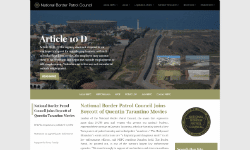

Joomla Announces Critical New Security Update
The timing for signing up for a Maintenance Agreement couldn’t be more crucial as Joomla announced this week millions of Joomla websites are at risk

Keep Your Site Safe and Secure With A Maintenance Agreement
Fall is finally here! Crisp breeze in the air, leaves crackling under our feet, comfy snuggly clothes and warm drinks in our hands. It’s that

Manage emails in MijoShop
- This explains how to get control of the emails that MijoShop sends you.
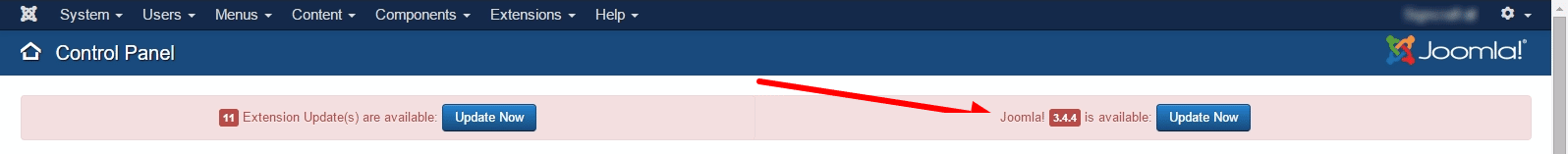
Can you handle upgrading your site with the newest Joomla update?
If you have ever questioned if you can handle updating your Joomla version here is YellowWebMonkey’s advice to you. Should you ever decide do update

