
Feature a Member in JomSocial
Set a JomSocial member to be featured.
Home » Archives for Corinne Walker » Page 12

Set a JomSocial member to be featured.

Allow or disallow members to make changes to their profiles in JomSocial.


To add or edit files on your site follow these steps 1. Go to Content>>Article Manager 2. Select the article that contains the file you

1. Go to Content>>Article Manager 2. Select the article you want to edit 3. Select where in the article you would like to add /

Go to Components>>Contacts>>Contacts Click New Add all the applicable information about the contact you are adding to your site Save Your new contact will now
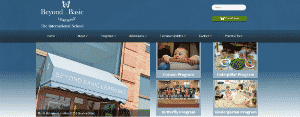

1. Go to Users>>User Manager 2. Select the “Options” button 3. Change the settings to meet your specific neeeds. Save & Close
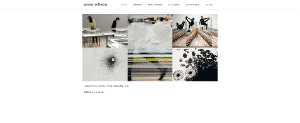

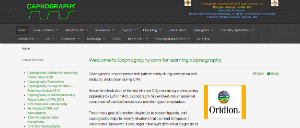

The user group you want to set the menu item to must be created in User Groups prior for this tutorial to work. Go to
YellowWebMonkey Web design offers reliable website design, SEO and digital marketing services for Joomla, WordPress and Shopify sites. We strive to be a one-stop shop for all your web needs.