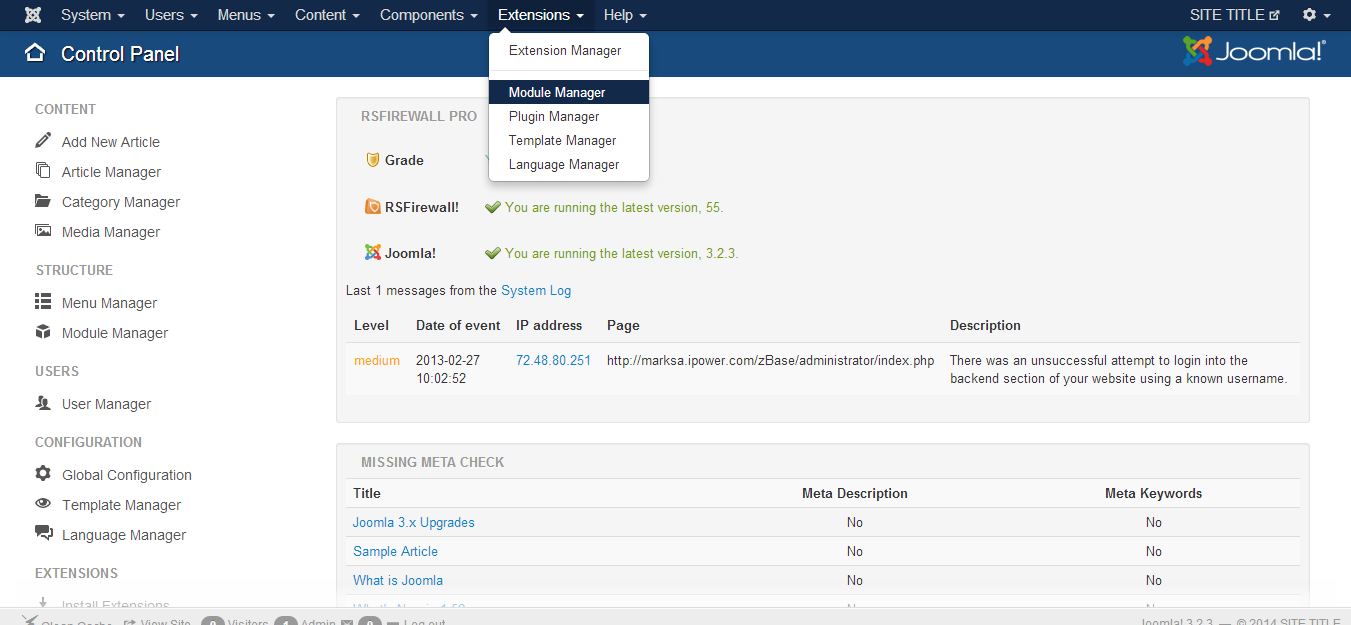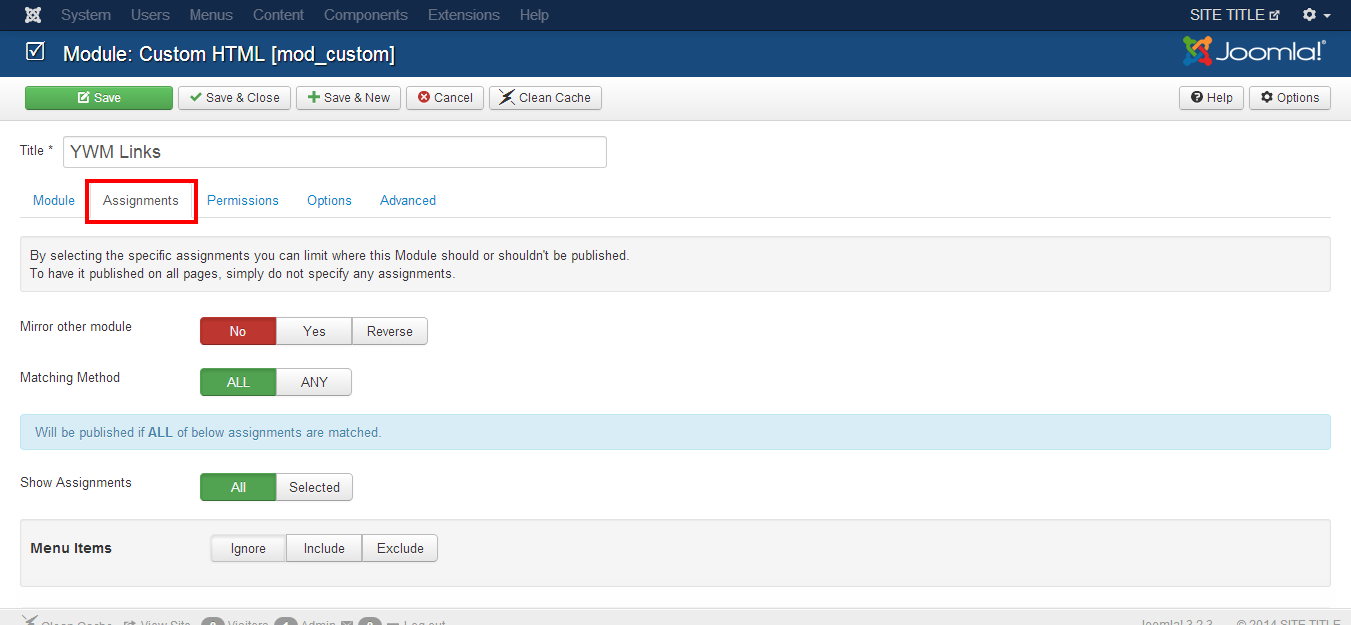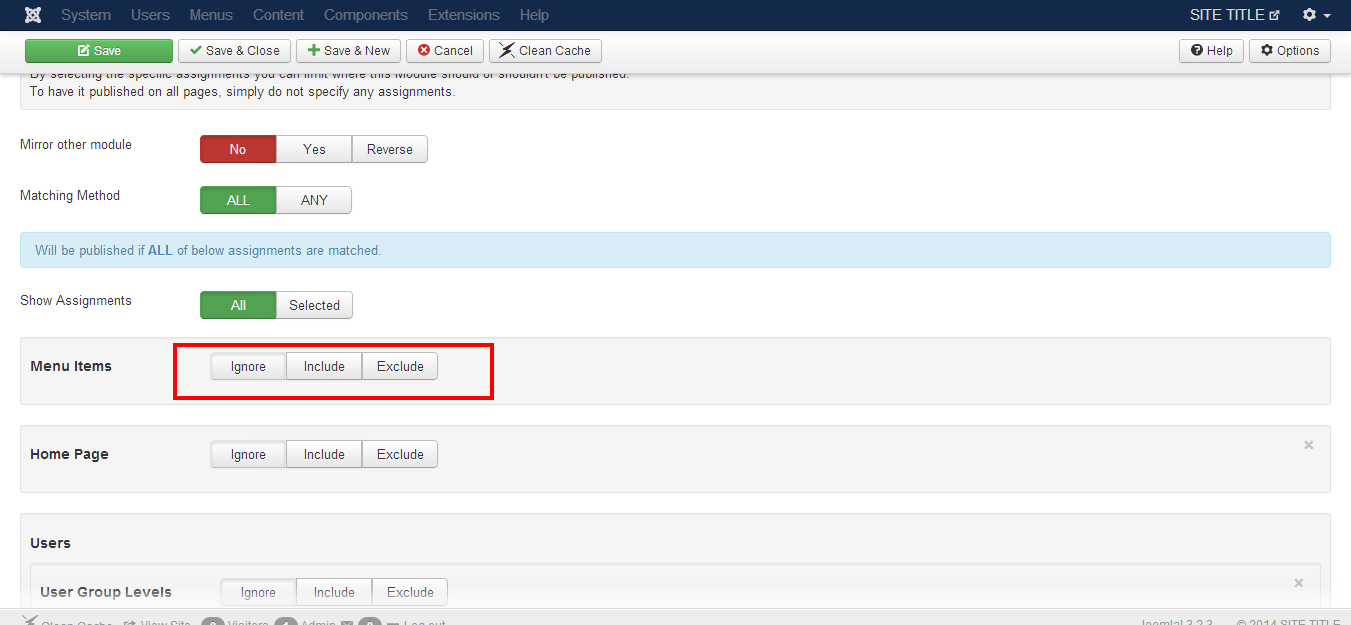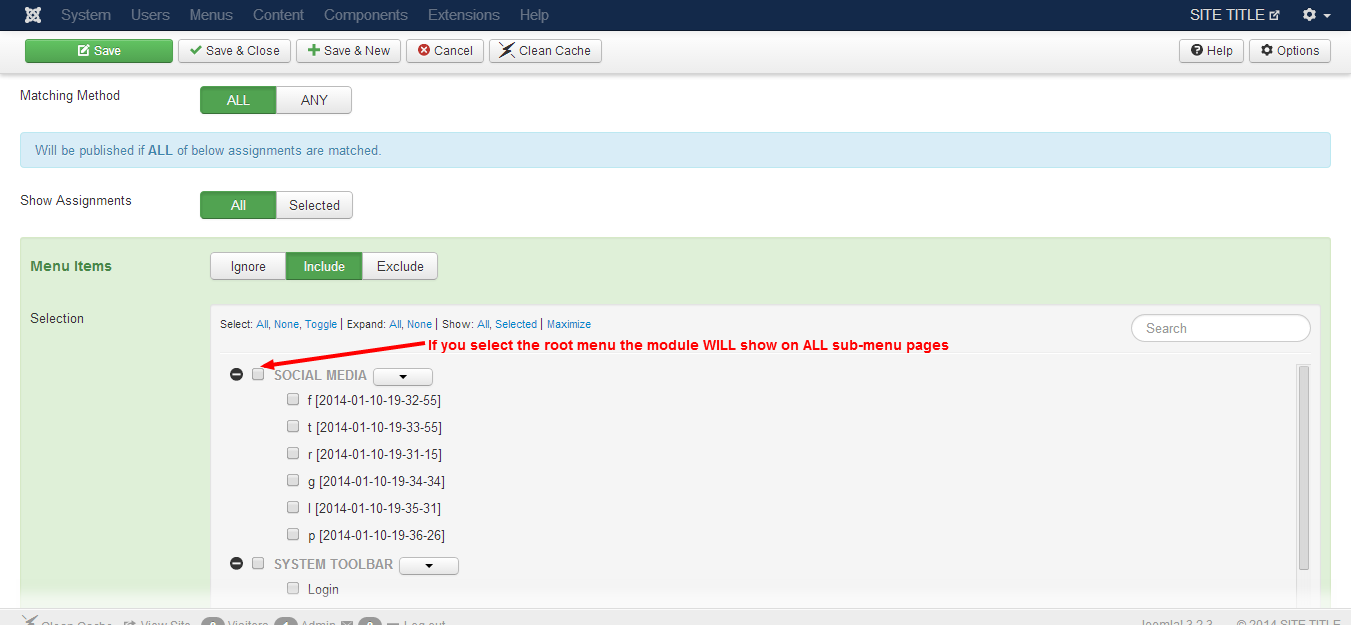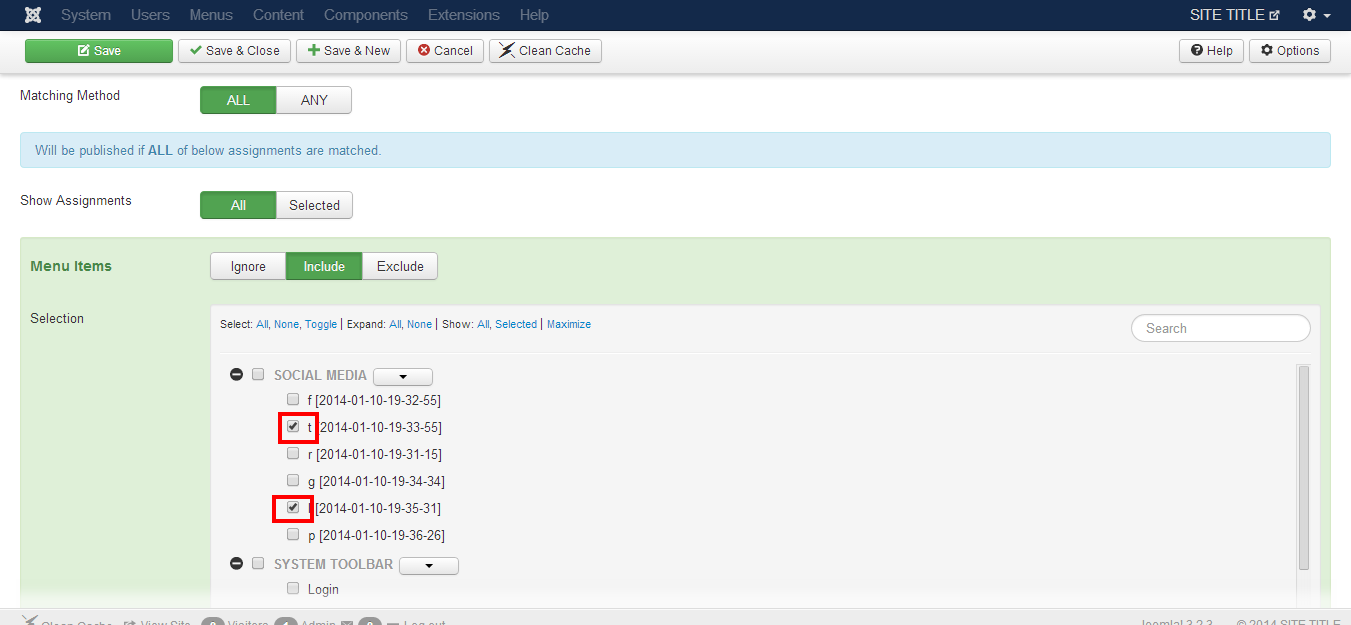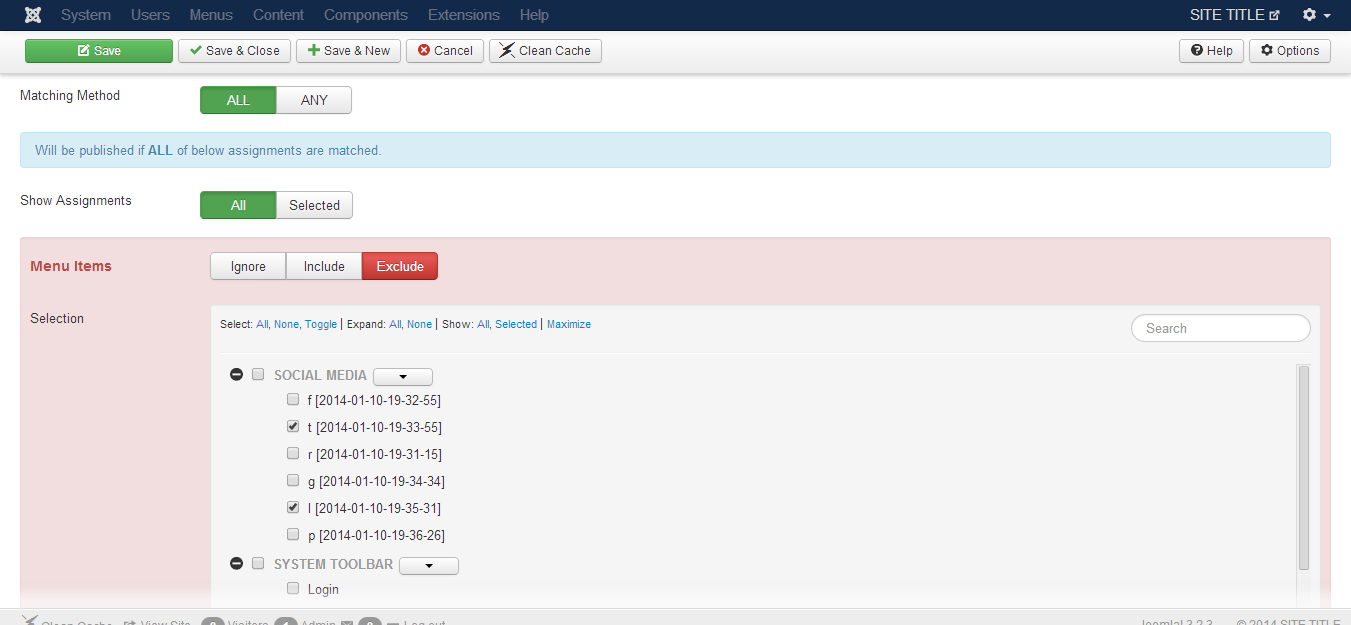Go to Extensions>>Module Manager
Open the module to want to alter assignments for and go to the Assignments Tab
Find Menu Items and select the option that best meets your needs
Note about root menu item selections
Include is used when you want the module to show up on the pages selected
***NOTICE THE BACKGROUND COLOR IS GREEN
This view indicates that this module will only be visible on the two pages with the check marks next to them.
Exlude is used when you do not want the module to show up on the pages selected
***NOTICE THE BACKGROUND COLOR IS RED
This view indicates that this module will not be visible on the two pages with the check marks next to them.
Save and Close