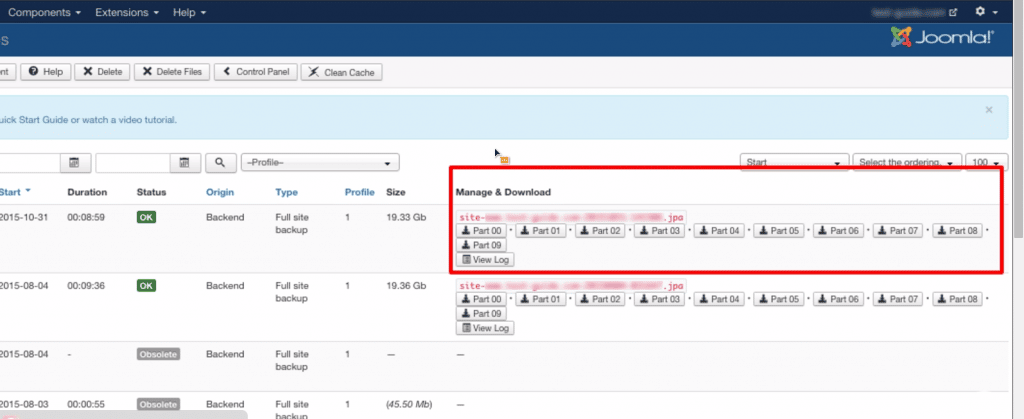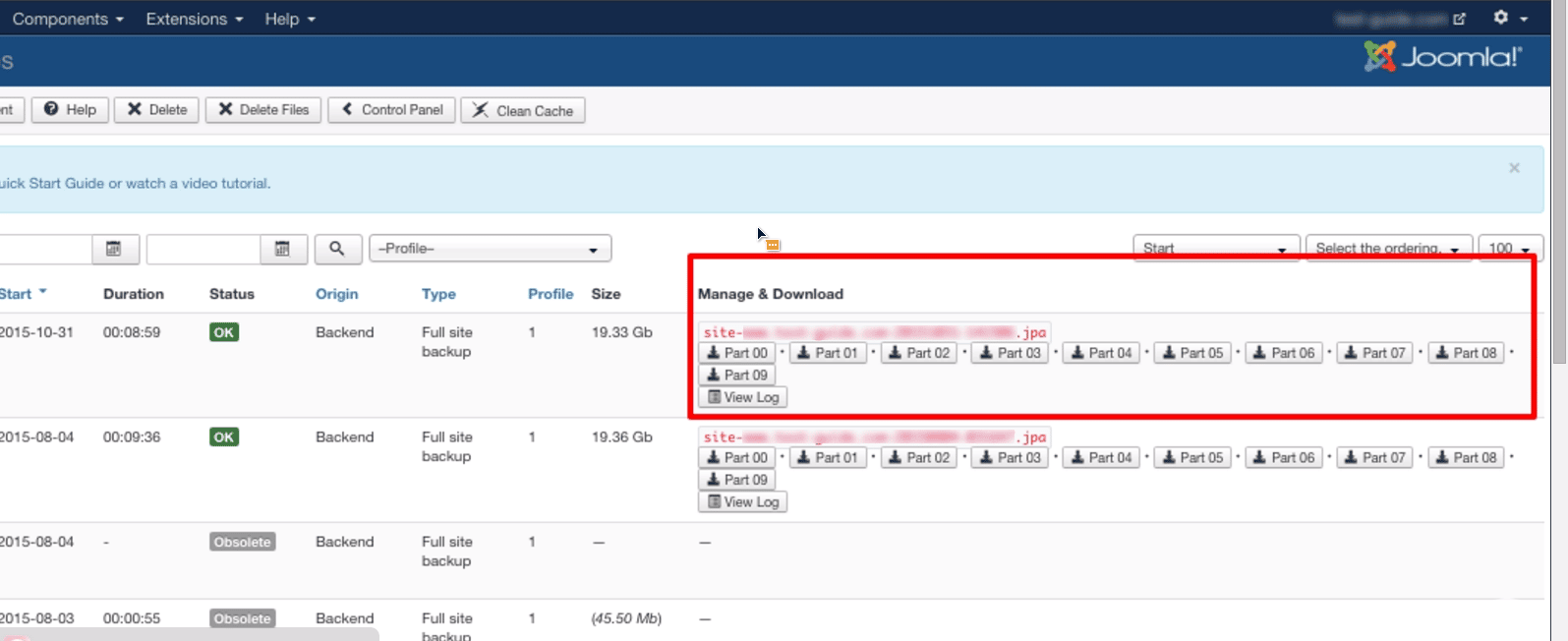Here are the most commonly asked questions about the Akeeba backup file we send to our clients.
{slider Why are backups important?|closed}
They can be used to restore your site if your hosting goes down, domain expires, or you accidentally break your website. It is also a copy of all the work that you paid YellowWebMonkey to do
{slider What is Akeeba?}
Akeeba Backup creates a site backup that can be restored on almost any hosting. It creates a full backup of your site in a single archive. The archive contains all the files, a database snapshot and an installer similar in function to the standard Joomla! installer.
{slider How often do we backup?}
Our maintenance clients have weekly or monthly backups run of thier site depending on the plan.
{slider What is JPA?}
JPA is a file format that zips every file and the site database into one file.
{slider Why don’t we just upload all the files?}
Manually downloading all the files is not an effective use of time or disk space. Typically, sites have around 4000 files and that would require a massive amount of space on a compluter or cloud storage platform.
{slider What do I do with file?}
Simply download and keep in a safe place ensuring you can retrieve it if you are ever asked for it.
{slider How do I restore my site from and Akeeba backup file?}
The easiest way is to hire a web designer like YellowWebMonkey because a simple process for an experienced designer/programmer. If you are tech savvy you can use this tool: https://www.akeebabackup.com/products/akeeba-kickstart.html}
Common Questions
{slider My backup is in parts?}
Depending on how big your site is Akeeba may break the backup into parts to prevent any timeouts while running the backup. If this happens you must upload all parts: .jpa, .j01, .j02, etc.
REFERENCES
https://www.akeebabackup.com/documentation/troubleshooter/kscantextract.html
https://www.akeebabackup.com/documentation/quick-start-guide/using-kickstart.html
{/sliders}