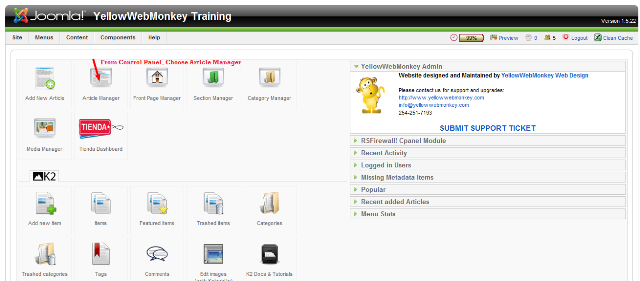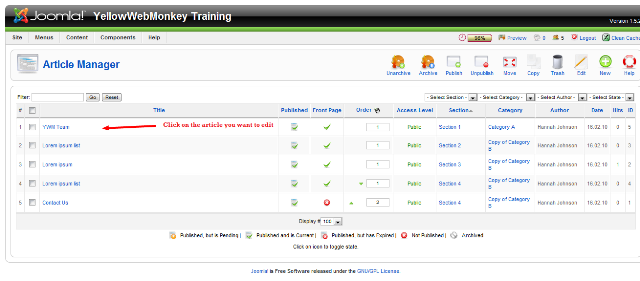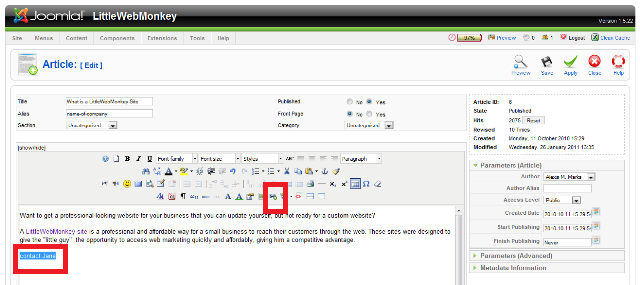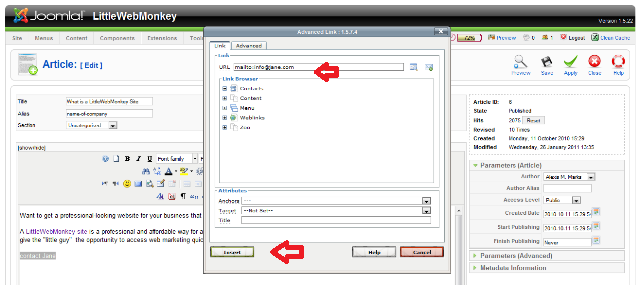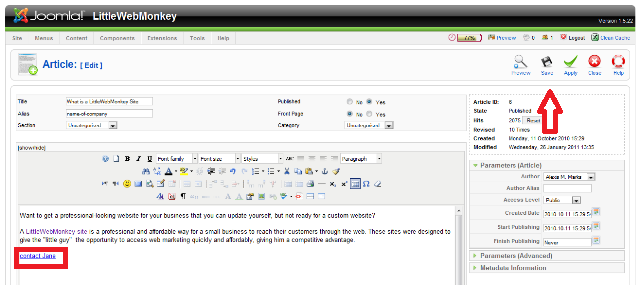Login to your website. From control panel Choose Article Manager.
Choose the article where you want to add the Email Link.
Left click and highlight the text where you want to link the email address. Click the Insert/Edit Link button. A new window opens.
Type the email address in the URL box. You can choose yes/no to add mailto: before the address Hit Insert at the bottom.
You have linked your text to an email address in your article.