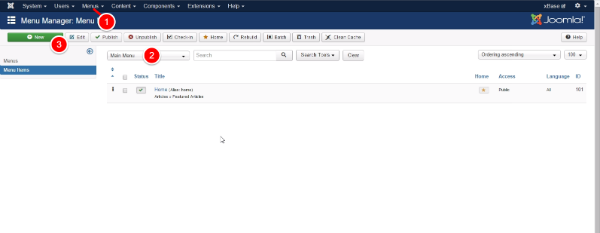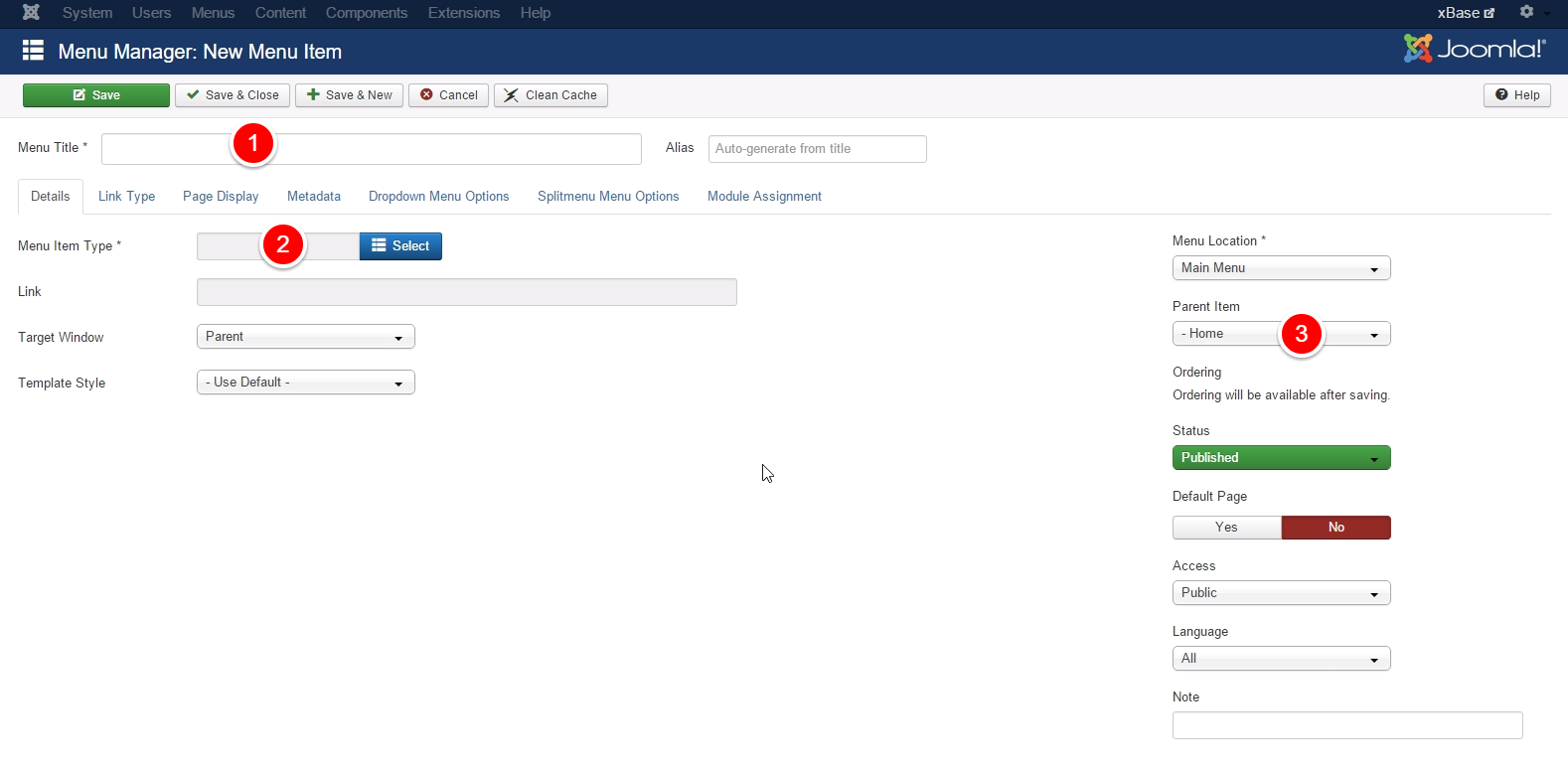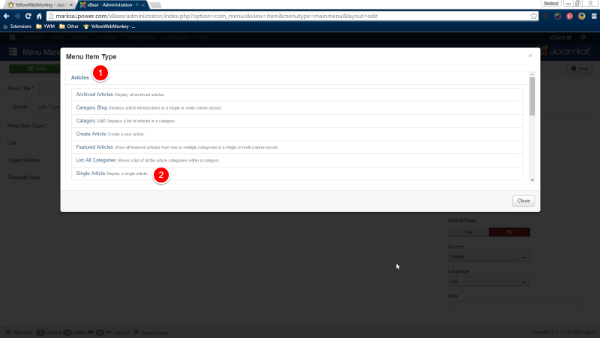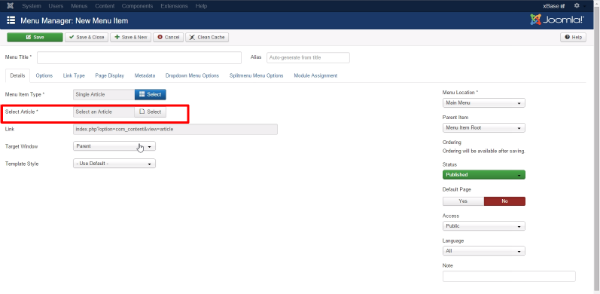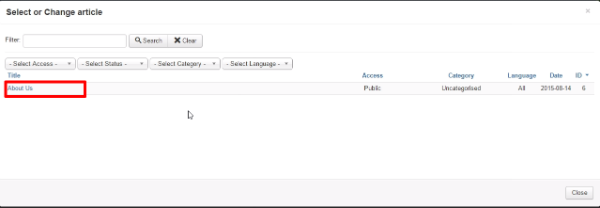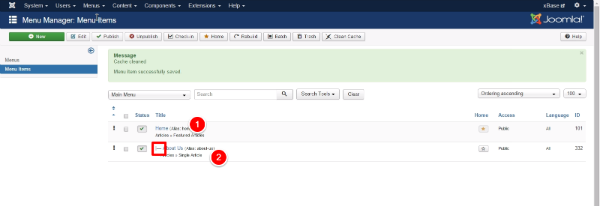You must have something to assign to the menu so if you must create the article, form, etc first then add the menu item.
- Go to Menus
- Select that you want to add the item to
- Select “New”
- Name the Menu (this will show up on your menu bar)
- Select the meny type (I will be pointing this menu to an article)
- Set if it will be a root menu or a sub menu (in this example it is a sub menu item under home)
- Click “Select” #2 from the last step
- Choose Articles
- Click Single Article
Choose “Select” on the “Select Article” line
Select the article from your list of articles
Save and Close
- This is a root menu item
- This is the new sub menu that was added (notice the dash before the menu item title and that it is below the root item it was assigned to)