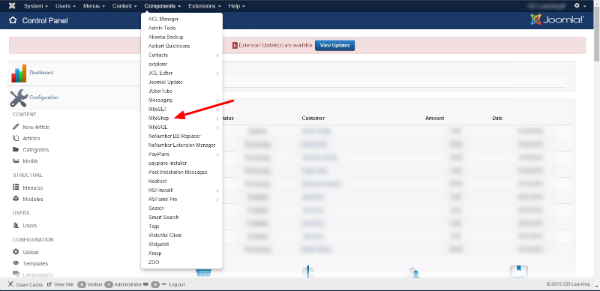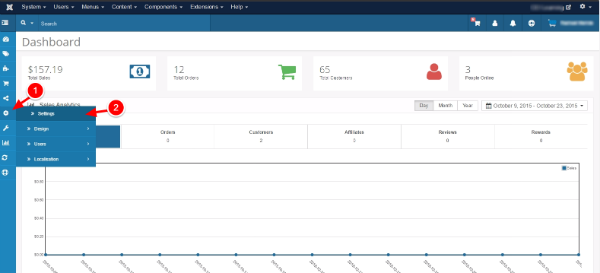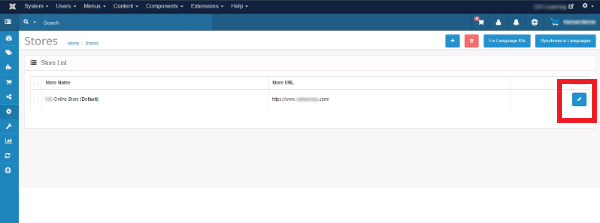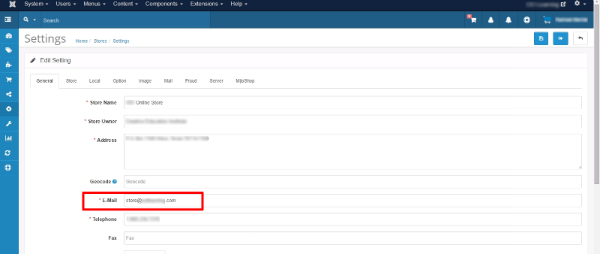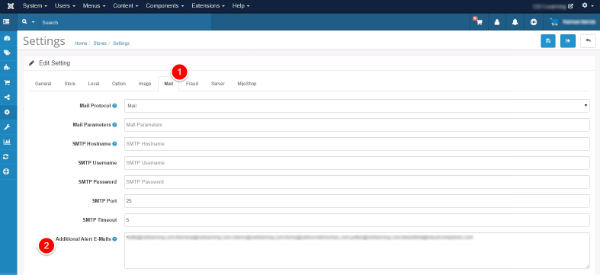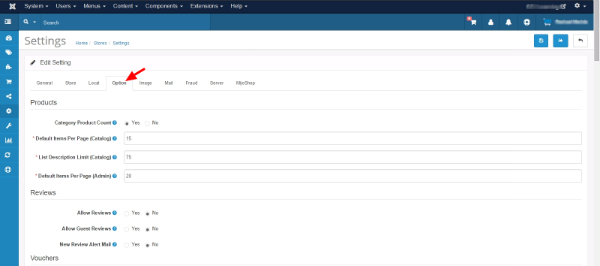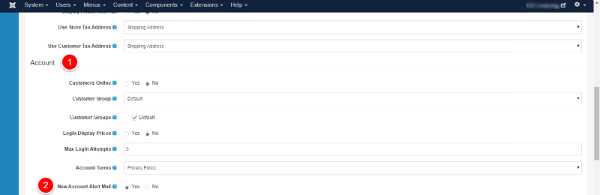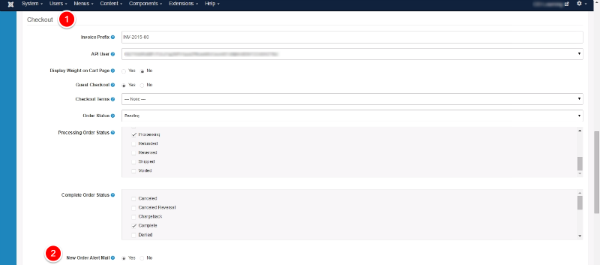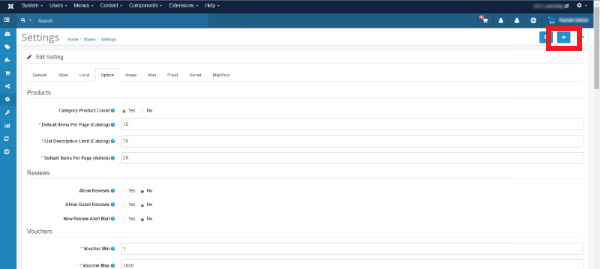Go to COMPONENTS>>MIJOSHOP
- Select the sprocket icon
- Select Settings
Select the store by clicking the pencil icon
On the General tab (default) add/edit the email line.
If you need to add cc’s for emails
- Go to the Mail Tab
- Add alternate emails as needed
To control the emails that MijoShop sends go to the Options tab
Go the the Account section and edit the settings for New Account Alert Mail
Go to the Checkout section and edit the settings for New Order Alert Mail
Save and Close