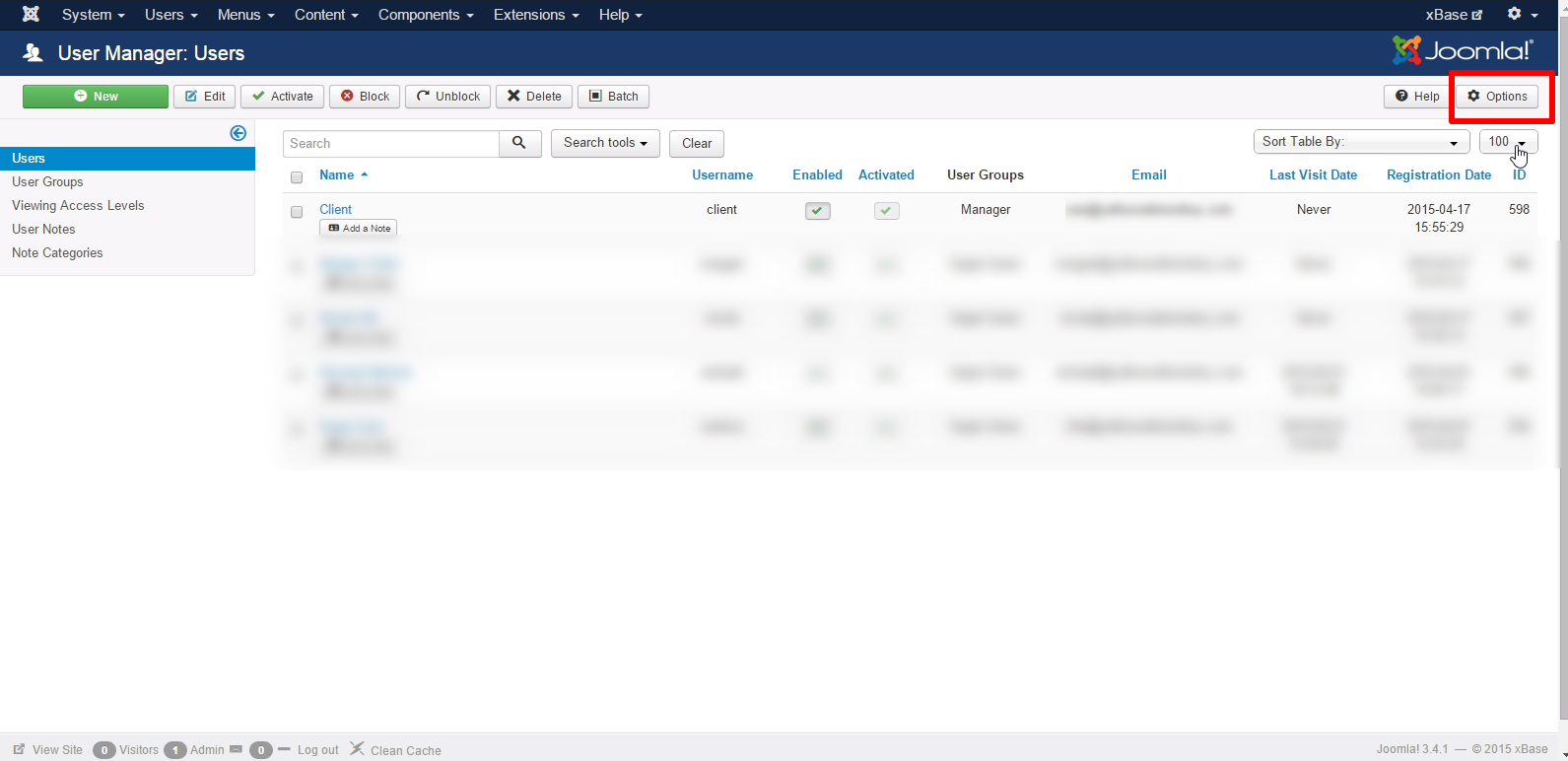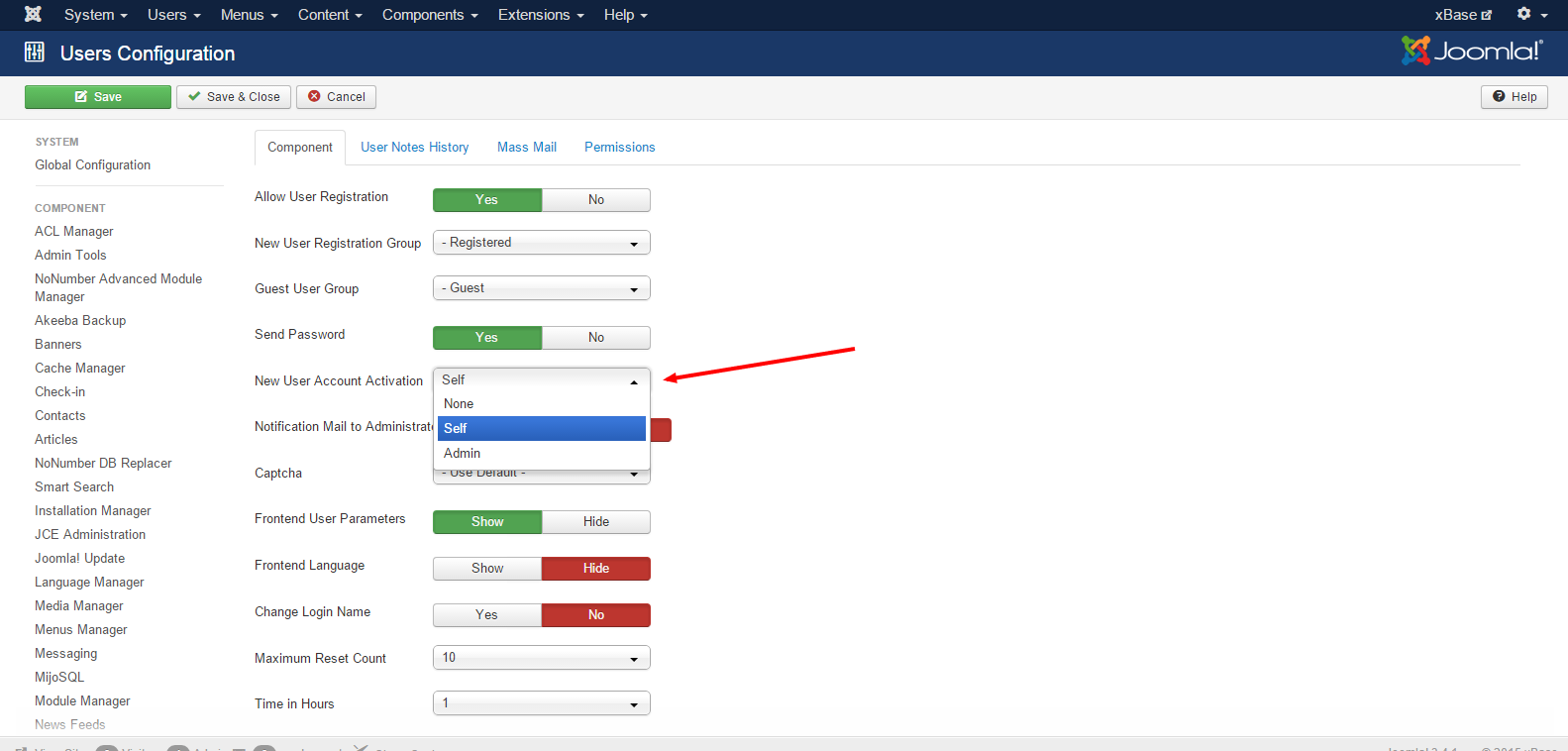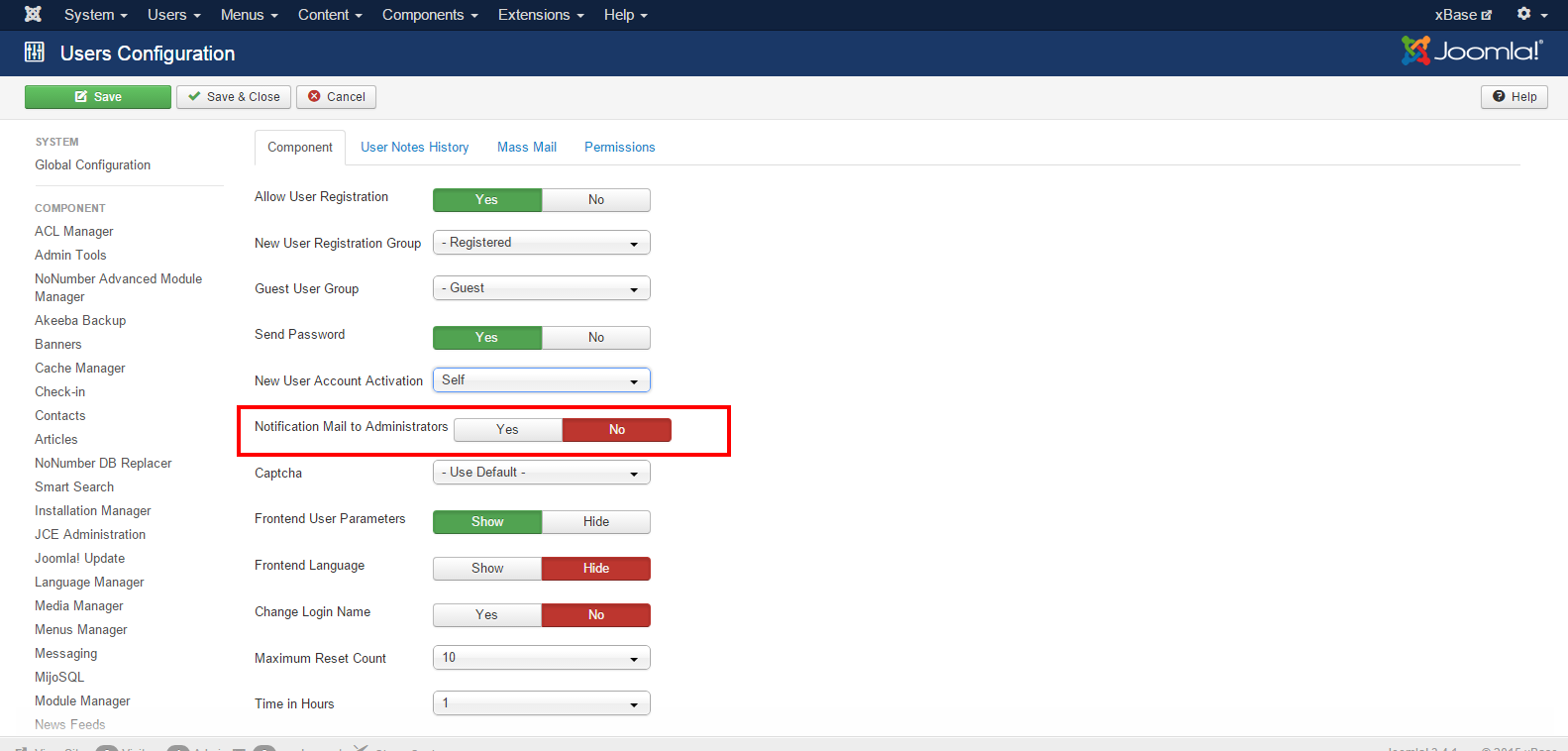You can easily change the permissions for the way new users are registered on your site.
1. Go to User>>User Manager>>Options
2. Toggle between self, Admin, or None depending on your needs
-Self will allow users to activate their accounts themselves
-Admin requires an admin user on the site to activate all new accounts
-None turns off all activations for new accounts
3. Select Yes or No to indicate if you want notification emails sent to administrators when new accounts are activated.
4. Save and close