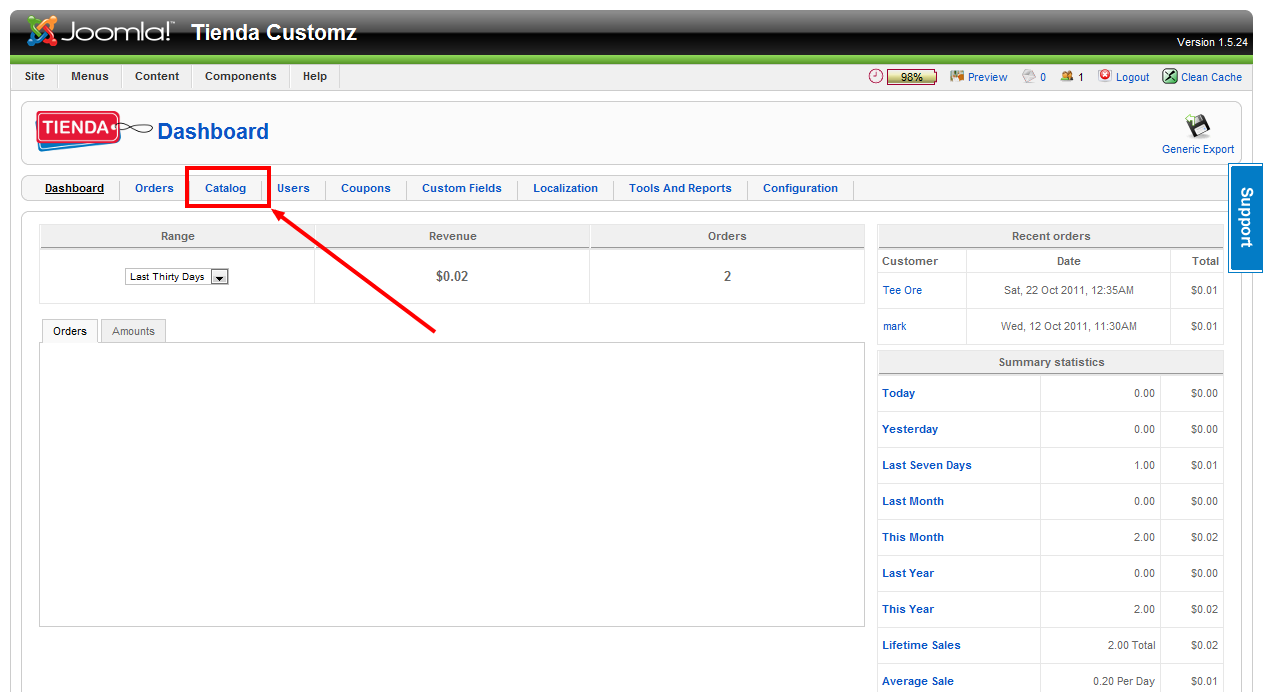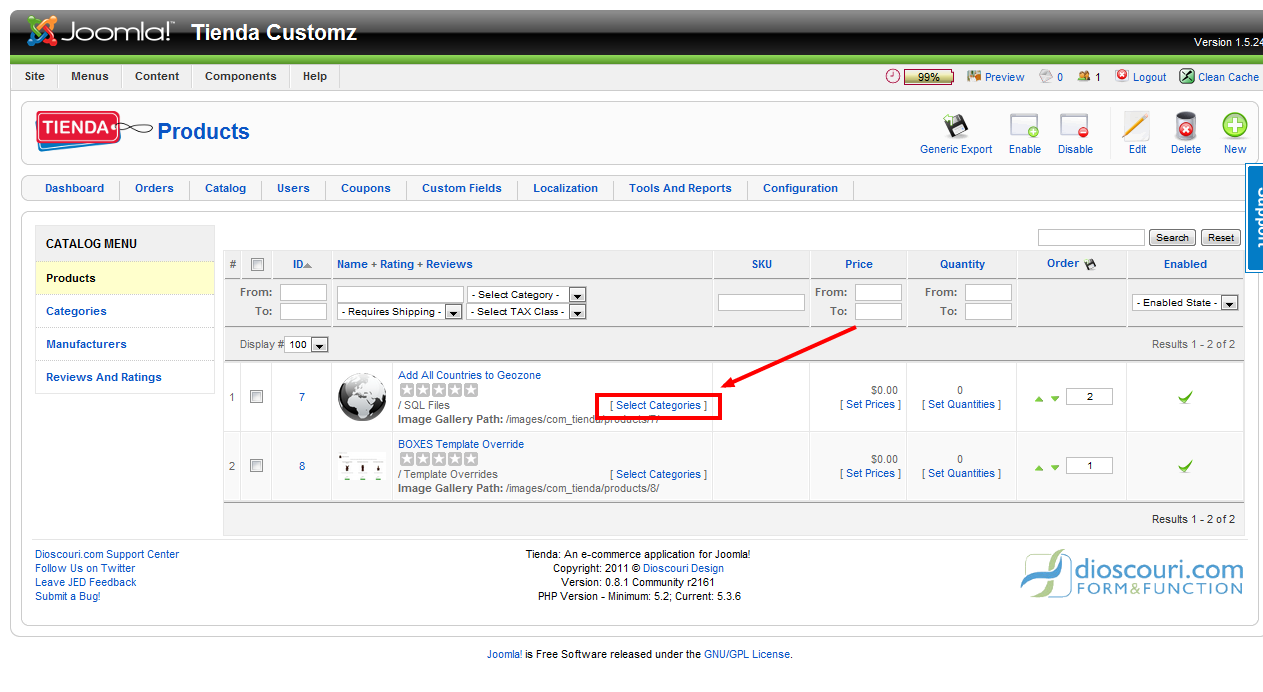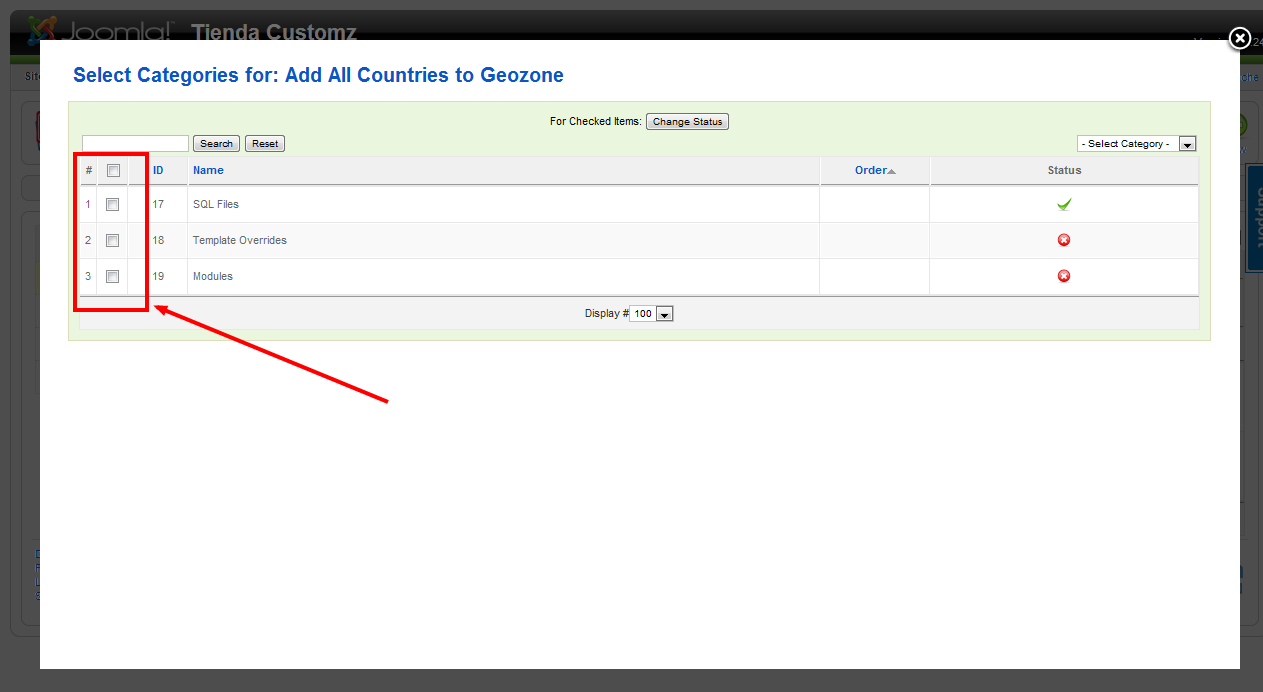- First login to the administrating end of your web site.
- Hover over the components tab and click “Tienda.”
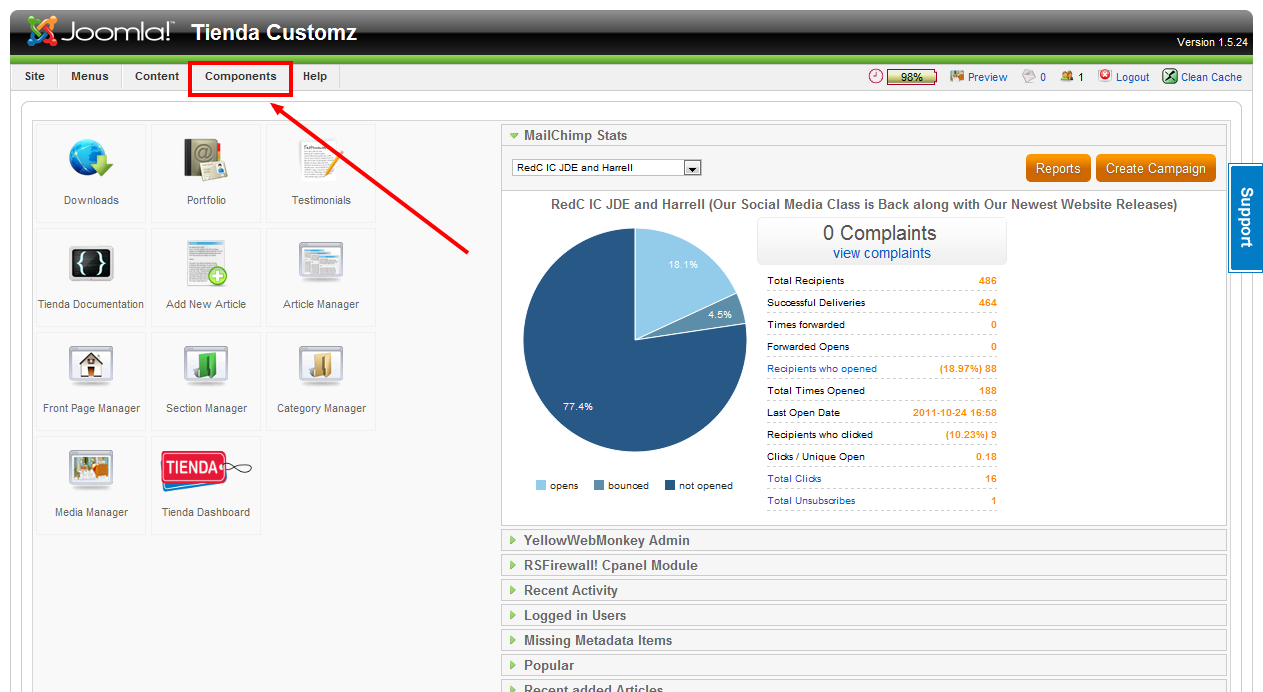
- Next, hover over “Catalog,” and click, “Products.”
- Next, go to the product you wish to categorize and click “Select Categories.”
- A table will appear with all of your categories, select the check boxes of the categories you wish to use.
- When finished click, “Change Status,” in the top middle.