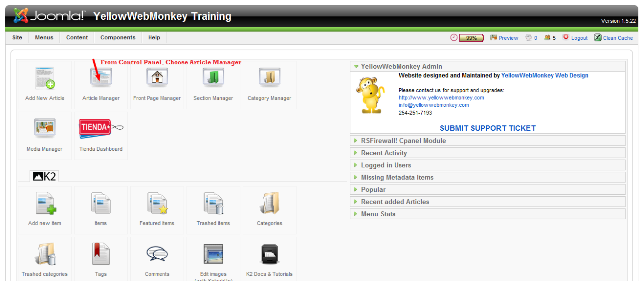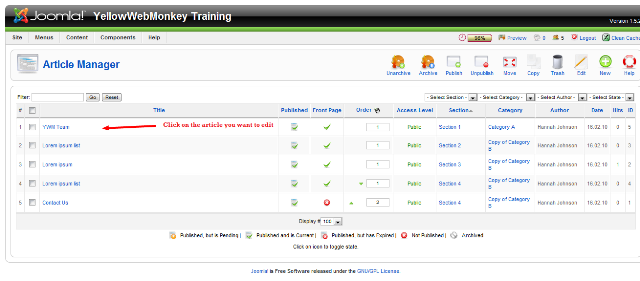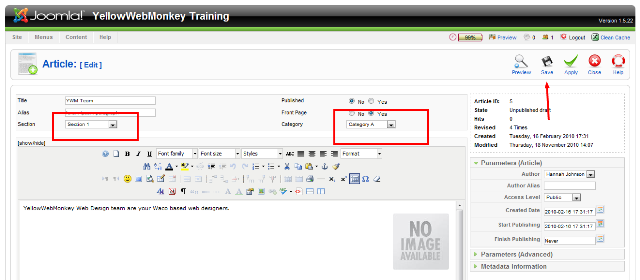Login to your website. From the Control Panel Choose Article Manager.
From the list of Articles, click on the Article you are assigning. You will also do this when adding a new article to your site.
From the Section drop down, choose the appropriate Section for the Article
After choosing a Section, choose a Category from the Category drop down box.
Always Choose a Section first. The Section choice determines what Categories are offered in the drop down.
Hit Save