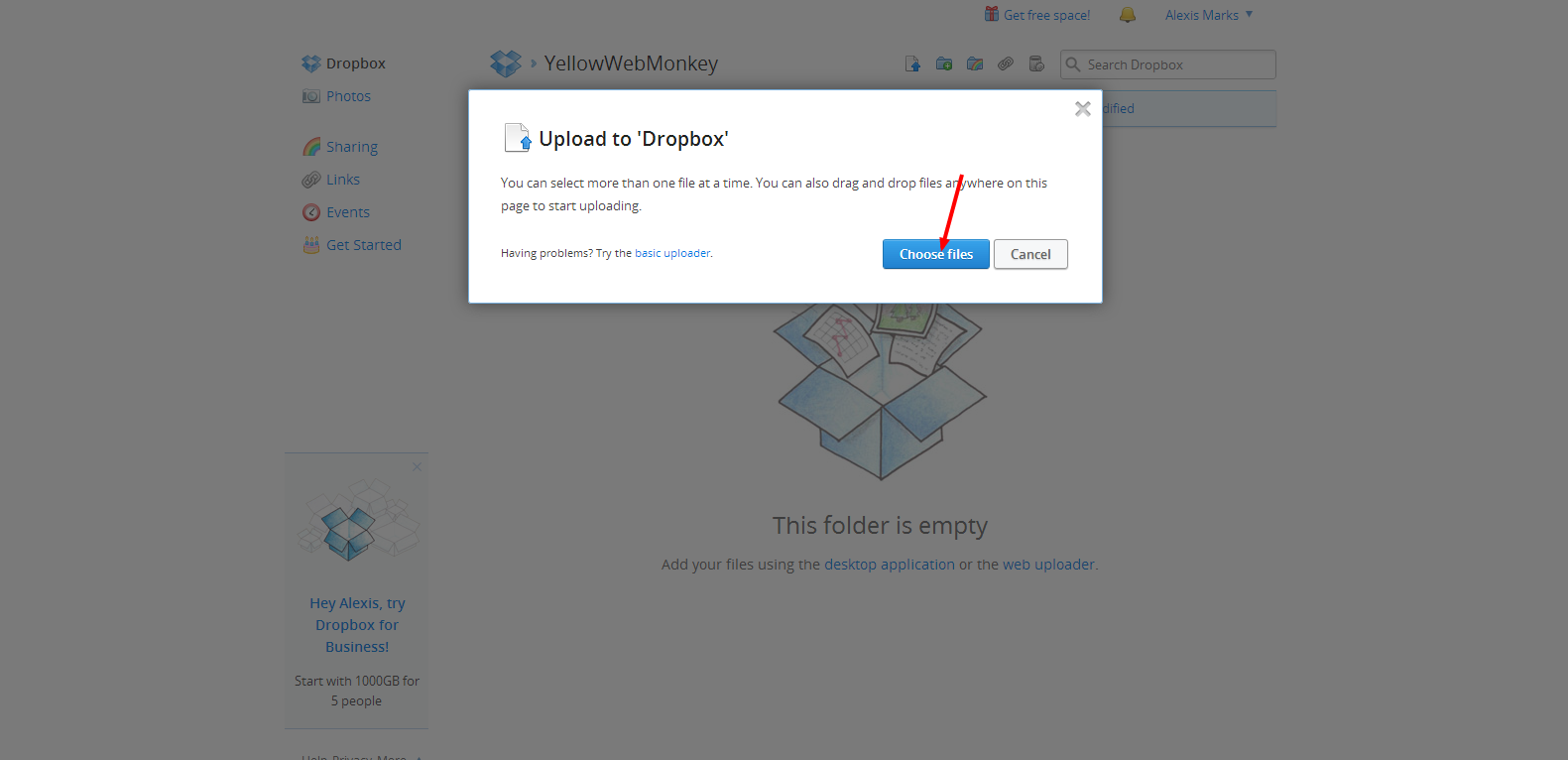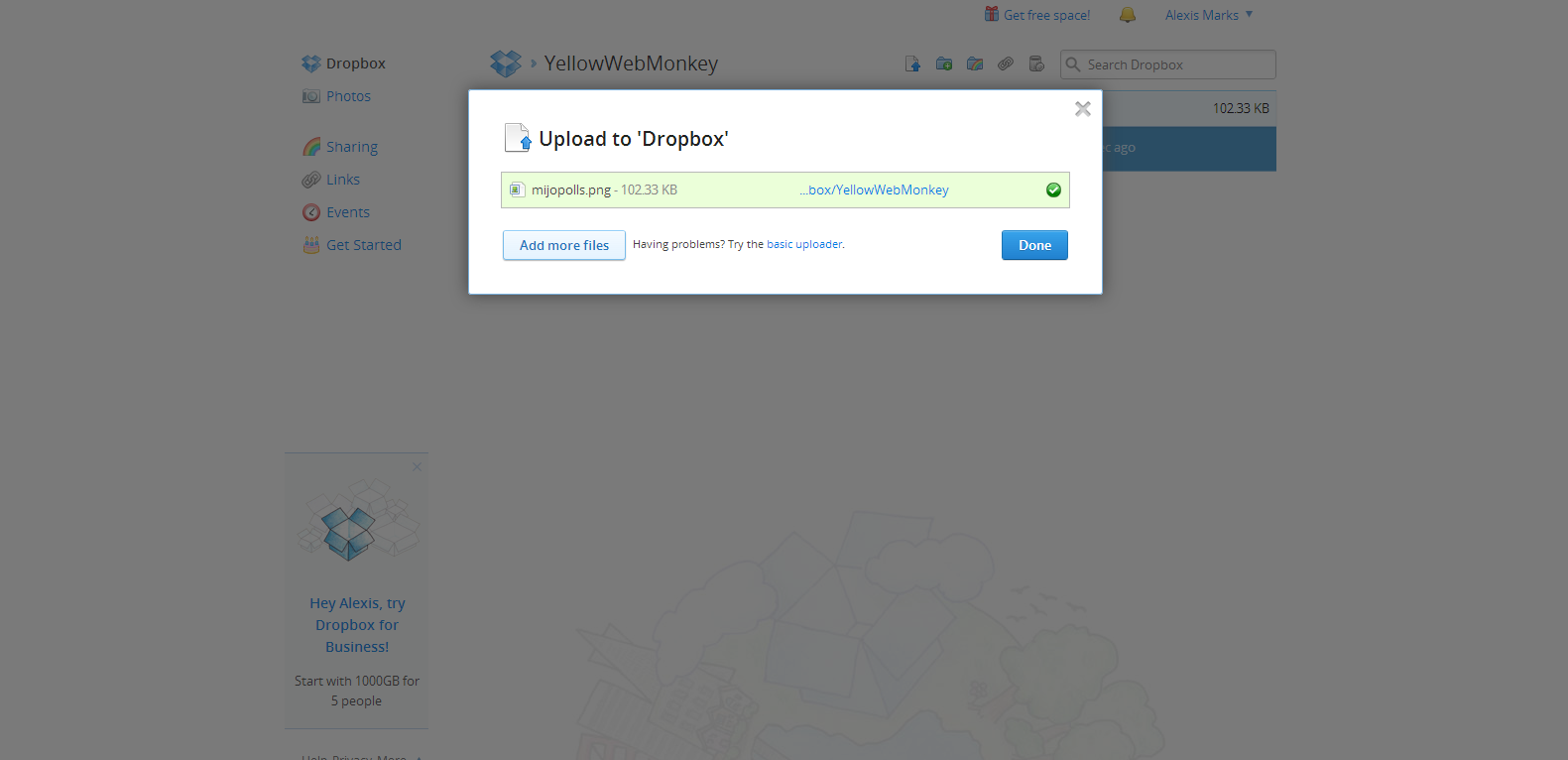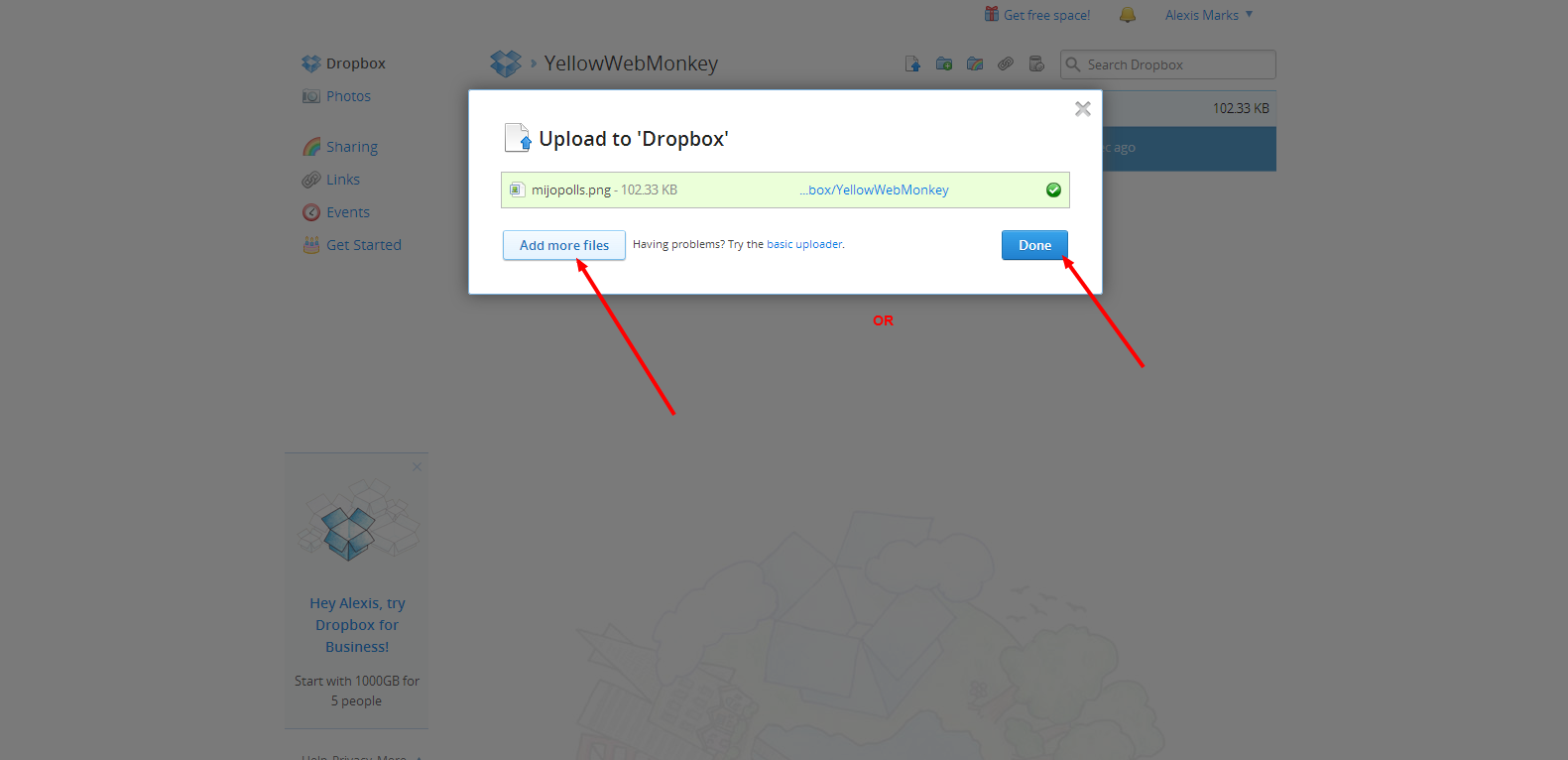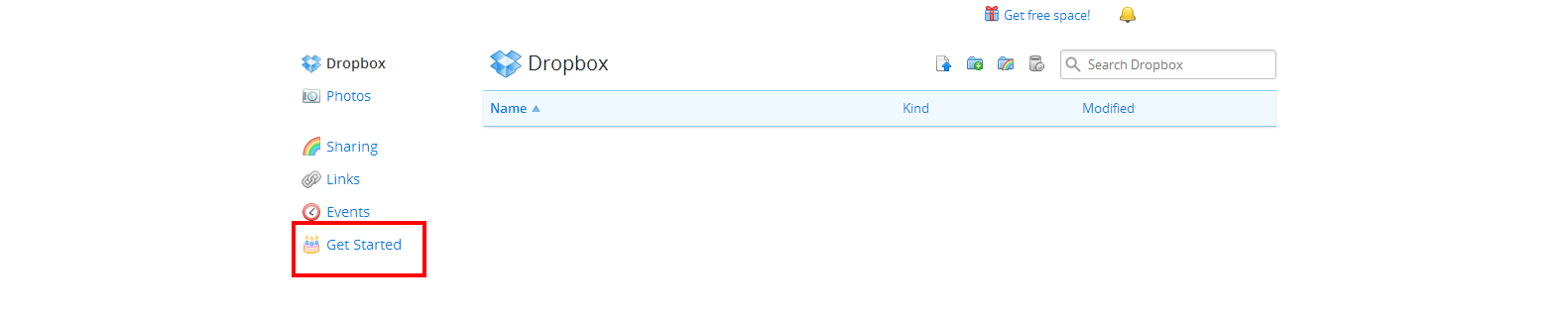Once we have shared a file with you we will send you a link to that folder.
This is how you can add files to DropBox for us to use in developing your new site.
1. Click the link to the DropBox folder
2. Click the icon that looks like a sheet of paper with an “up” arrow.
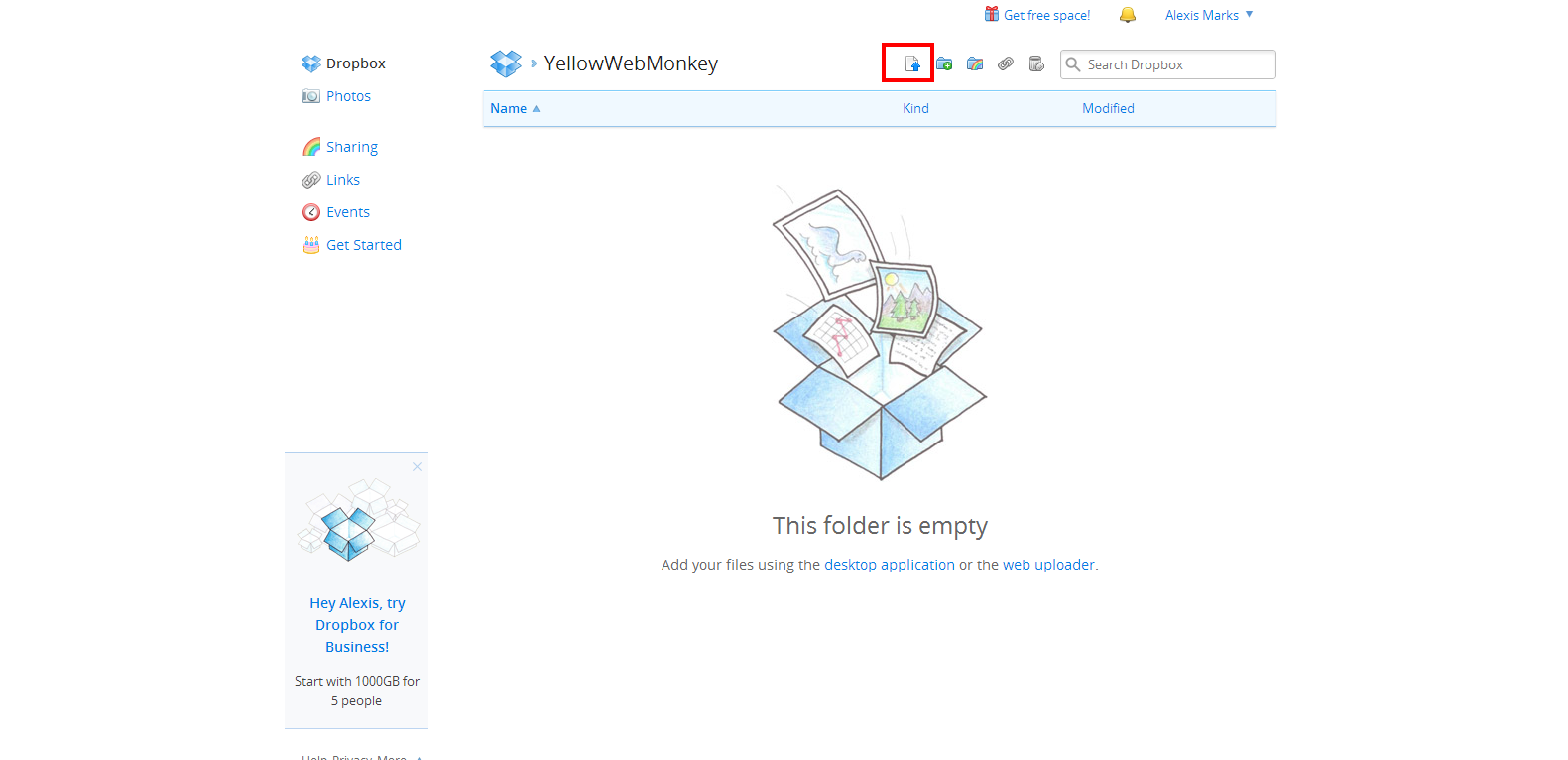
3. Click choose files and select the files from your computer that you would like to add
4. Click “open” and the sutomatic upload will start
5. Once the file(s) have been uplopaded a green check will appear and the item will be highlighted in green.
6. Now either use the “add more files” button and repeat steps 3-5 or select the “done” button
If you are still having trouble go through the Dropox tutorials
Reference: https://www.dropbox.com/help/90/en