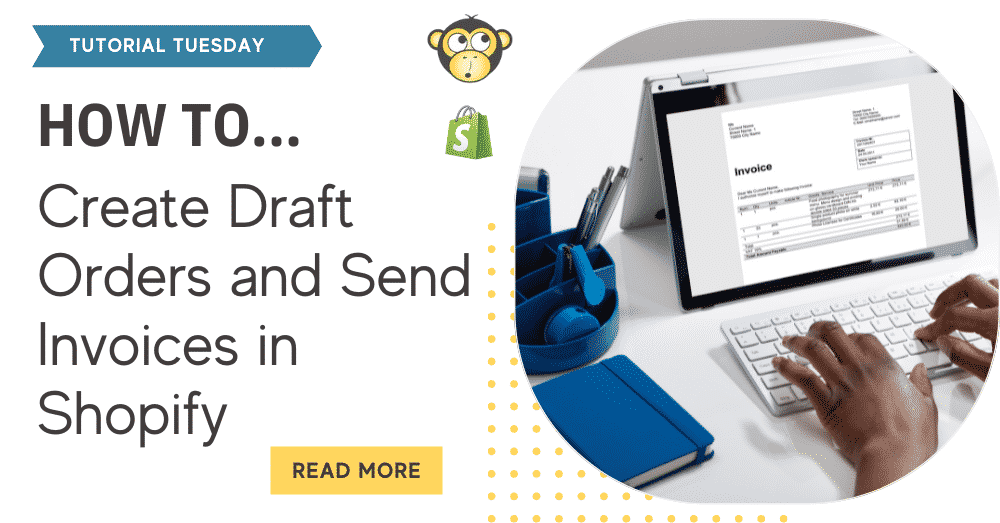Shopify gives you the ability to create orders for your customers and send them an invoice for payment right from your Shopify admin or app. The order you create will be saved as a draft order until payment is accepted. This can be useful for a variety of reasons including:
- Taking payment for an order over the phone, in person, etc.
- Sending customers an invoice with a direct link to secure checkout
- Sell products with discount/wholesale pricing or special shipping rates
- Pre-orders
Keep reading to learn more.
Creating a Draft Order
1. Log into your Shopify admin. Go to Orders and click the Create order button.

2. Edit the Order
- Add products to the order
- Add a current customer or create a new customer
- Apply discounts
- Add shipping if needed
- Turn taxes on or off
3. Once the order is complete, you have a few options. You can:
- Accept payment – Click Collect payment and
- Mark the order as paid if you have already received payment (like by cash).
- OR enter credit card information (This option is great for taking payments over the phone.)
- Save the draft order to edit later by clicking the Save button at the top right corner of the page.
- Send an invoice to your customer with a direct link to checkout for payment. (see below)
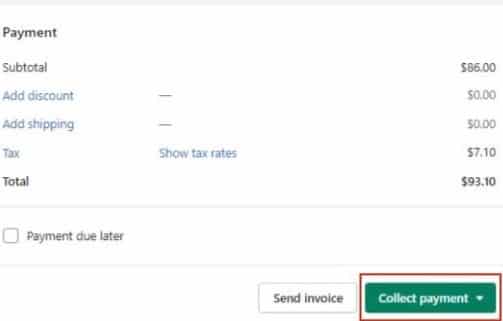
Sending an Invoice for a Draft Order
1. On the draft order page, click Send Invoice
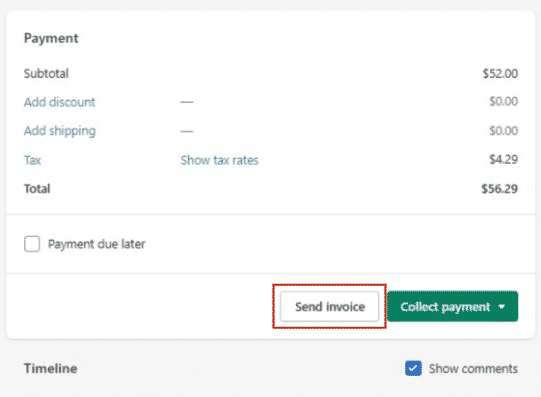
2. In the popup window
- Check the email for the invoice
- Add bcc if needed
- Shopify automatically fills in the subject with the Invoice number
- Add a message to the customer
- Click Review invoice
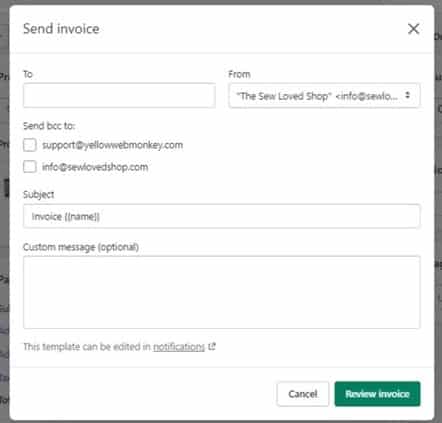
3. In the popup window, review the invoice and if everything is correct, click Send Invoice.
Now your customer can pay for their order.
For more information see https://help.shopify.com/en/manual/orders/create-orders